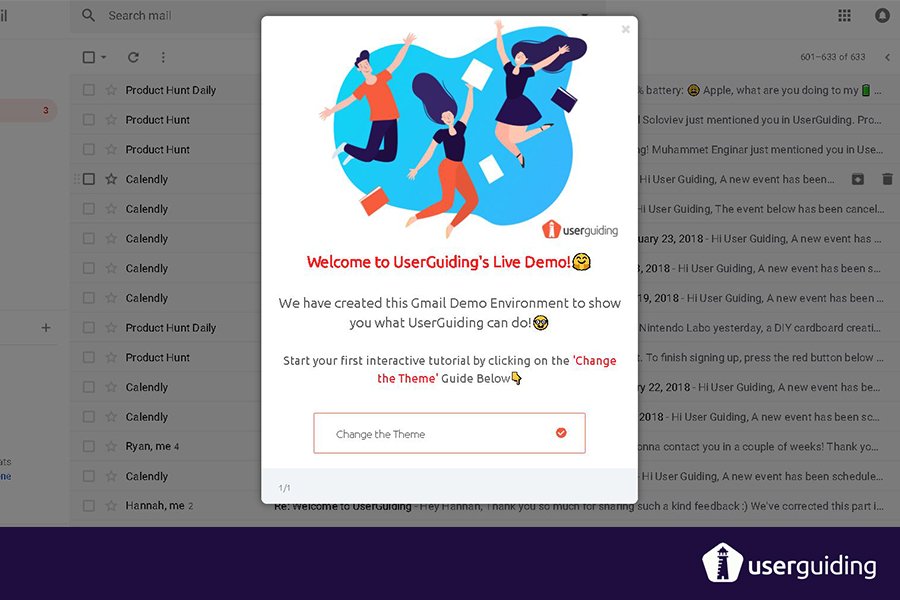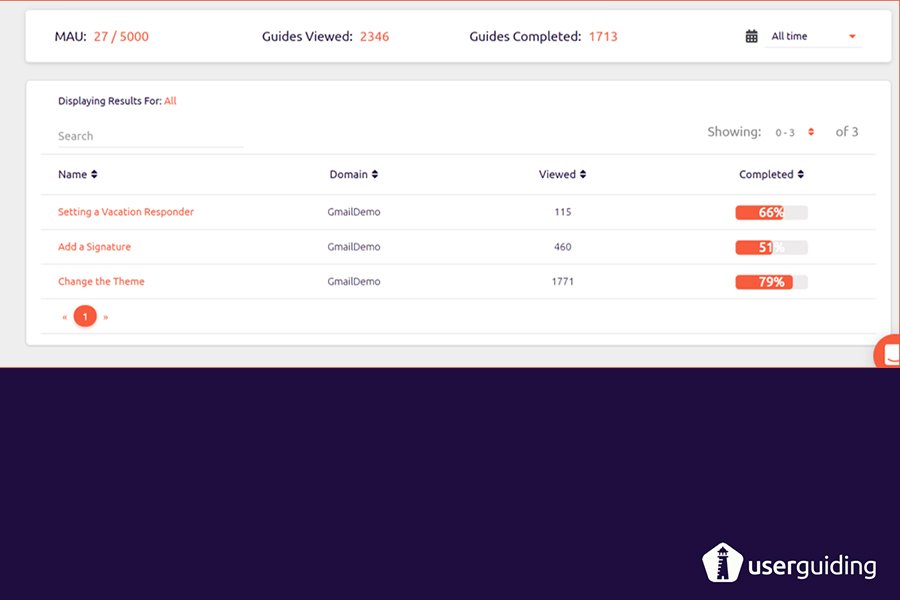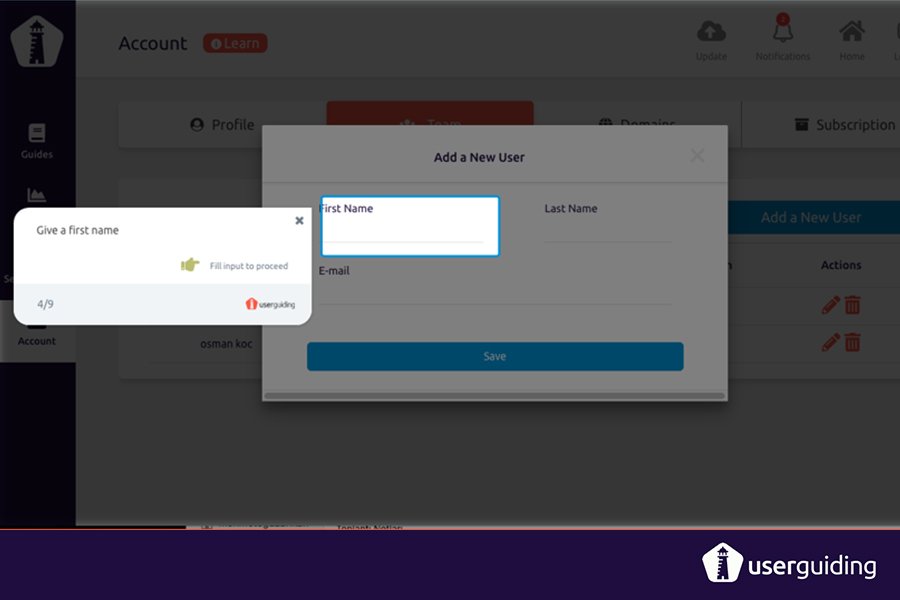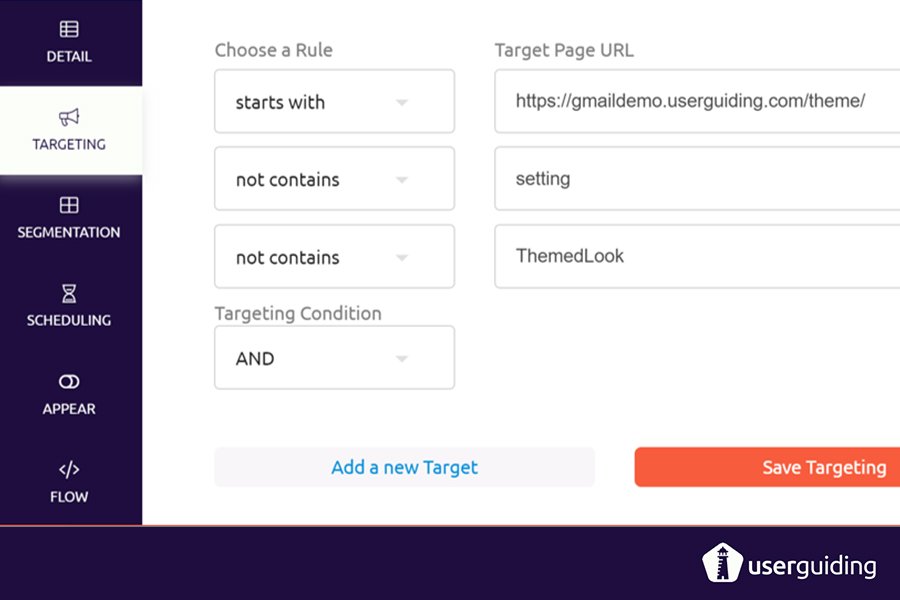It's helpful, but it seems like a very new product so there are a lot of kinks to getting started
What do you like best?
The ability to build guides with checklists and the page interaction feature so clients can fill out their required information while working through the steps.
The hotspots are also gerat for new featuers and prootions, and to guide our clients to review best practices.
What do you dislike?
The segments; it's not very clear or intuitive. Especially since we have so many different types of clients, it will be difficult for us to trigger specific guides.
am also not sure that the best practices are veyr realistic for our type of software and need for thorough traininging.
Recommendations to others considering the product:
This is a great product if you can keep each step in checklists and guides short and sweet. This is where our company is struggling. However, the hot spots and branded guides look great on the site. This is also great to promote webinars and other announcements, which help parallel additional newsletters or boards the company may use for these types of things.
What problems are you solving with the product? What benefits have you realized?
Minimizing one-on-one training calls, which will free up time with the onboarding specialist