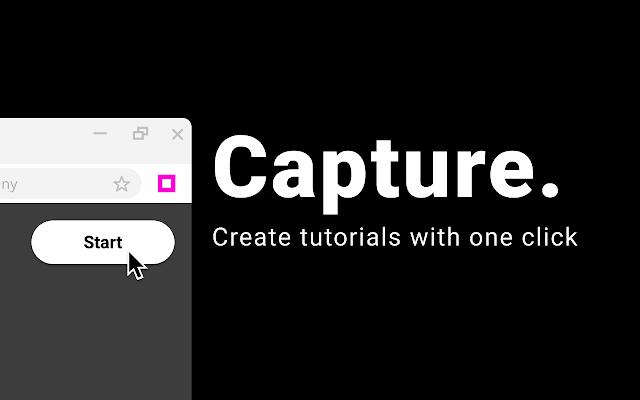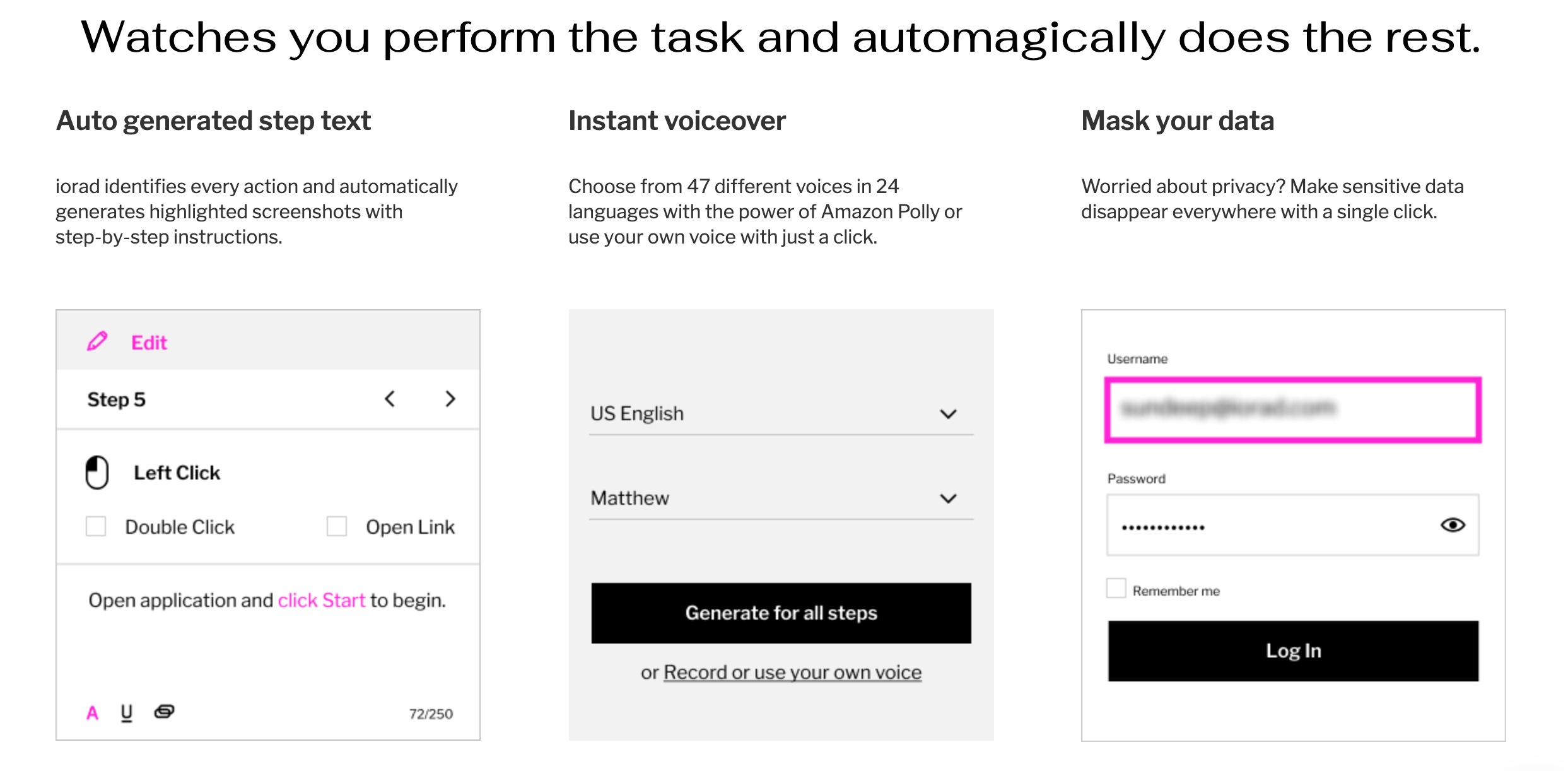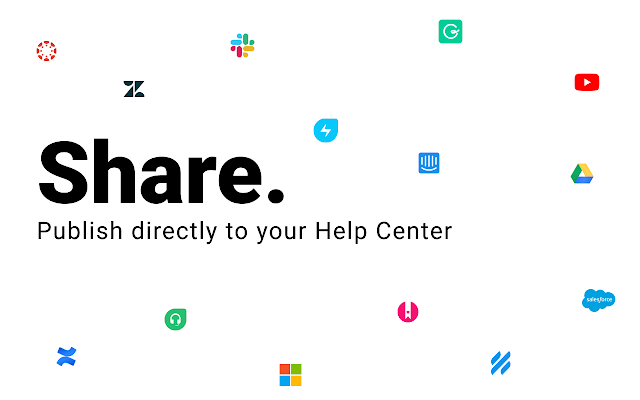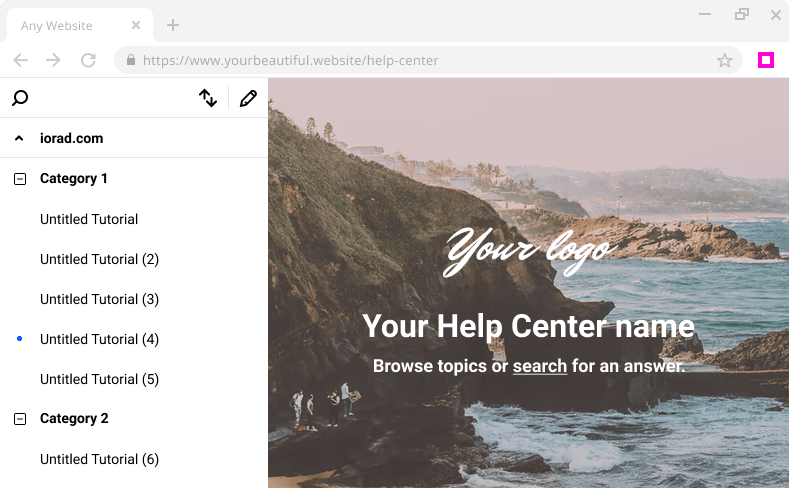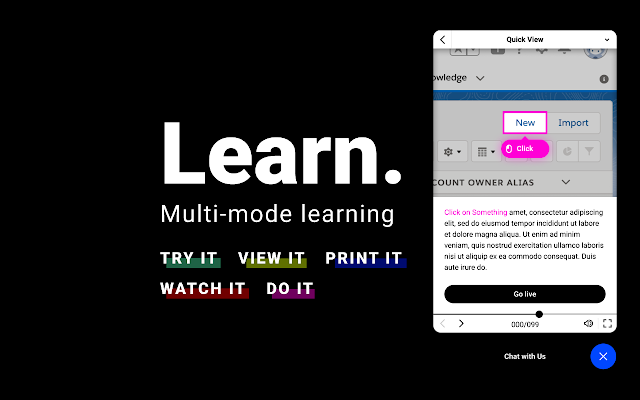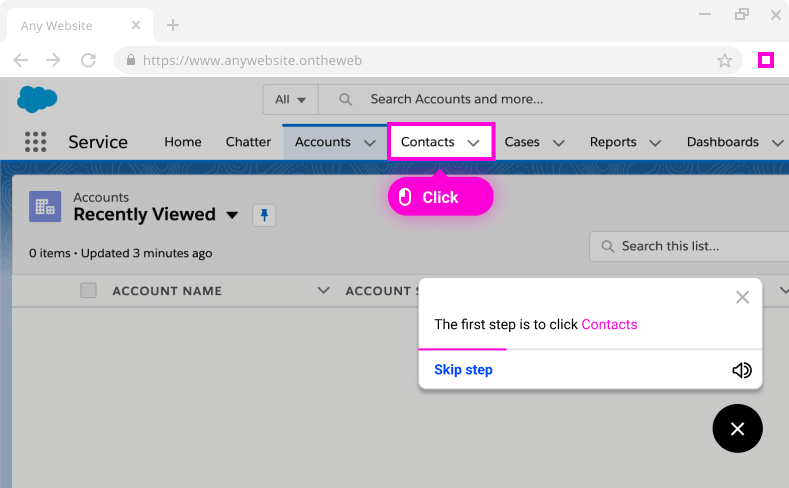iorad provides a simple solution for creating guided step-by-step tutorials, instructions and knowledgebase articles for any desktop or web application.
Train employees on how to use the apps that power your organization or provide customers with guided tutorials on using a product, without ever having to take another screenshot.
iorad captures everything the user does inside the capture frame and automatically breaks it down into step-by-step instructions. It knows where the actions took place, highlights them, and creates editable text instructions based on what the user clicked on. All text can be translated instantly with Google Translate by selecting a language from the list within the platform.
iorad accommodates different learning styles by including methods such as try it – interactive, view it – list, watch it – video, print it – pdf, and do it – live. There is also a mobile version for users who are on-the-go.
All tutorials are automatically stored onto the iorad cloud, so users can copy and share the link or embed it on a website directly, with no uploading involved. Export as a Youtube video, word document, or link the tutorial to an integrated third party platform such as Lessonly, Workramp, Zendesk, Salesforce, Guru, Freshdesk, Freshservice, ServiceNow, Atlassian, and several others.
User in Marketing and Advertising
Advanced user of iorad
★★★★★
Effective tool for on demand tutorials
What do you like best?
- Quick to 'record' a tutorial
- Drag and drop UI makes it easy to add annotations such as callouts
- Good solution if you don't have video production resources, or would like to incorporate more varied learning content in your LMS courses
- Appreciate the ability to turn on text-to-speech to make the iorad widgets more accessible, and also lightens the production load.
What do you dislike?
- The Chrome plugin tends to be buggy, so I always need to use the desktop app
- Recording can sometimes take some getting used to as the flow and experience is different for folks who are more familiar with recording training videos.
- Help Center resources are a bit scarce so getting up and running can take a bit of trial and error. However, once you have created a few Iorad components, then the flow is much smoother.
- The embedded Iorad widget branding options are a bit light, and would benefit from more customization ability.
What problems are you solving with the product? What benefits have you realized?
Creating and maintaining new training videos can be costly and time consuming. In addition, learnings can get fatigued of watching multiple videos consecutively. Iorad gives us the ability to offer more varied learning content in our LMS and also more easily refresh content. This frees up our resources and allows our lean team to produce more content.
Review source: G2.com