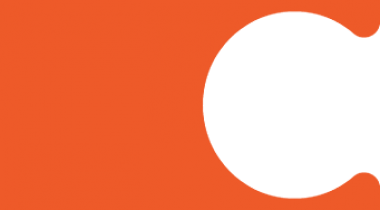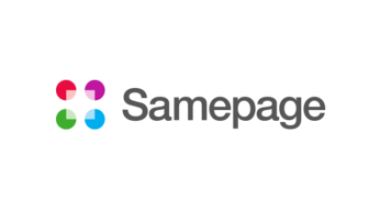novaPDF has three major editions: Lite, Standard and Professional. novaPDF Professional has all the features enabled, while novaPDF Lite and Standard have limited functionality. All editions offer network/server specific functionality such as: sharing it as a network PDF printer, printing via Terminal Servers or Remote Desktop Connection, using public printing profiles.
novaPDF
Customer Reviews
novaPDF Reviews
Carolina A.
Advanced user of novaPDFWhat do you like best?
Print to PDF is essential at this time and Nova allows me to easily print from any application and it looks exactly the same as the print version with the right settings and I have it hotkeyed to a single key in my keyboard and after the conversion to PDF is done that pops out on my second monitor and shows me the output, for easy review, since everything is moving to online sales and delivery being able to generate PDFs this fast is a huge plus in days when several customers are looking for answers ASAP.
What do you dislike?
Some of my coworkers complain that it is not free, but I disgress, the license is less than my hourly rate, and the time it has saved me is far more than one hour so at least for me it is totally worth it.
Recommendations to others considering the product:
If you need to create a PDF from several sources this one is a really good option
What problems are you solving with the product? What benefits have you realized?
Creating PDFs, outputting it to a monitor