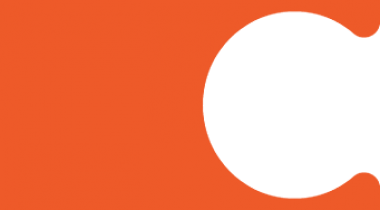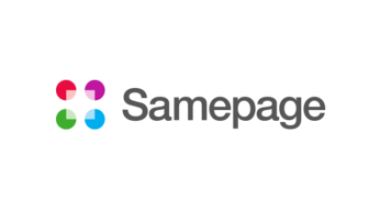Soda PDF Anywhere is the first fully functional PDF solution available both as a desktop and a web-based app. Users have the freedom to access features on any device with a web browser, including desktops, laptops, smartphones, and tablets. Switching between both applications is done seamlessly, which is a breakthrough in the software industry.
Soda PDF Anywhere also comes equipped with innovative features specifically designed to increase productivity, including PDF conversion, editing, reviewing & security tools, sending documents for e-signature, Bates numbering, cloud storage integration (Dropbox, Box, Onedrive, Google Drive, Sharepoint), and much more.
Soda PDF Anywhere
Images
Check Software Images
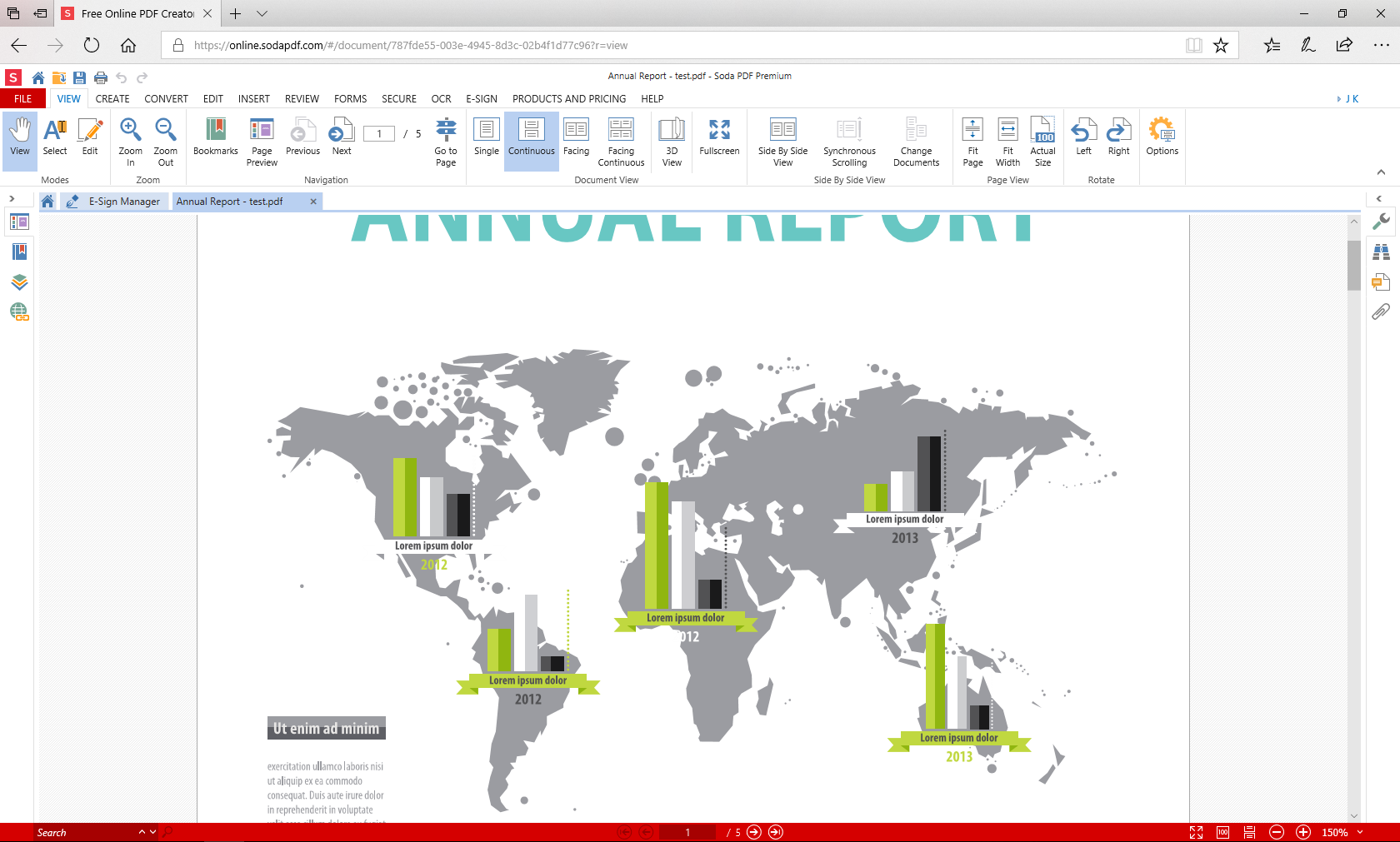
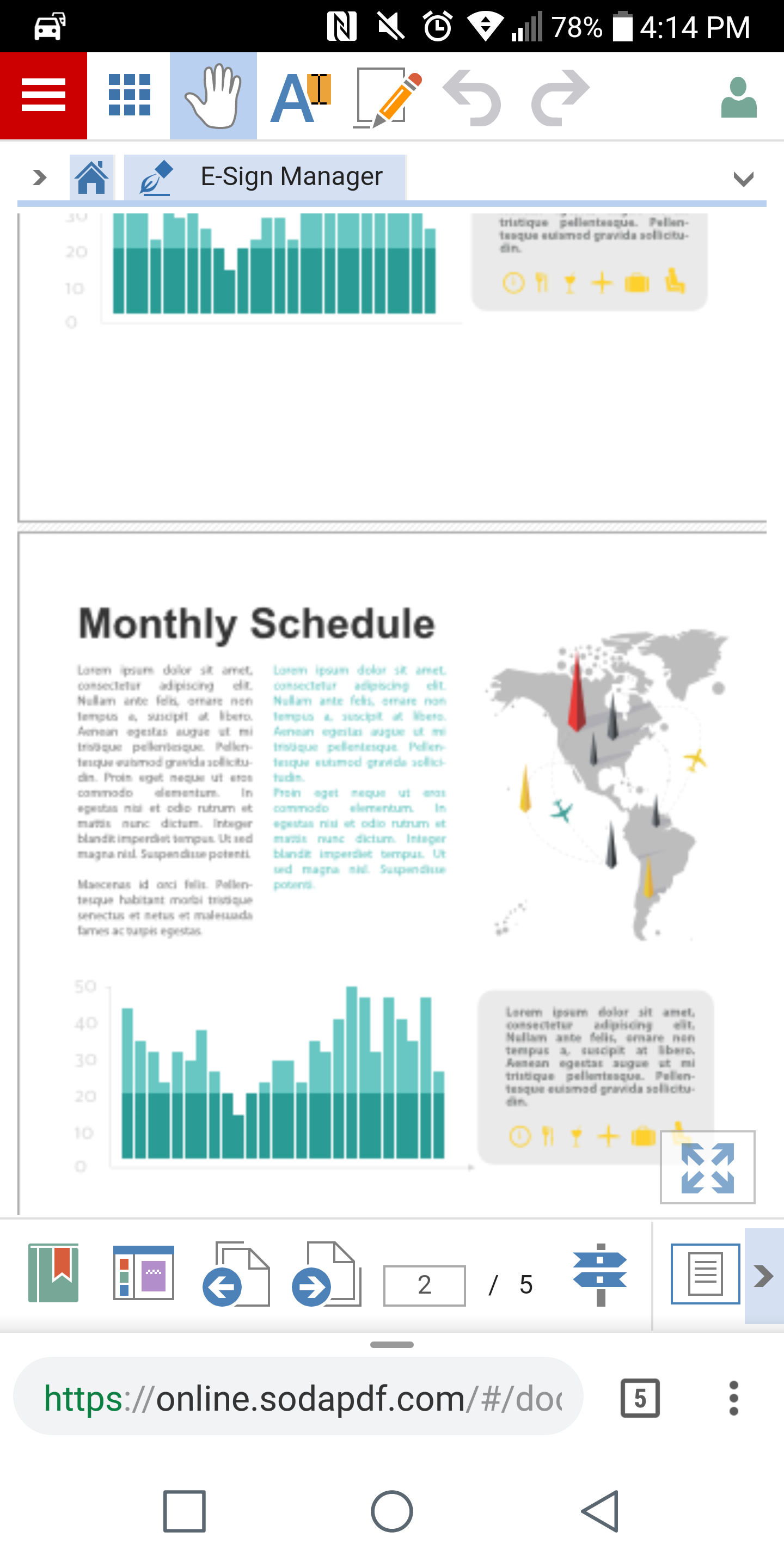
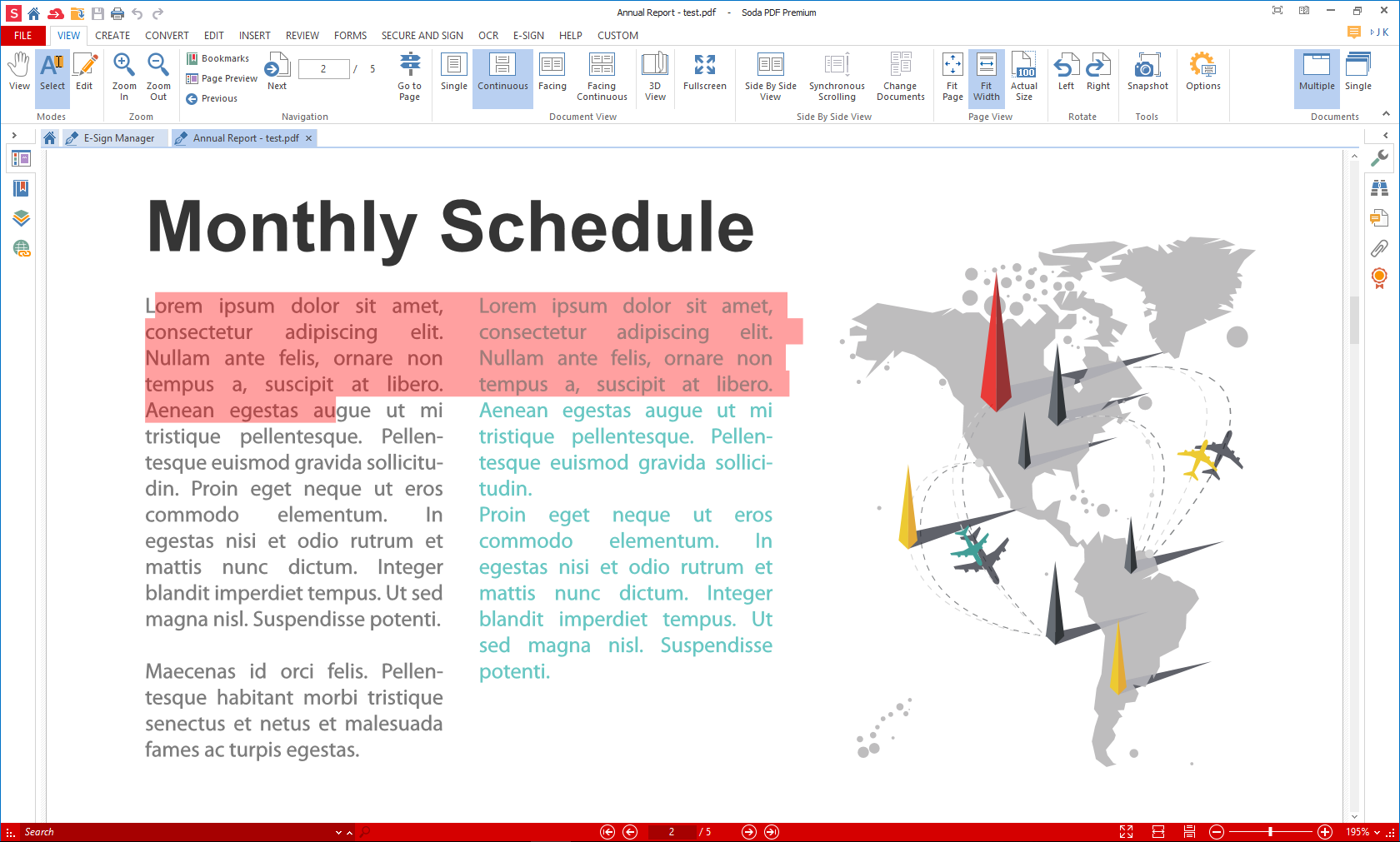
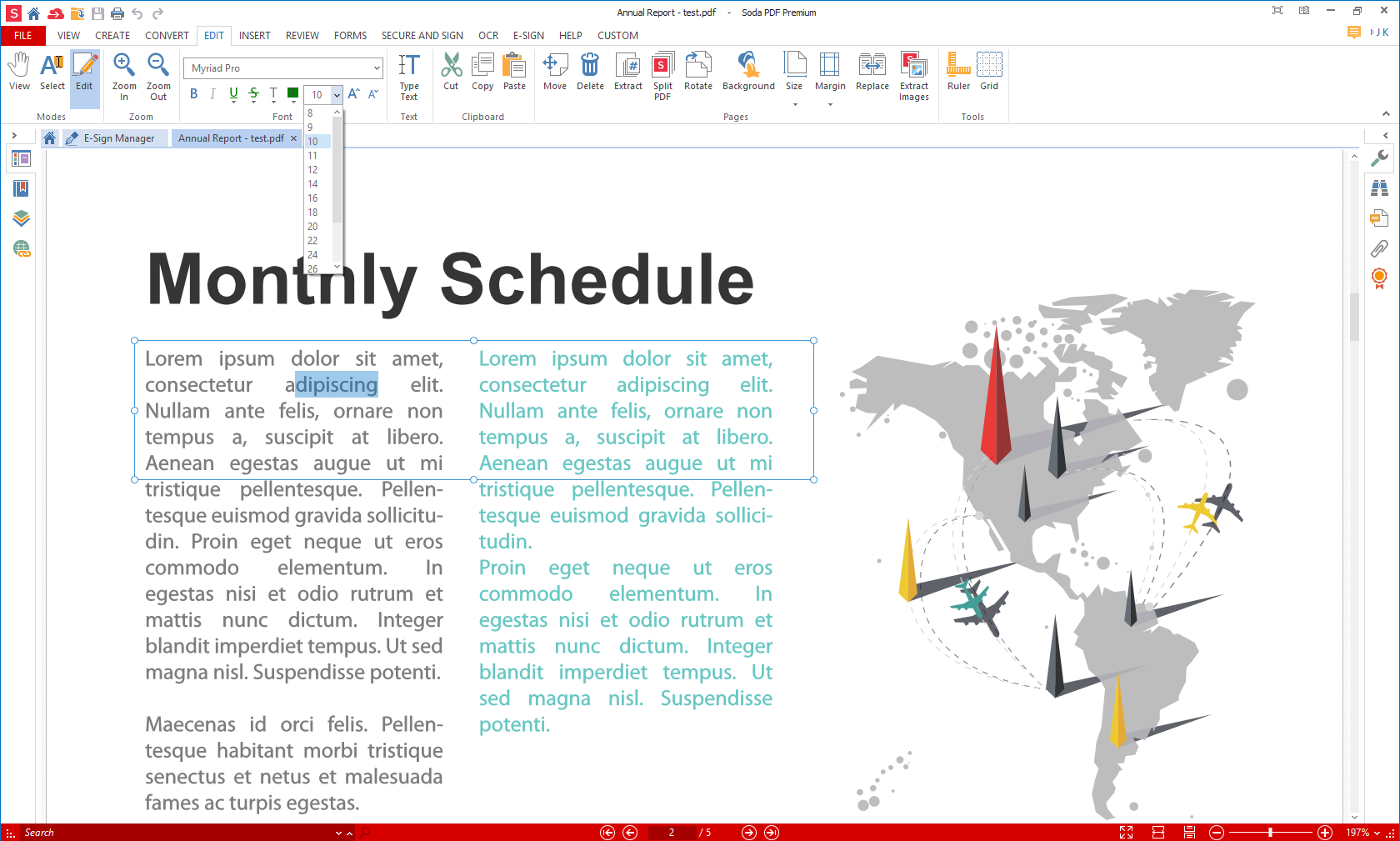
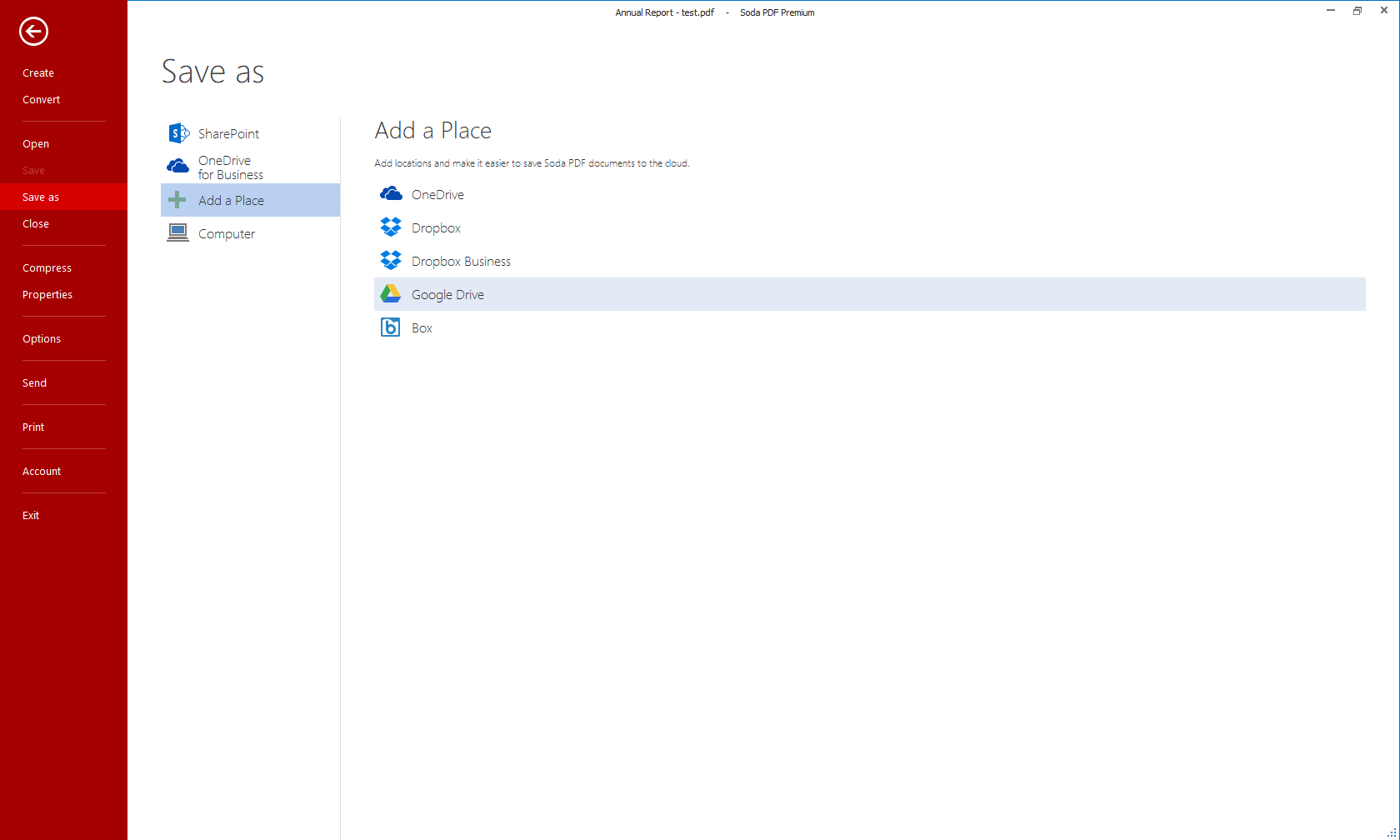
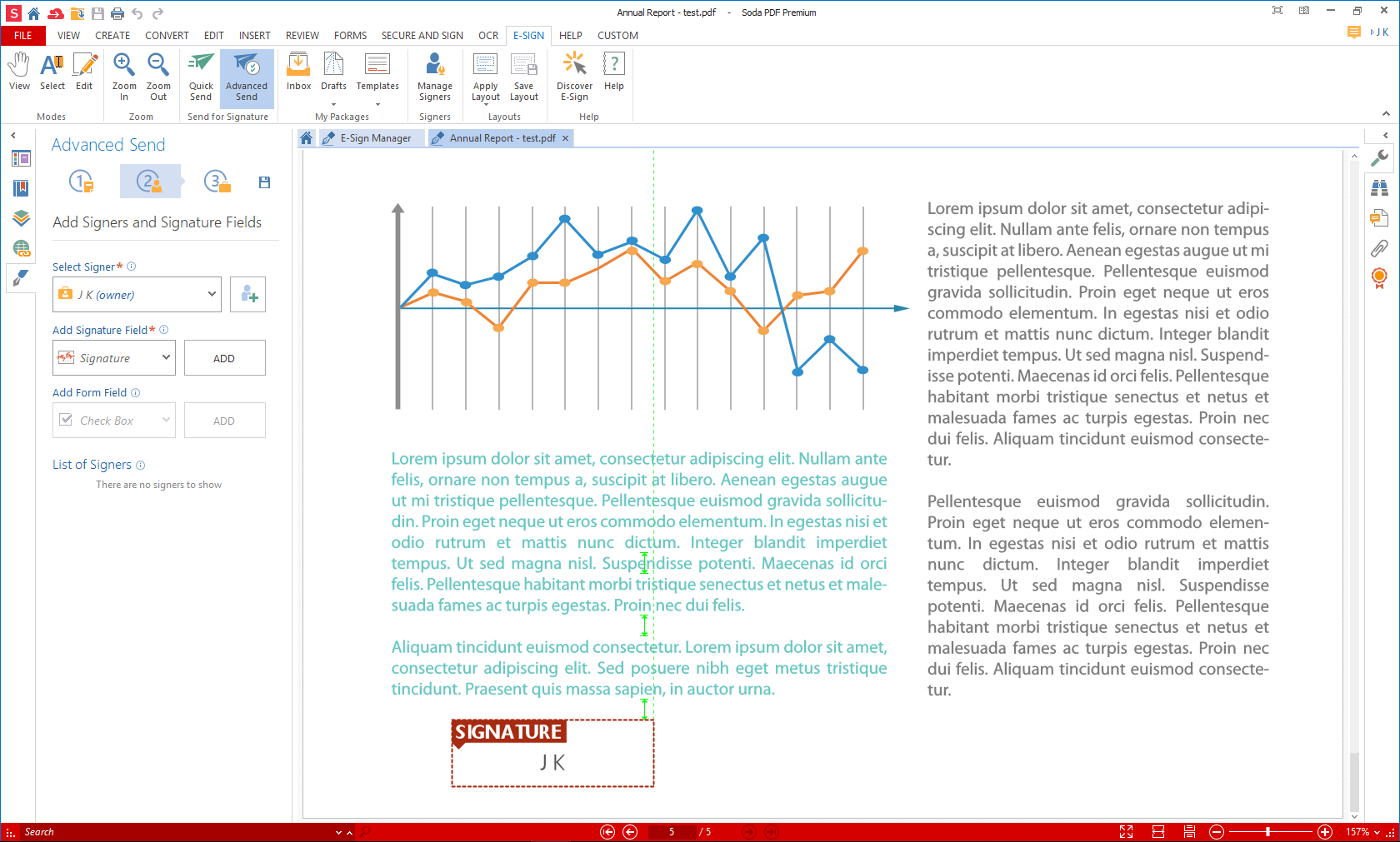
Customer Reviews
Soda PDF Anywhere Reviews
Lou G.
Advanced user of Soda PDF AnywhereWhat do you like best?
Good price point compared to other PDF creating and editing software, decent feature set, does the job. Support is good - generally prompt getting back to new user inquiries.
For occasional PDF editing it's a more affordable and realistic option than going with Adobe.
What do you dislike?
Mostly small stuff, but the sum total of irritants makes it frustrating to own and use, especially if you only use it occasionally.
- Can be challenging to use.
- I found the interface awkward, and frustrating at times.
- newly created or edited documents do not alway save as WYSIWYG (some colour changes inputted during editing do not show up in the saved document).
- Seems to be constantly updating.
- It's way too slow opening to make it a good choice for asimple PDF reader. (Suspect that would improve if there was a way to set it to read only by default when opened)
- Can be a resource hog and runs in the background by default.
What problems are you solving with the product? What benefits have you realized?
Needed to create fillable PDF documents for a non-profit. Cost savings over Adobe were significant, and the software does the job.