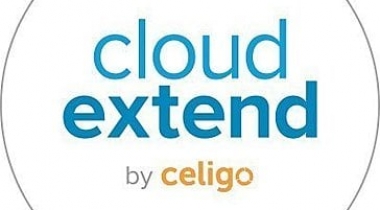Haiku Deck is the fastest, easiest new way to create and share beautiful presentations without hiring a professional designer or wrestling with complicated software.It easily imports photos from Google Drive, Facebook, and other popular sites, and share instantly to any social network or connected device.
Haiku Deck for G Suite
Customer Reviews
Haiku Deck for G Suite Reviews
Russell S. P.
Advanced user of Haiku Deck for G SuiteWhat do you like best?
I've used Haiku Deck for 7 years independently, but after shifting primarily to Google Slides, I hadn't used the platform as much lately. However, I recently discovered the add-on for Slides and couldn't be more excited! Here's why I love it:
- It adds a ton of ideas, options, and inspiration for your slide deck template. Haiku offers hundreds of templates.
- The add-on is free! Free is awesome, especially when it's good quality. There is a subscription version, but I was pleased with the free version.
- They offer thousands of free images that are approved and Creative Common licensed. You don't have to worry or filter or read the fine print, The add-on does it for you. Plus, it makes it easy to cite your sources - great for teaching students about Digital Citizenship.
- The images are excellent quality, too. No grainy, pixelated images.
- It works smoothly. I did not have any lagging at all, as is common with other add-ons.
- If you are familiar with Slides, them this is extremely easy to learn to use and navigate. A natural, well-designed interface.
What do you dislike?
I have no real complaints; although, it would be nice if they'd allow you to use more than 5 images for free on the free version. I enjoy Haiku, but some users may find this.to be redundant and useless when you consider the Explore feature (for image searching) that's already built into Slides.
What problems are you solving with the product? What benefits have you realized?
Creating beautiful slide decks using Haiku Deck's templates.