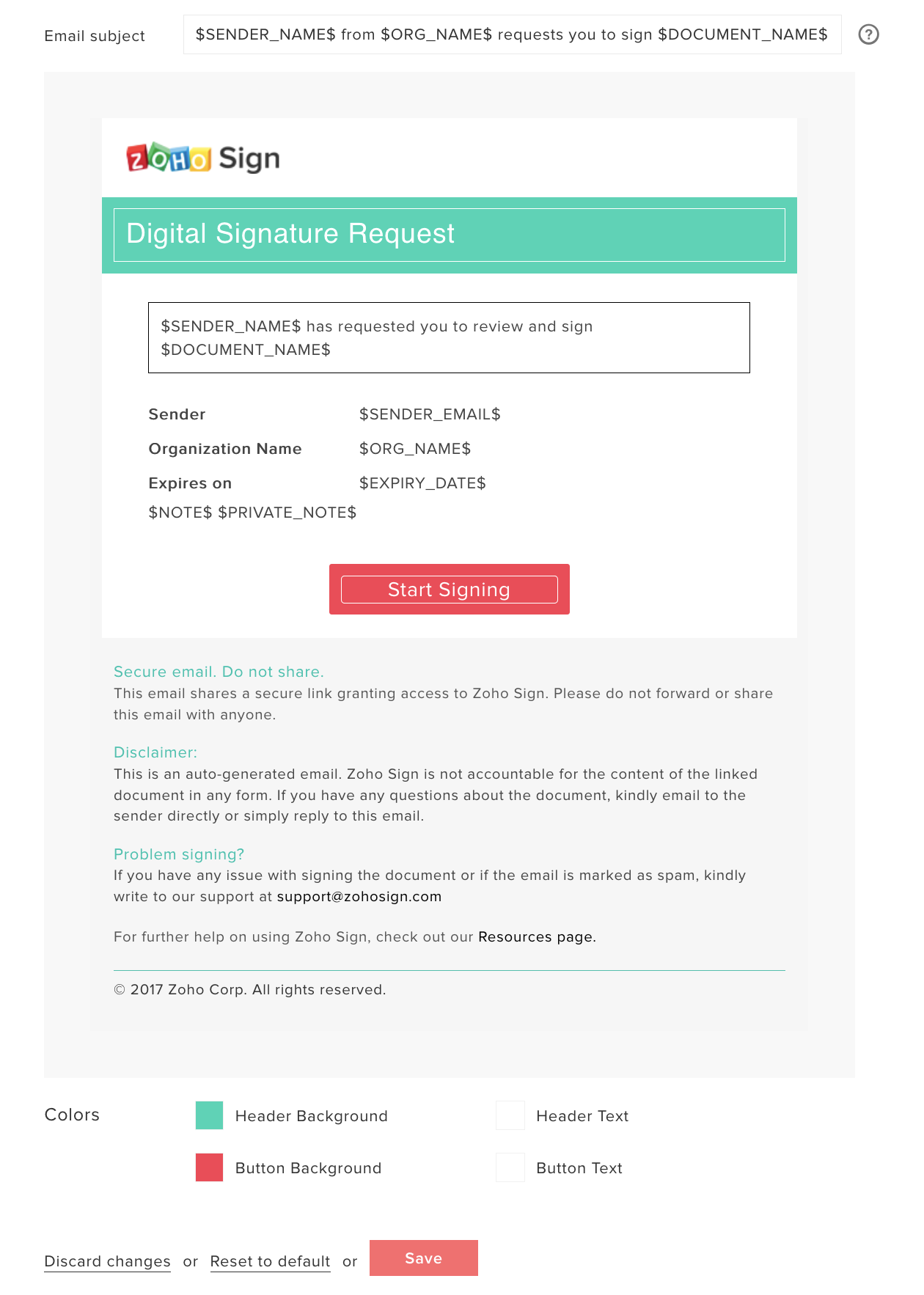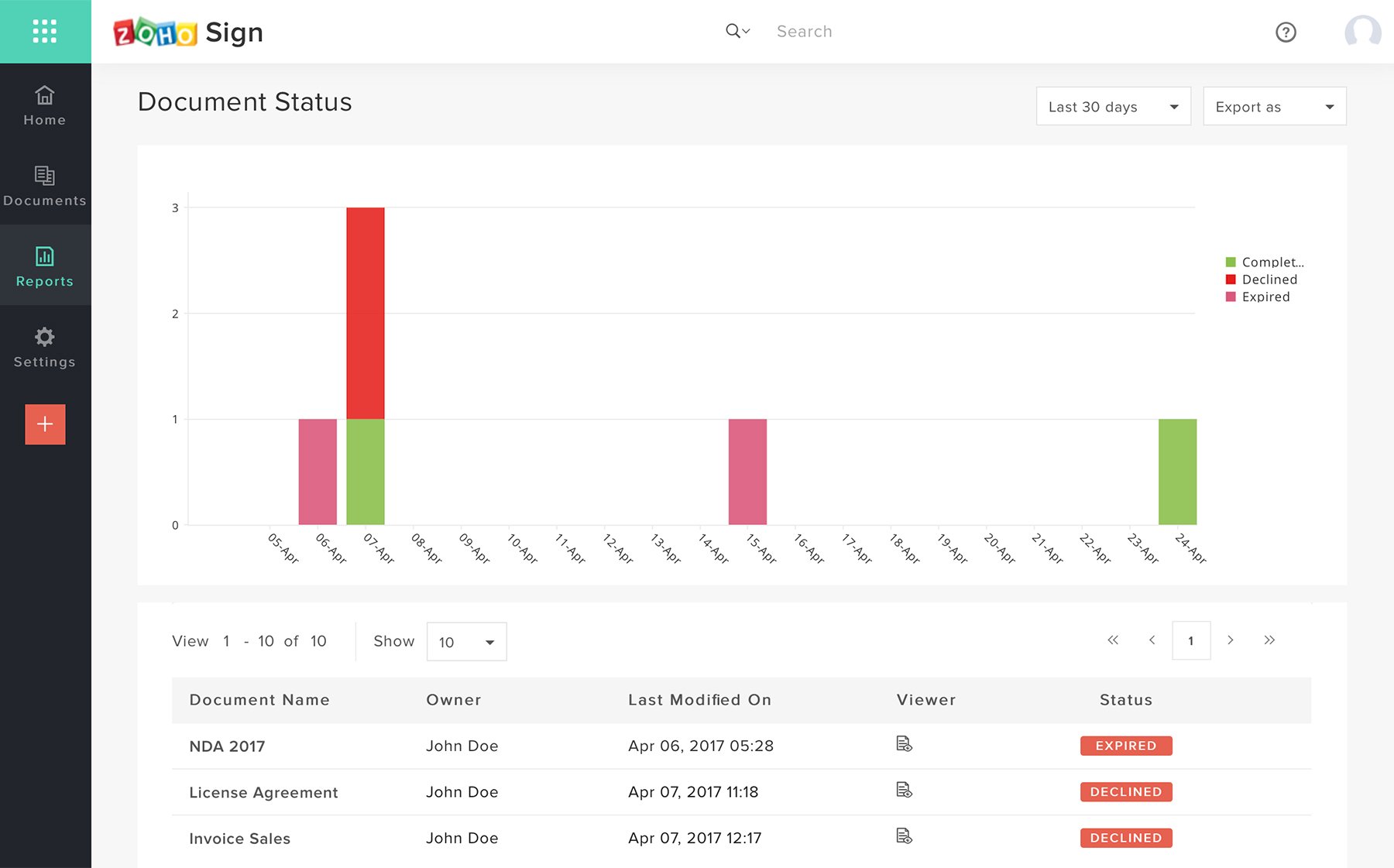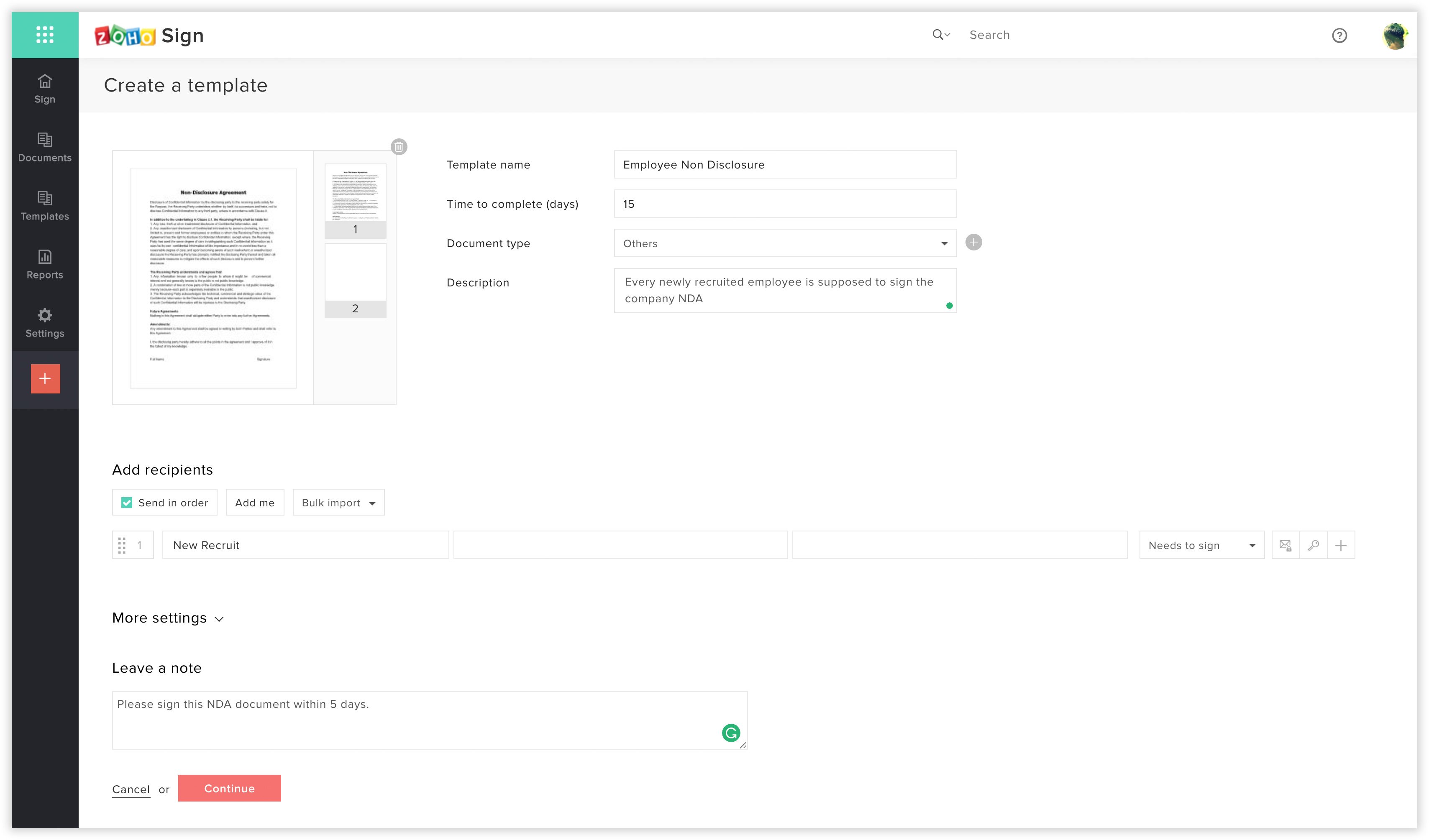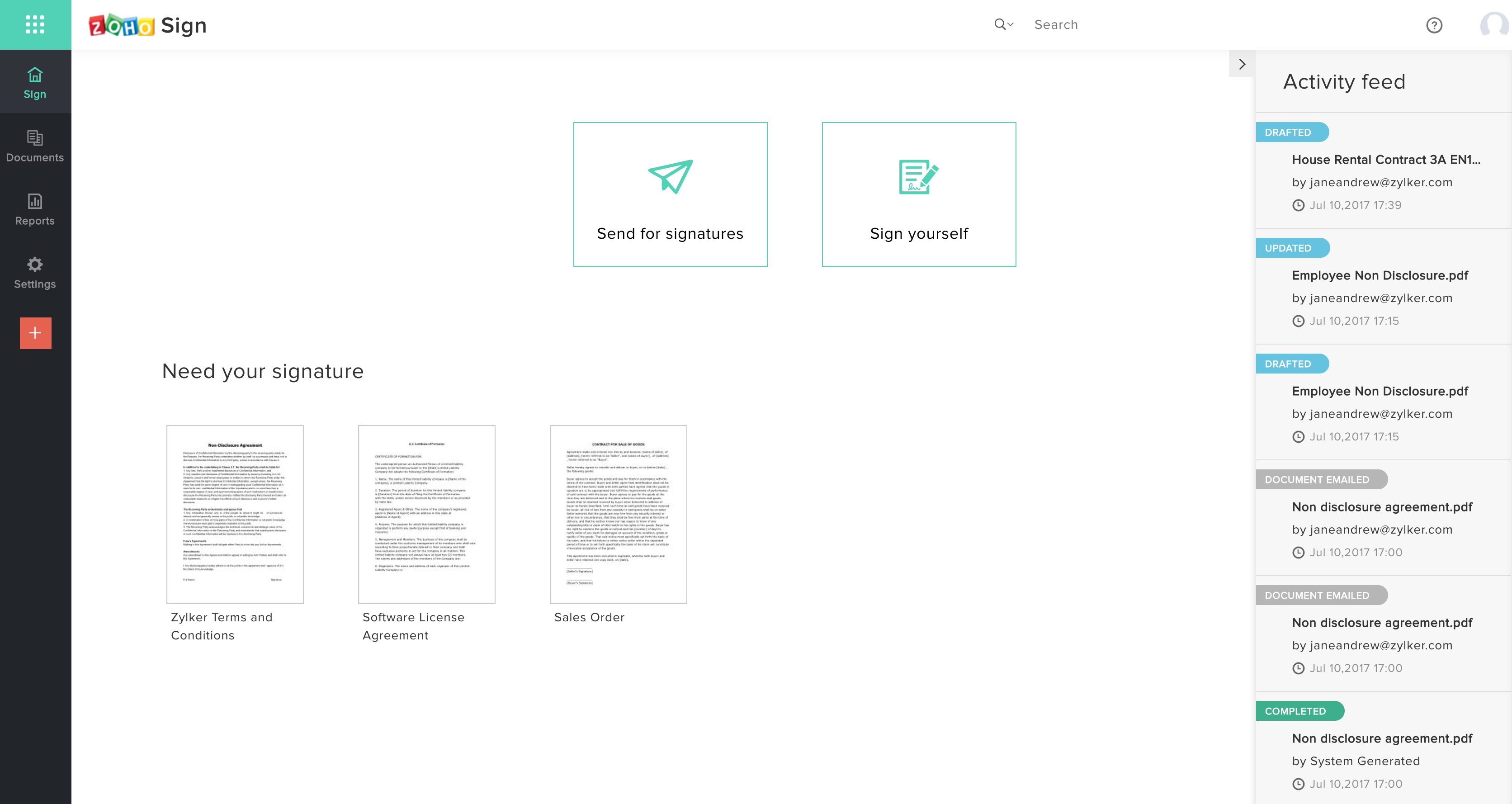Zoho Sign is a digital signing service that lets you execute contracts quickly without the hassles of transporting paper documents while ensuring security and legality. It works completely on cloud and integrates readily with your everyday apps for a completely seamless signing experience.
Zoho Sign is perfect for anyone who needs to sign business documents but widely used for HR, legal, finance, and sales functions.
– Sign documents on the go
– Send documents to multiple signers across the world
– Integrate with everyday applications: Zoho Docs, Box, Google Drive, Dropbox, Gmail, and OneDrive
– Sign and send, secure and legally binding documents
Documents that can be signed:
– NDAs
– Invoices
– Sales contracts
– Business proposals
– Purchase orders
– Lease agreements
– Partnership agreements
– Employment offers
and more.
KEY FEATURES:
General
– Create, send and sign documents within minutes
– Supported document types include pdf, jpeg, doc, png and more
– Create customizable templates once and save them for future use
– Set an order for signing the document using the “Send in Order” feature
– Upload documents directly from daily applications: Zoho Docs, Box, Google Drive, Dropbox, Gmail, and OneDrive
– Import files from other applications using the Cloud Picker
– Send timely reminders to sign documents that are in progress
– Add re-sizable signature, text, initial, name, company, checkbox and date fields to the document
– Initiate signing of documents directly from your inbox
– Preview and make changes to the document using the document viewer
– Assign someone else to sign the document
– Receive real-time push notifications whenever any action is performed on a document
Support URL: https://www.zoho.com/contactus.html