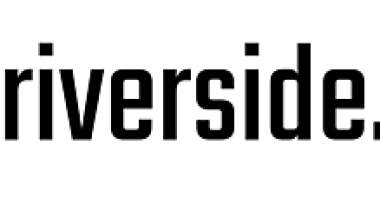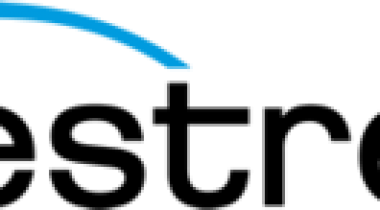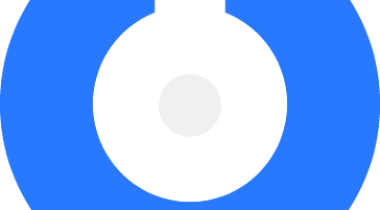A simple yet powerful live streaming and recording software that powers countless live streams and recordings around the world and is the perfect choice for producing rich video content with the video games you love.
XSplit Broadcaster
Customer Reviews
XSplit Broadcaster Reviews
Christopher R.
Advanced user of XSplit BroadcasterWhat do you like best?
I love how stable it is, its large selection of plug-ins and customization, and how little the layout of the software changes from version to version (so no re-figuring out where everything is located *cough*ADOBE*cough*).
What do you dislike?
It has a learning curve, and requires some pre-production time to get everything set up and ready to go. It does let you save different stream layouts (which it calls "presentations") and will automatically load and hold the last one opened, but you still have to set it all up. You can create hotkeys and macros (but you have to take the time to set it up), can broadcast to a multitude of platforms including with custom RTMP (but, yet again, you have to take the time to set it up), and can even have participants in the steam with you via NewTek NDI (which takes time and a little effort to set up, and I still haven't done yet).
So yeah, the setup time and effort takes some time. But once you do, it's awesome.
Recommendations to others considering the product:
Give yourself some time recording locally and testing your setup before taking it online. And keep your eyes peeled: While there is a subscription option, there is a lifetime license that goes down to $99 during Black Friday and includes all of their related software for free!
What problems are you solving with the product? What benefits have you realized?
I've used this to completely rework a live fundraising event to be held via Zoom by using this to host both live participants and pre-recorded footage blended together to not disturb the audience. I've recorded multitrack podcasts, let's plays, software tutorials, and more. Ultimately, this is my go-to software for screen captures.