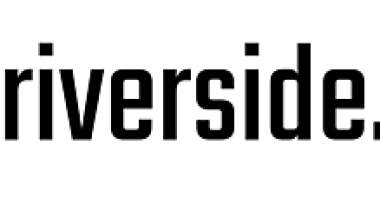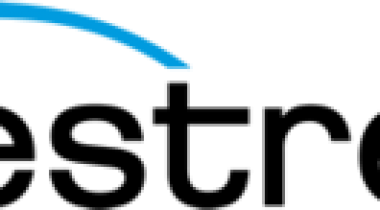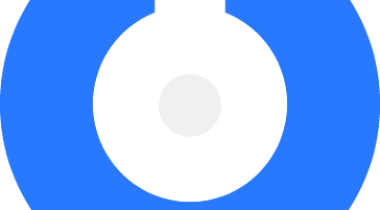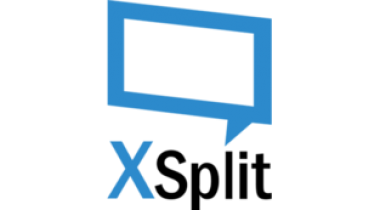Fraps is a universal Windows application that can be used with games using DirectX or OpenGL graphic technology. In its current form Fraps performs many tasks and can best be described as:
FRAPS
Customer Reviews
FRAPS Reviews
Renny G.
Advanced user of FRAPSWhat do you like best?
FRAPS is lighweight and very low on the system resources. It runs silently in the background and does the job, which is what people expect out of any software.
What do you dislike?
FRAPS does not work with DX12 games. The frame counter does not show, which is a problem since most modern games take advantage of DX12. So in order to get FRAPS to work on such games, you have to manually start the game in DX11. This is an inconvenience, and FRAPS has not fixed it yet.
Recommendations to others considering the product:
FRAPS is lightweight and simple. I cannot comment on the paid version, but if your use-case is to measure the FPS of a game or another program, then this does the job fairly well.
What problems are you solving with the product? What benefits have you realized?
My only use of FRAPS is to measure the FPS of a game I play. I want to have games locked at a stable framerate all the time, so having the FRAPS counter at all times allows me to tweak settings and play games the way I want to. FRAPS barely takes up any system resources, so it does not impact gameplay at all. I used FRAPS as part of a game review process, where I had to play games and write reviews for them.