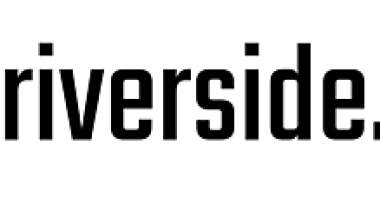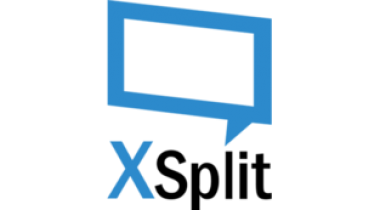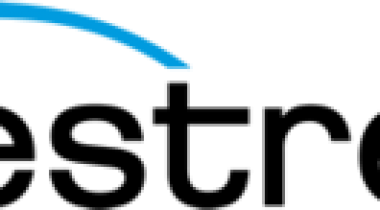ShadowPlay is the easiest way to record and share high-quality gameplay videos, screenshots, and livestreams with your friends.
NVIDIA ShadowPlay
Customer Reviews
NVIDIA ShadowPlay Reviews
Jose M.
Advanced user of NVIDIA ShadowPlayWhat do you like best?
What I like the most is the ease of being able to use it, you only need to have an nvidia card and adjust certain settings and be able to record, and best of all, without installing additional programs and without consuming equipment.
What do you dislike?
What I find is that it does not have the device controls that it records, let's say that I use virtual cables, there is no way to be able to select and neither does the microphone input, which it should allow.
There is no indicator on the recording that you are recording, they could have answered a green sneaky bar that you realize is recording.
Sometimes the updates spoil the program and do not record correctly with green backgrounds or the audio is lost if you use virtual cable programs.
Recommendations to others considering the product:
my recommendation is that they have a backup of the stable version of nvidia, sometimes the latest drivers spoil the recording system.
Also use it only in case you can't use another one. It is easy to use but you have to be careful, how to make a test recording, if you listen to everything, from the application, to the microphone
What problems are you solving with the product? What benefits have you realized?
When a program for example action does not want to record certain programs, I use this free alternative, this has solved in many cases programs that there is no way to capture them or that are in conflict with other recording programs.