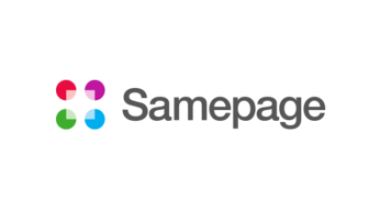Powerful software for the edition and elaboration of plans 3D
What do you like best?
In my profession as a project engineer, I am in charge of many activities, including the preparation of plans for each of the projects in which he participated. With the use of this software I can perform simulations in 3D applied in order to determine the amount of materials to use and mainly show the final customer how the actual design of your project will be. With this software the designs are given the greatest possible realism because it has natural light and the highest quality presentation. The 3D simulation can easily be converted into 2d to observe and evaluate the distribution of the spaces according to the client's requirements.
What do you dislike?
the software continues to improve constantly, has little time in the market. is focused more specifically on the design of structural interiors,
Recommendations to others considering the product:
We recommend the use of software because it is easy to use, it has tools that allow us to have a great quality of work that we are doing, it does not require previous training, it is ideal for architectural departments and projects where the interior design of a building is needed, The structure Can be created from the zero level and ascend to the upper floors, has modern accessories for decoration, natural interior light, which gives more realism about the design, from a mobile phone you can see the design made. You can convert easily made plans into 2d or floor plans.
What problems are you solving with the product? What benefits have you realized?
The advantages of using this software is the quality of the presentation in the projects, it has a wide gallery of accessories that can be used and adapted to our design requirements. The natural light tool in 3d simulations gives greater advantages in the presentation because it makes it more realistic and visually more pleasant. Also very easily can be converted into 2d to detail the distribution of spaces. This software is quite simple to use, it does not require previous training, it is enough to observe the videos on the web to learn the use of its tools and labels. in this way the projects can be delivered on time and with high quality in their presentation and content.