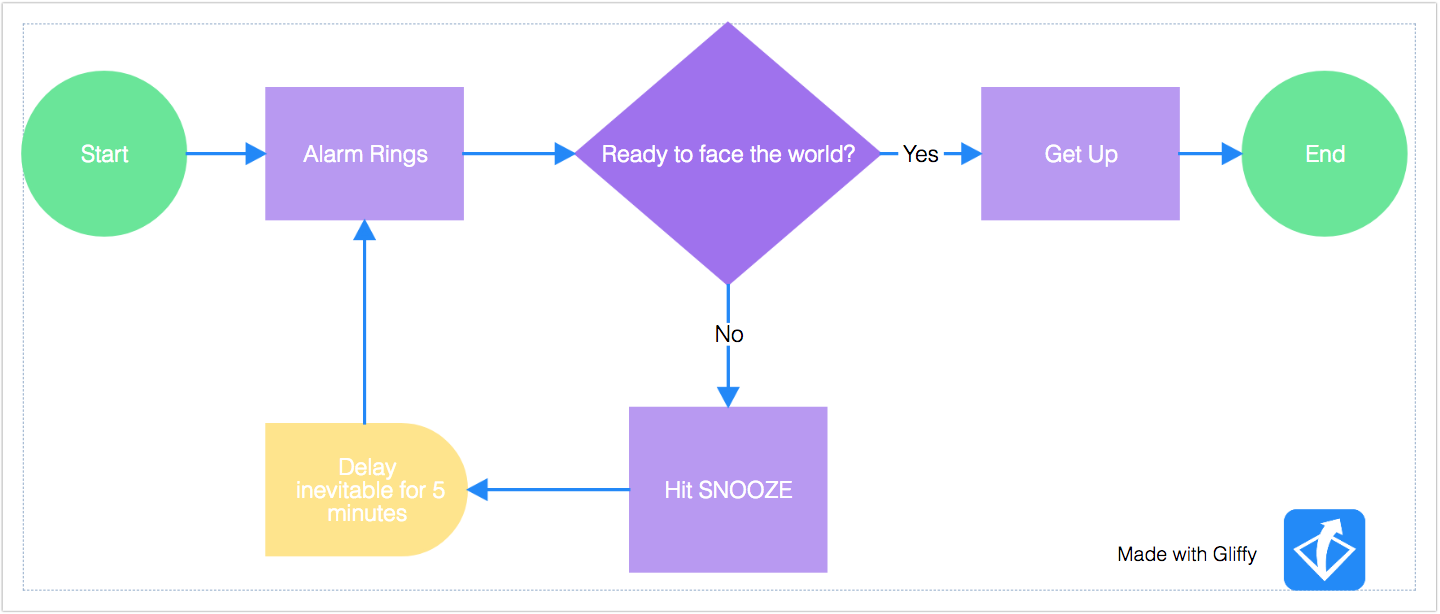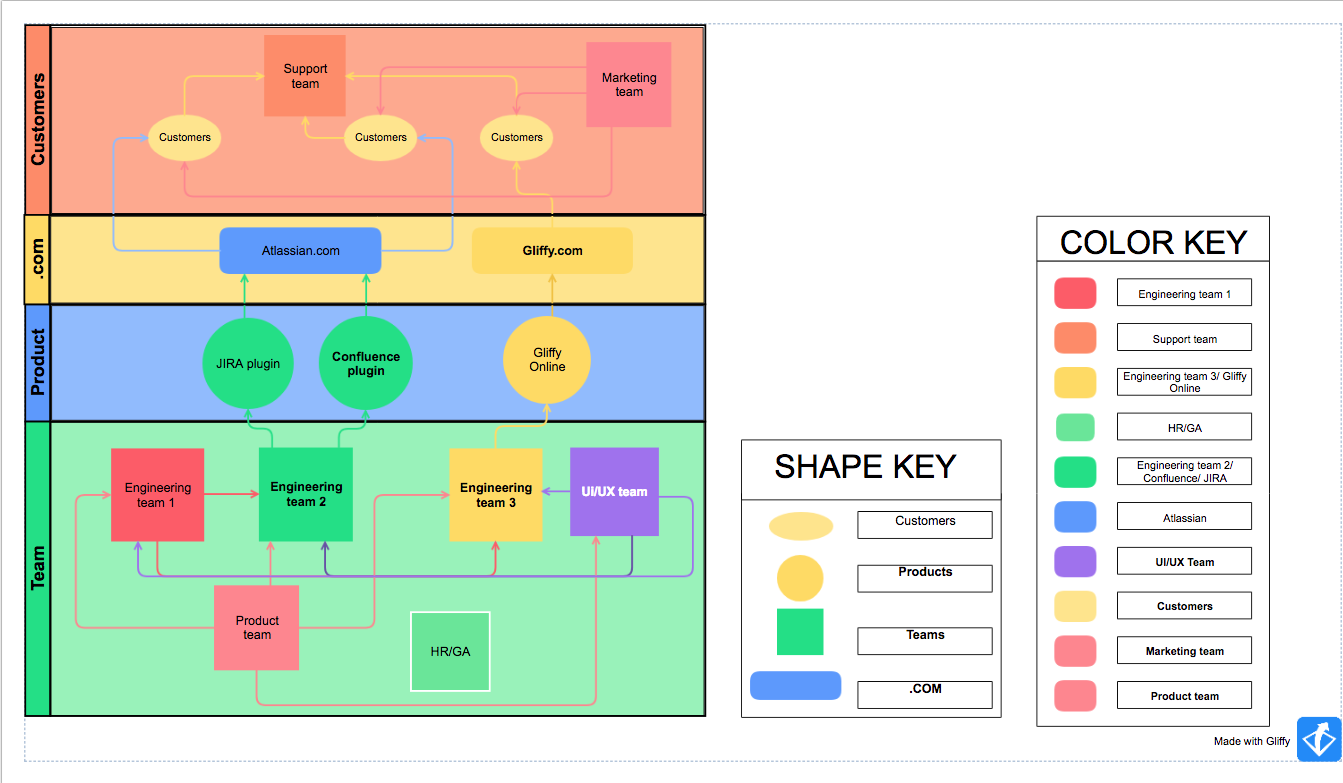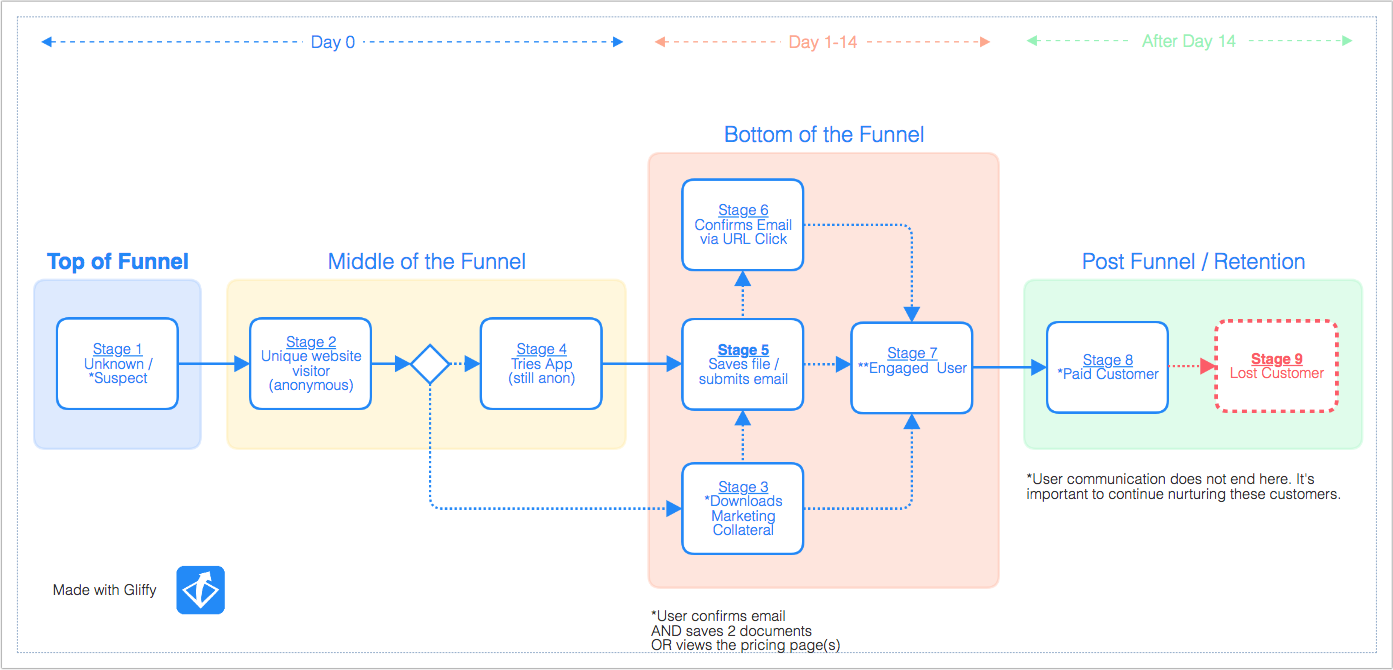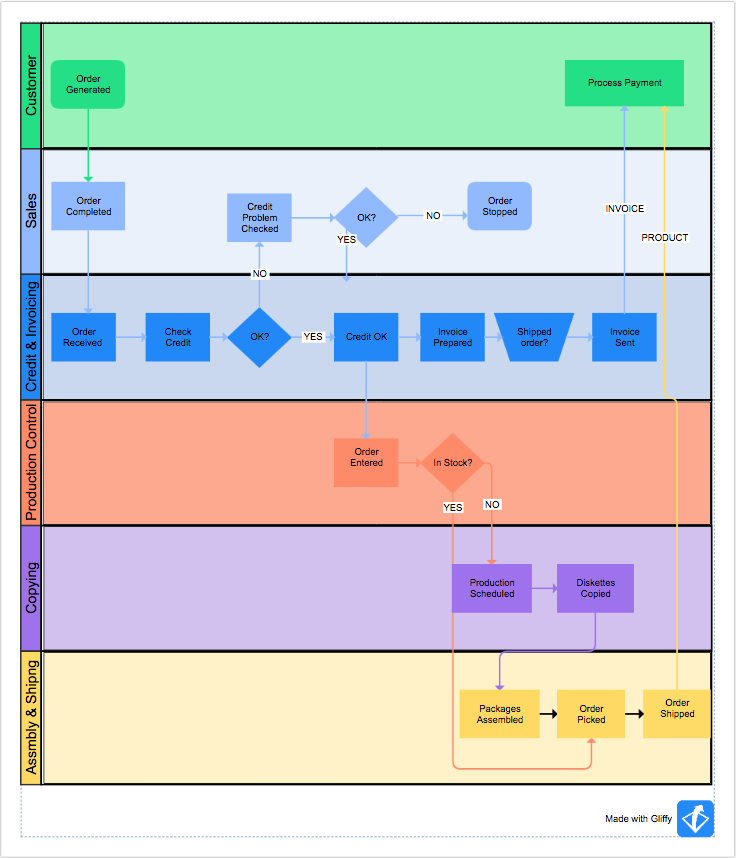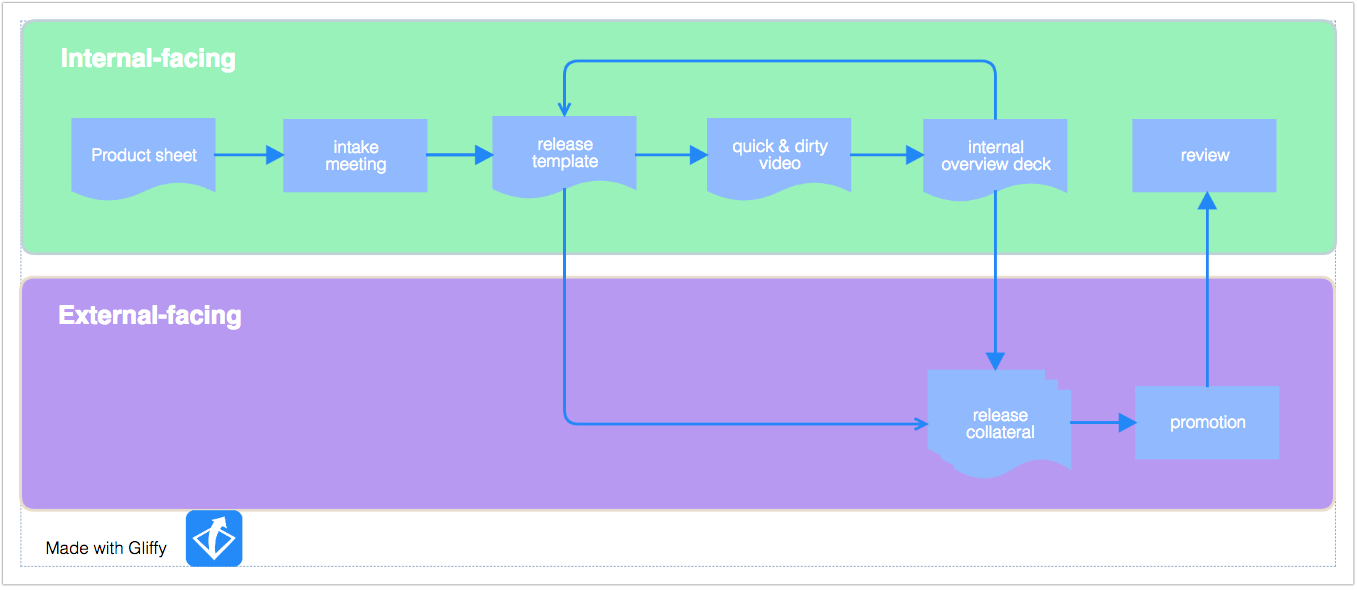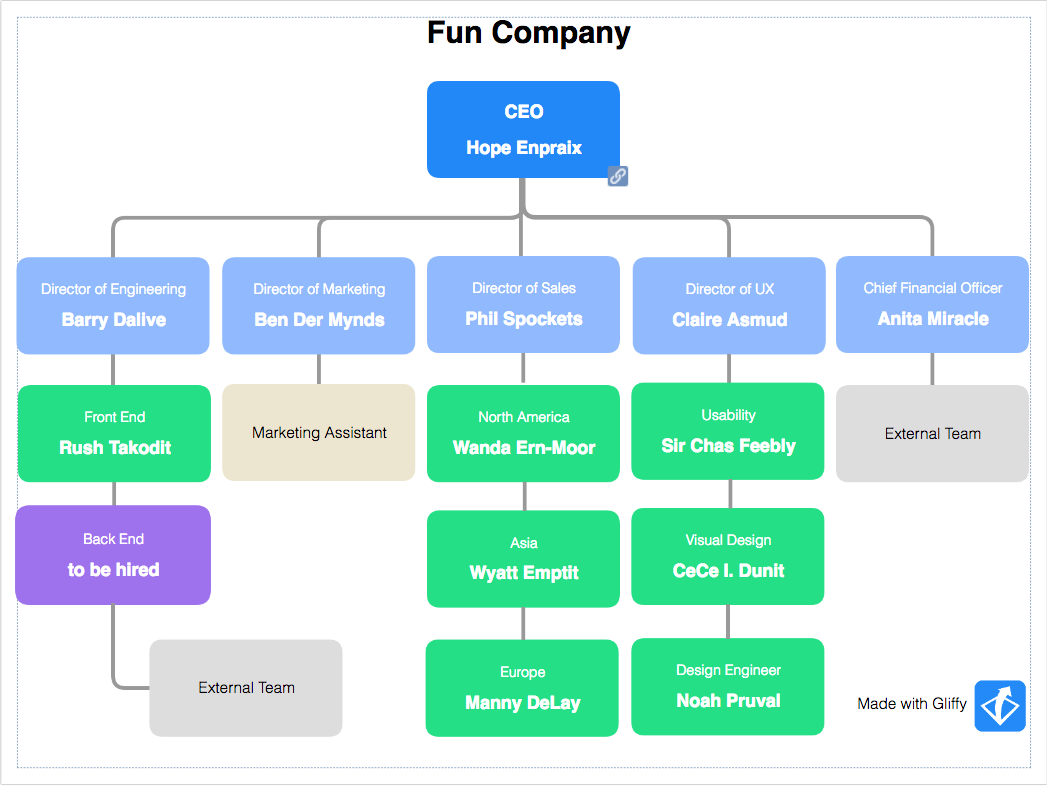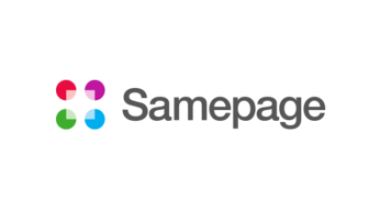Diagrams are as powerful as they are versatile. They get people to see the big picture. They help teams vault over communication hurdles. They can be equally useful for looking at high-level plans or drilling down to the smallest detail. And, if you think there’s no inner diagramming Jedi waiting to awaken within you, give us a chance to prove you wrong.
Visual Language is Universal
Chances are, you’ve experienced the instant disorientation that sets in when you visit a country and don’t speak the language. You immediately regress to a time when you couldn’t read and symbols become your new best friends.
Symbols can guide you to food, shelter and gas. They can help you avoid danger and tell you when to stop and when to go. Diagrams (comprised of multiple symbols) are even more powerful. A diagram can align a team, clarify a process, communicate a complicated idea and get departments with different areas of expertise to finally understand each other.
Whether you’re a software engineer, a product manager, work in marketing or HR or just want to show your brilliant sense of humor, there’s a diagram for you.