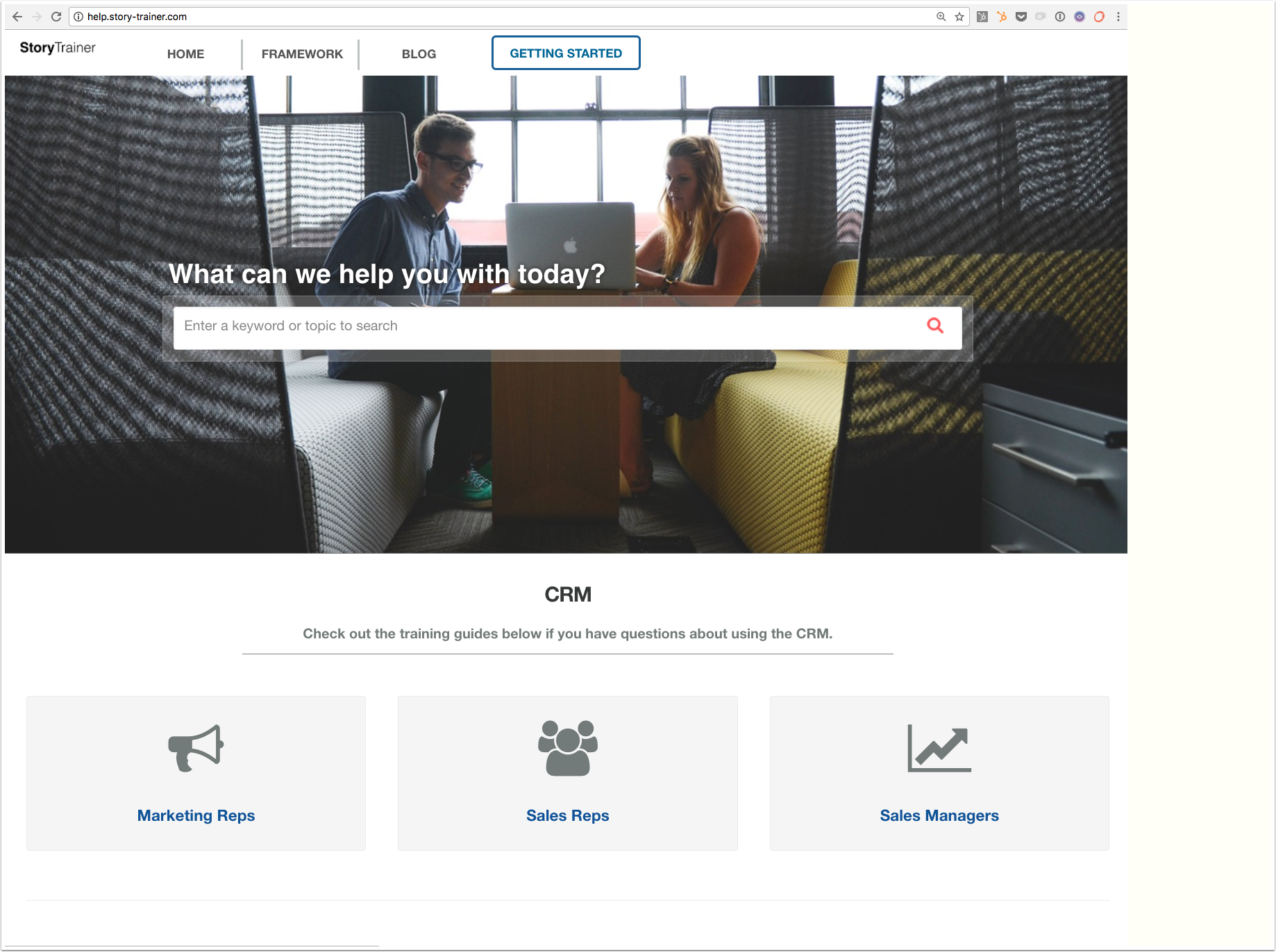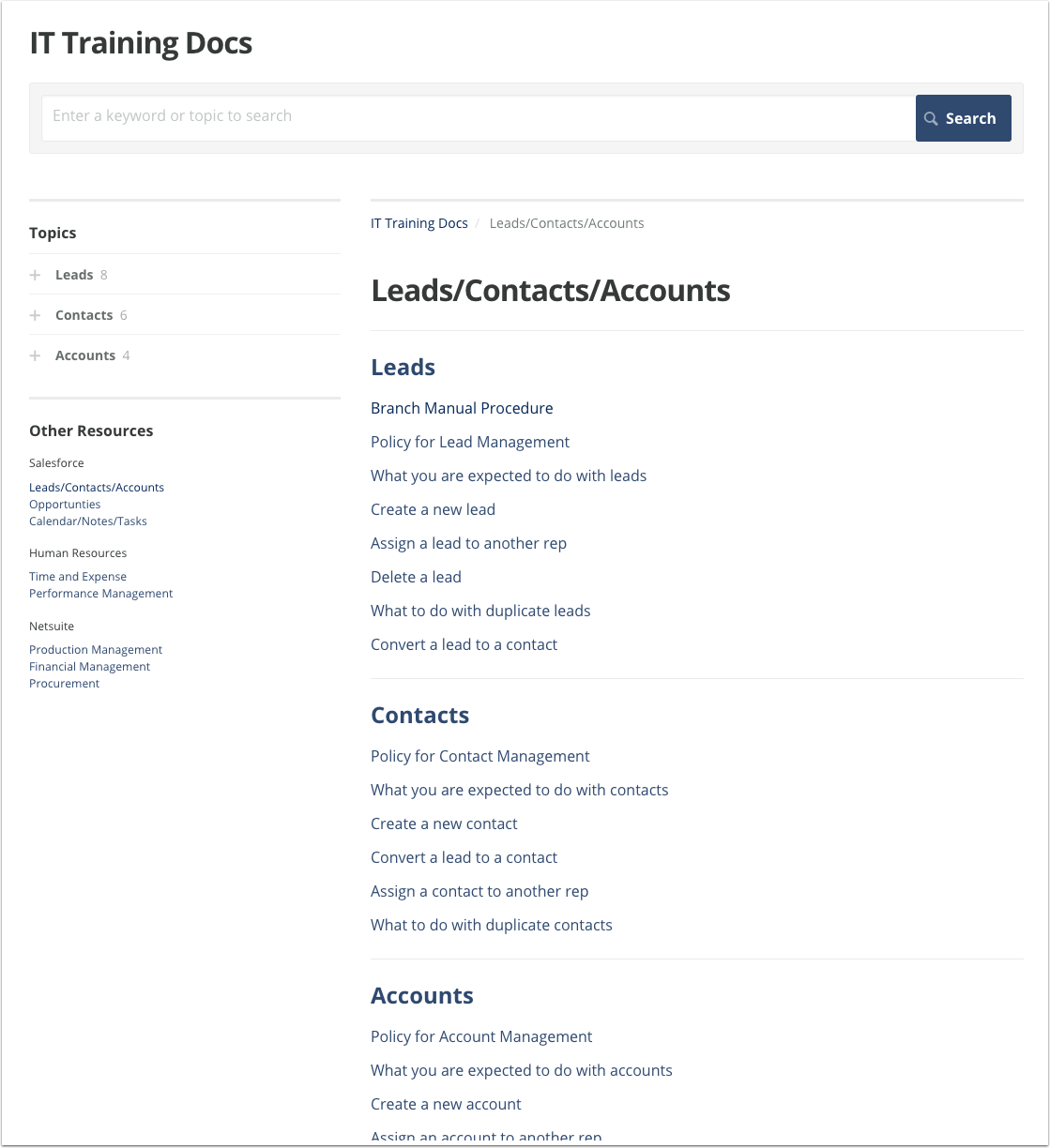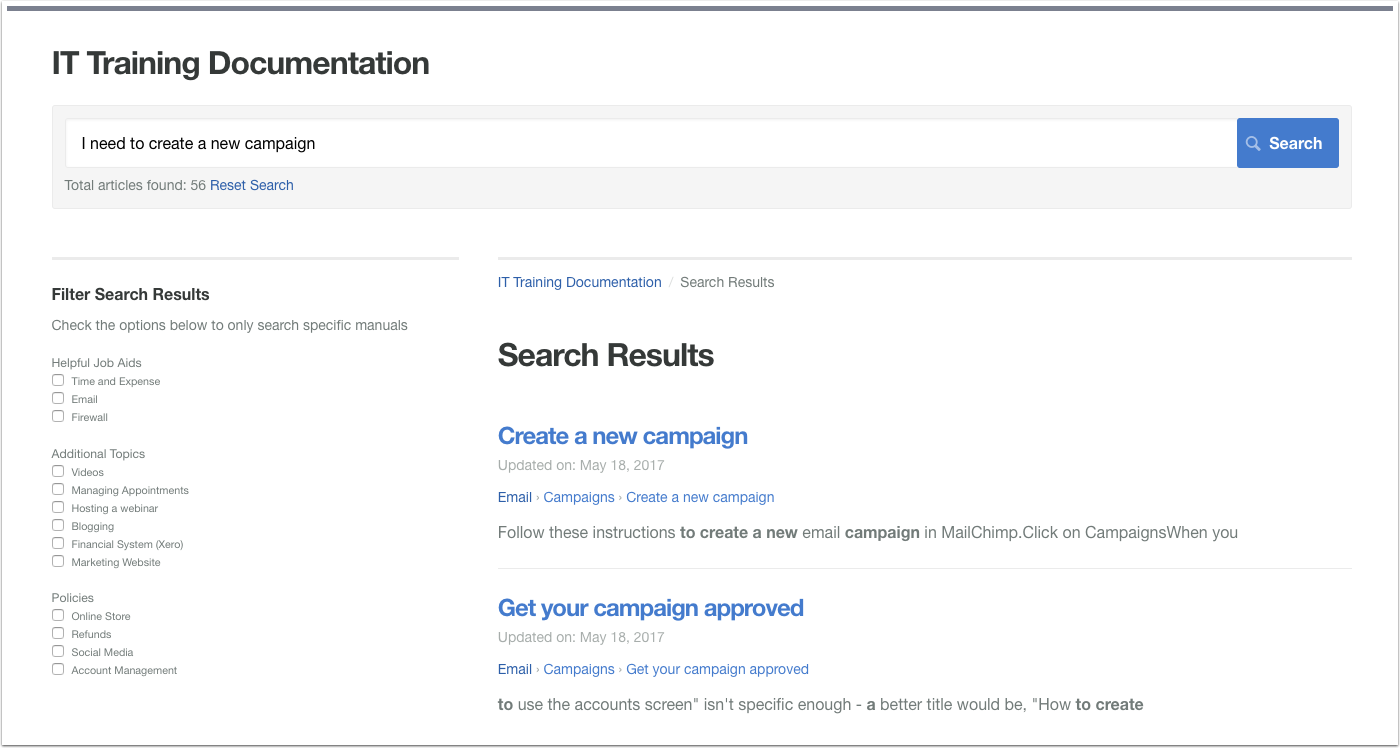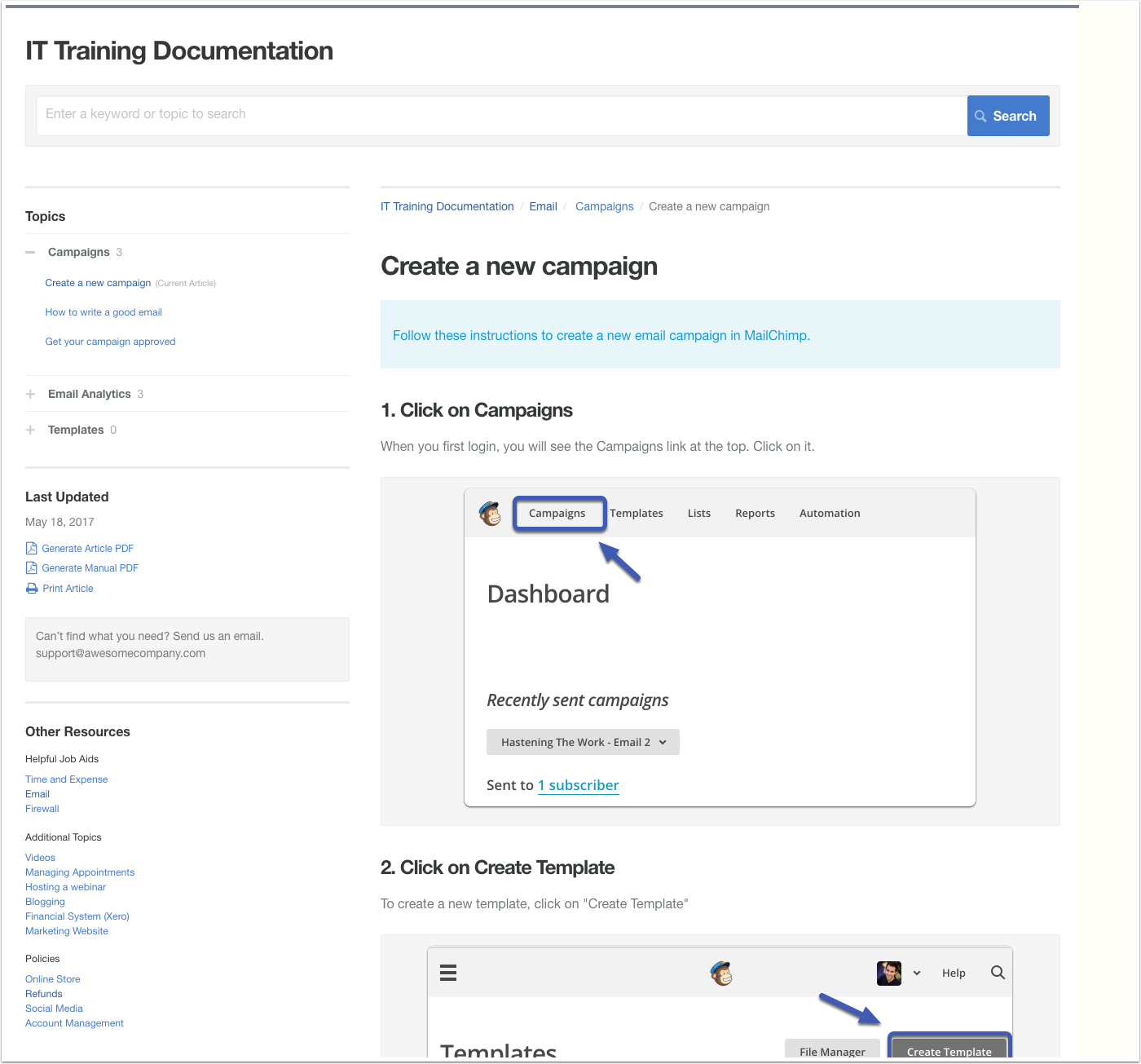We work with contact centers, software implementers, and B2B SaaS vendors that need to significantly improve training time and training results.
ScreenSteps is designed to support Zero Memorization Training. This is a training methodology where contact center agents, employees, or customers are not required to memorize training information but are trained in how to help themselves when the moment comes.
To enable this type of training, ScreenSteps focuses on four types of speed:
1. Speed of Authoring – How fast can your authoring team create content?
2. Speed of Search – How fast can your employees or customers find the right content?
3. Speed of Application – How fast can your employees or customers successfully apply the information after they find it?
4. Speed of Updating – How fast can you update the information?
Using Zero Memorization Training and implementing an iterative process that focuses on the four types of speeds mentioned above, our customers have seen incredible success:
– Make new agents proficient in 10 days instead of 60
– Achieve 99% new CRM adoption in 1 week instead of 6
– Reduce average task time by 25%
What are our key differentiators?
– We included a desktop authoring tool with integrated screen capture that helps your team create and update clearly-formatted and organized articles faster than any other tool available
– We combine knowledge base articles with interactive courses and a Google Chrome Extension for providing contextual help and guides to your employees
– We have Workflow Articles that allow you to walk any employee or user through complex scenarios and help them resolve them successfully without having to escalate the issue
– We are simple to learn. Typical training time for a new team on the ScreenSteps platform takes less than an hour.
ScreenSteps is headquartered in Northern Virginia, but is a fully remote team. We have been around since 2008 and support customers in the contact center, IT training, CRM/ERP/EMR implementation, education, and B2B SaaS businesses.