$10/mo. Make any TV a digital sign.
Manage remotely from a central portal.
Supports images, videos, playlists, schedule.
Wide range of add-on apps: Google Slides, Weather, Instagram, Facebook, Twitter, and more.
Supports Fire TV Stick, Android, Raspberry Pi, Windows, Linux and more.
OptiSigns
Images
Check Software Images
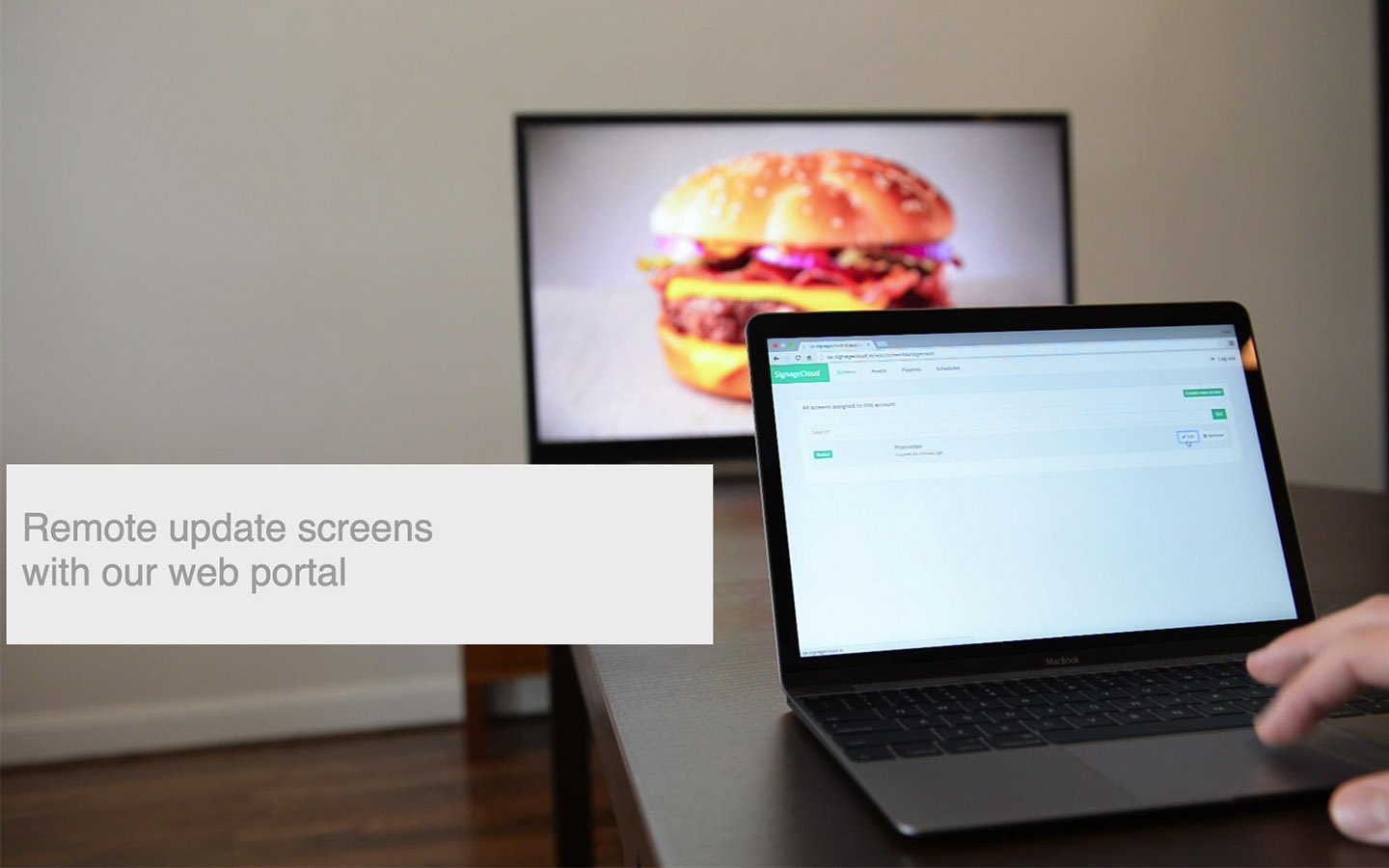
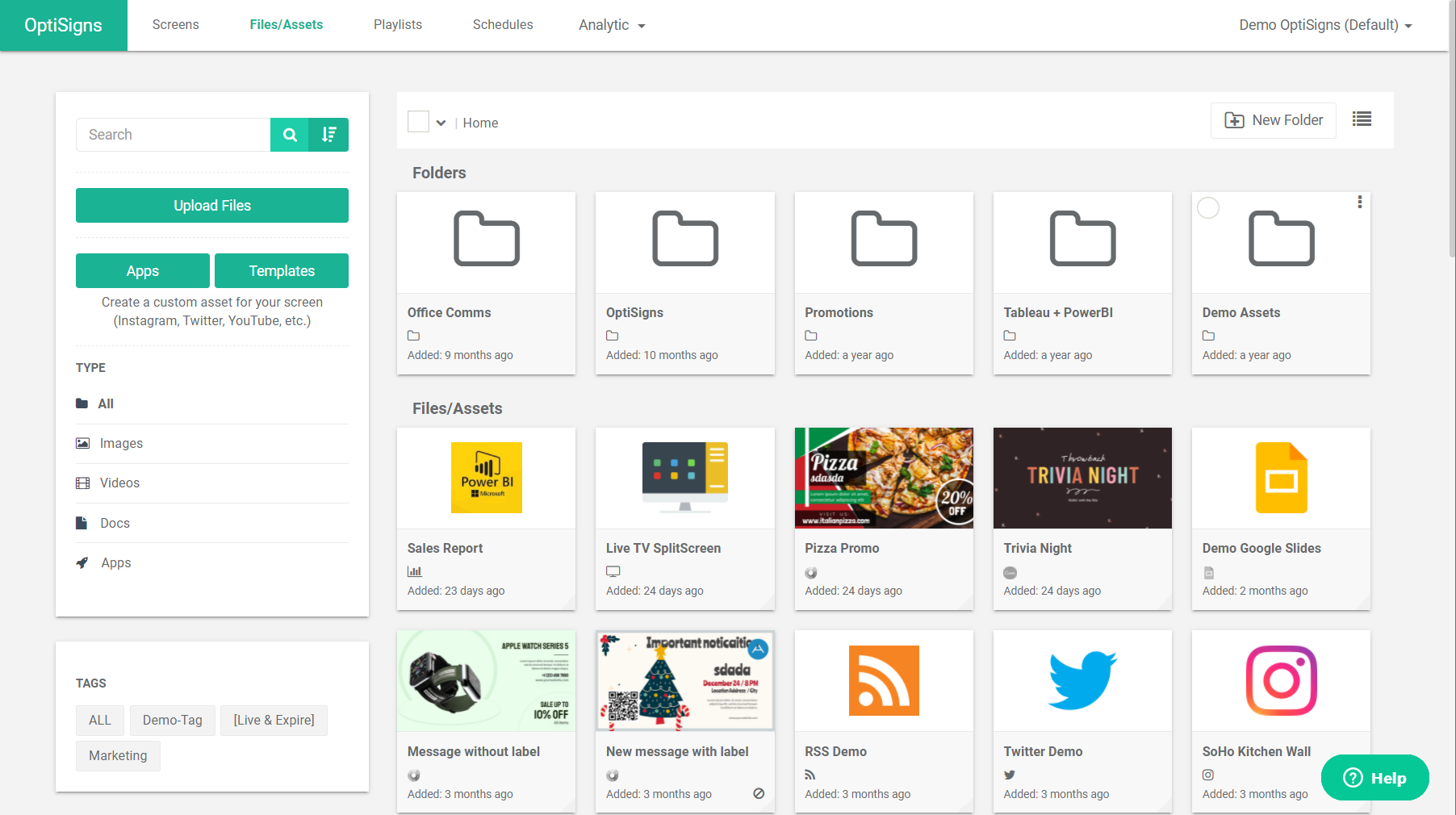
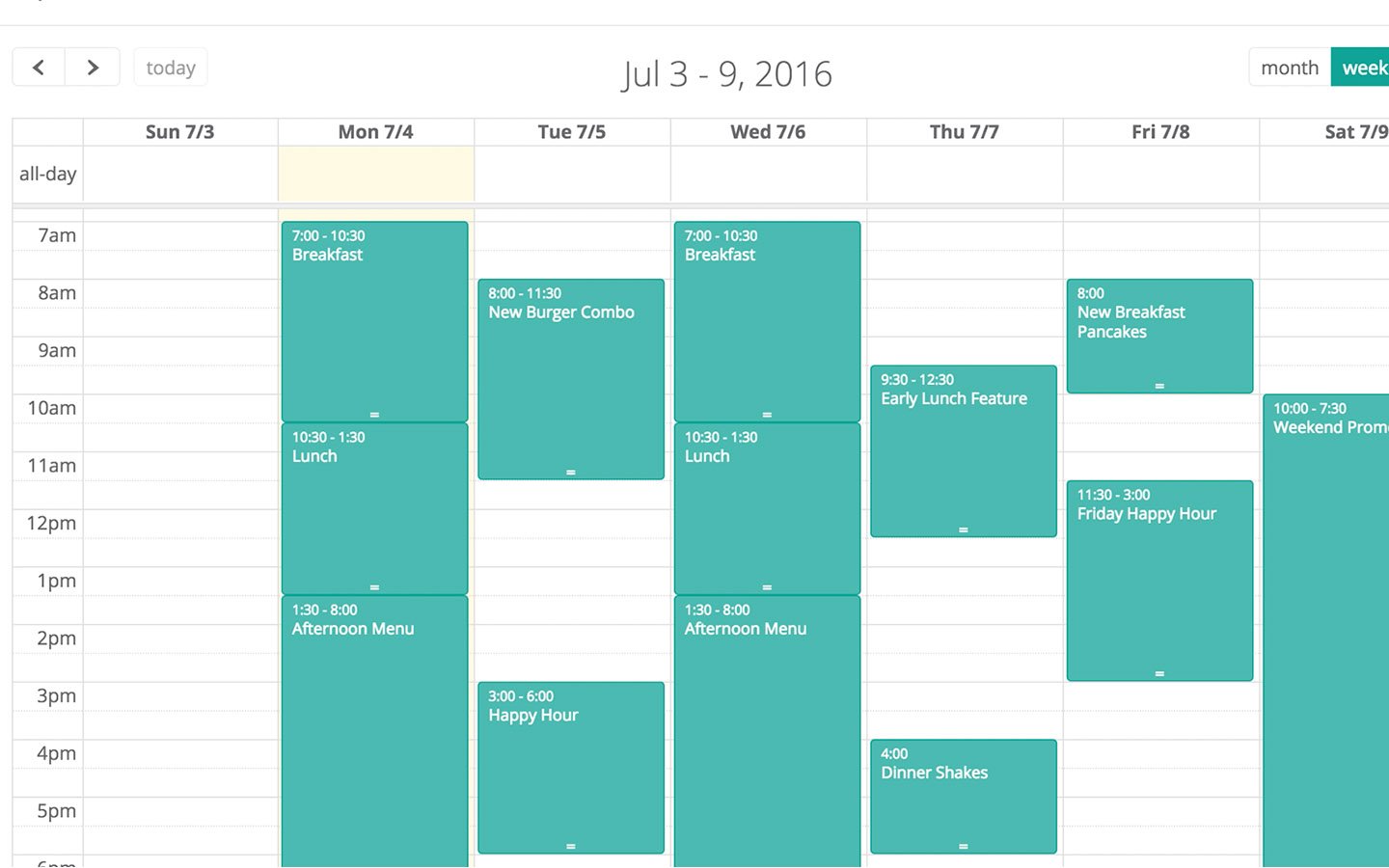

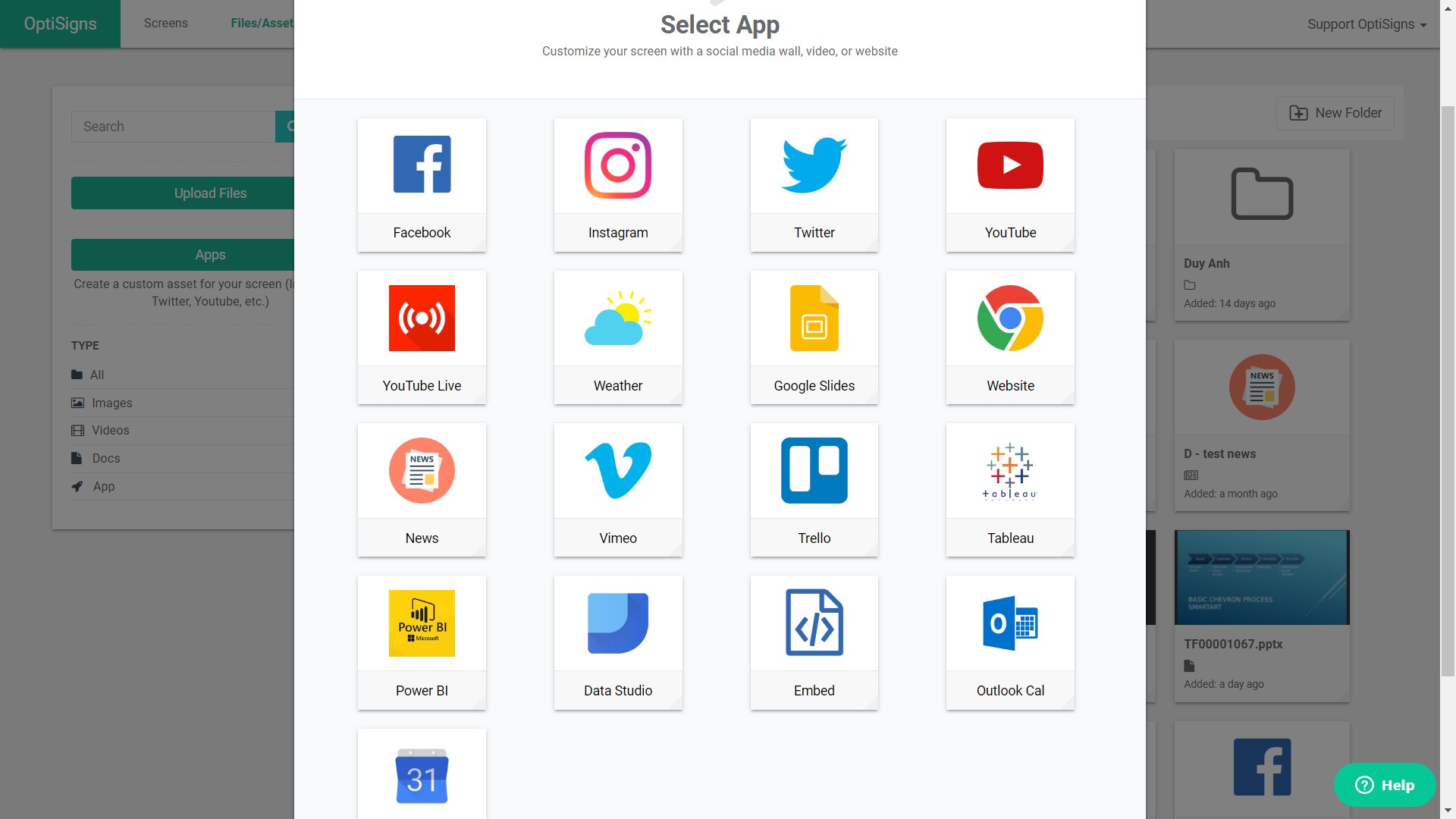
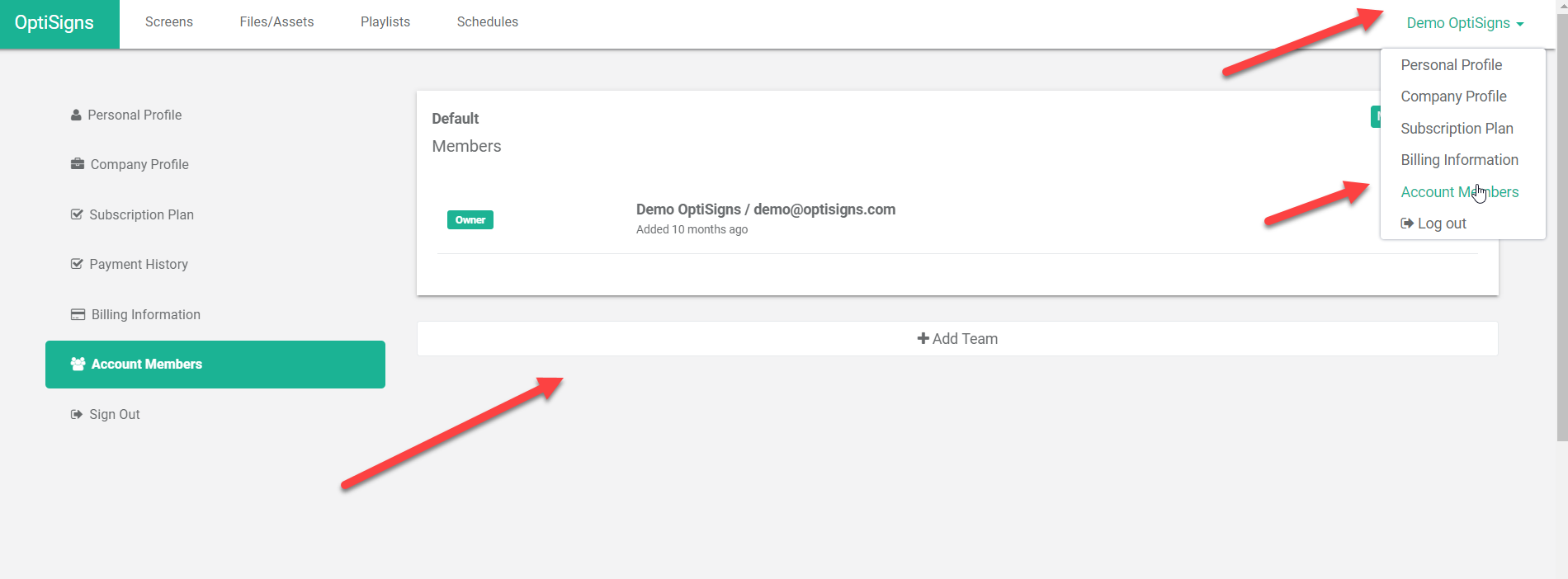
Customer Reviews
OptiSigns Reviews
Eric L.
Advanced user of OptiSignsWhat do you like best?
OptiSigns works on multiple platforms and screen types. This is great because some of our existing signs were running windows and it makes expandability using Fire Sticks very easy. We also very much appreciate the non-profit discount being a library. Most of our designs are created outside of OptiSigns, but we like being able to build and use templates inside of the software itself.
OptiSigns has a powerful backend that lets you create multiple schedules for different times of the day or different days of the week. This is great for scheduling content for the demographic of patron you are expecting in your library. For instance, around storytime, we have more children's slides running.
What do you dislike?
OptiSigns could create more templates in the "canvas" program (the build your own slide portion of the app) and give it more features such as adding video.
What problems are you solving with the product? What benefits have you realized?
We help target patrons based on time of day and are able to schedule postings in advance.














