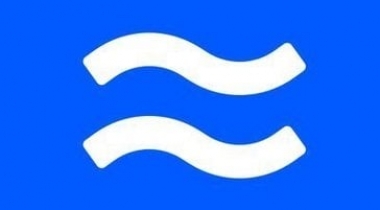The program of the future with conferences with more resolution.
What do you like best?
I love that it can be used to connect high-end and high-resolution televisions to improve the experience of a video conference, clearly the picture quality is obvious superior than other screen mirror programs. It works fine in conference rooms with specialized equipment and has the great advantage of working wireless, without annoying cords. In my case, the striking thing was when we wanted to connect several devices simultaneously, and Ditto didn't make us look bad, the conference was a resounding success, with an extraordinary image quality. Starting now and into the foreseeable future, we generally utilize this great program.
What do you dislike?
The difficulty in running this program on Apple TV was challenging, since customer support had to be contacted in order to deploy the Ditto tvOS receiver. There was a compatibility problem with our old MDM system and we had to use Jamf Pro, but we also had problems accessing the business account, anyway, thanks to the support it could be resolved. This problem delayed the use of the program for 2 days but it was only a mishap that has been updated our video conferencing system.
Recommendations to others considering the product:
It is recommended to take a quality step and present your demonstrations on large screens. It has a wide variety of device compatibility, in my case, I've only used it for Apple TV and macOS, but I'm sure it works just as well on Windows, Android and Chrome OS devices. You can also connect simultaneously with several devices.
What problems are you solving with the product? What benefits have you realized?
Without much to add, we have a more innovative conference room, refreshed with the technical equipment of the moment, thanks to the assistance of Ditto that controls everything. It feels truly good to see the presentations and reports among our work group, and that we can all greatly appreciate the quality with which the image is viewed on the screen.