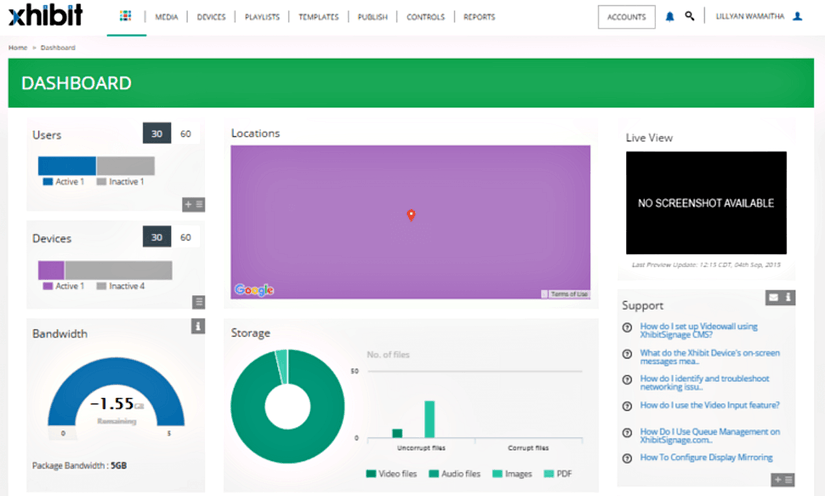Good product - Better tech support
What do you like best?
I purchased a Mvix basic player last year. Just got it installed and configured for our restaurant. Had to call tech support a couple of times to get all set *** (and they were awesome). This is why I would choose MVIX. They are in the USA and answer the phone and can help. This is worth a lot when you are busy and need an answer. The device seems well made and I have been learning and using the Xhib signage desktop app for creating playlists and schedules. My summary is that with all the options out there if you ever need support - Mvix is there.
What do you dislike?
Would like to see some simple updates on the web app but think there are more options with the upgraded media player. I started with the basic player and app.
Recommendations to others considering the product:
Product works as advertised. Support is available and very good.
What problems are you solving with the product? What benefits have you realized?
Not having to go to the store/ restaurant to install a USB to run media. Quick changes, easy to review and update.
Run multiple play groups, slides or video's.