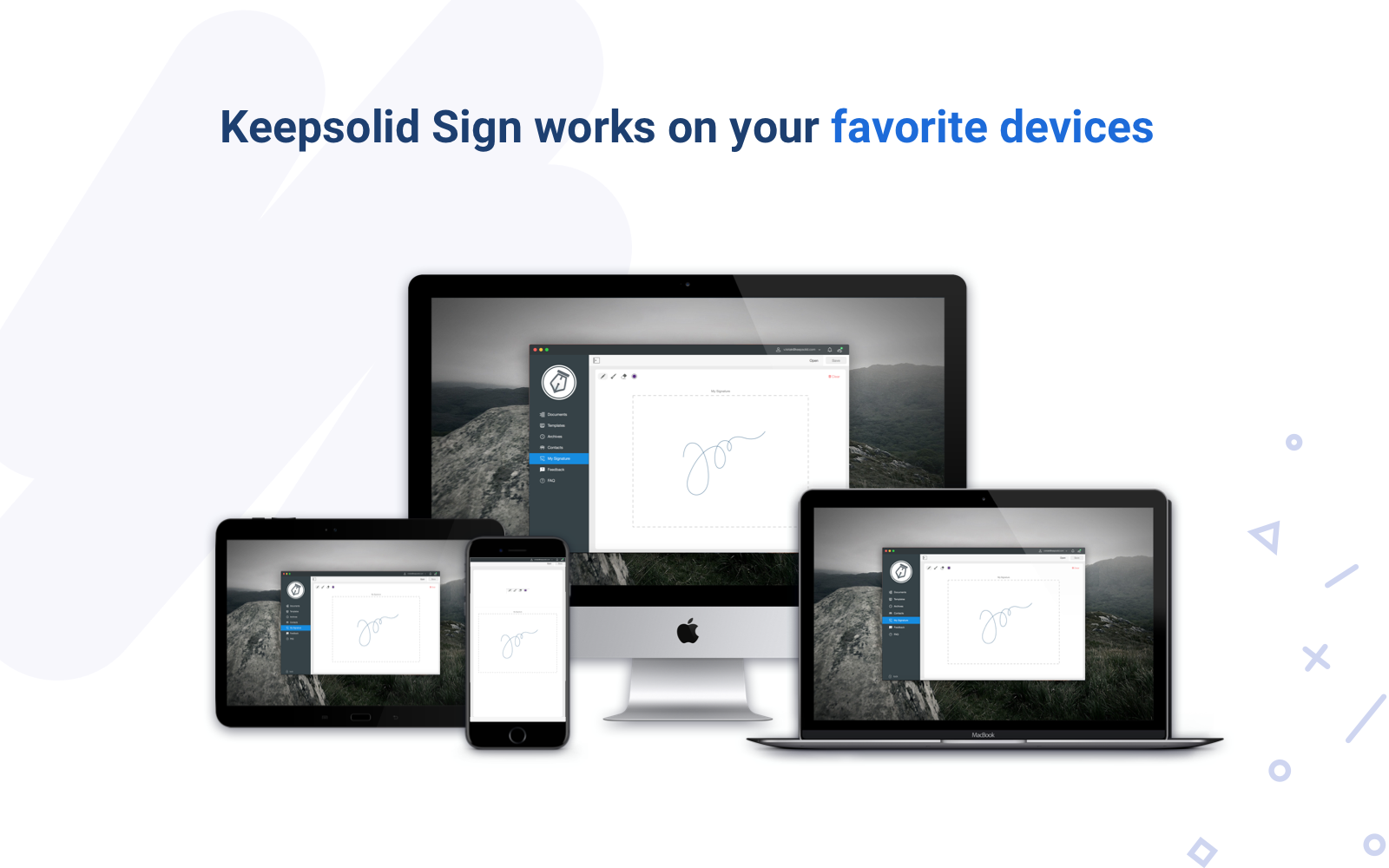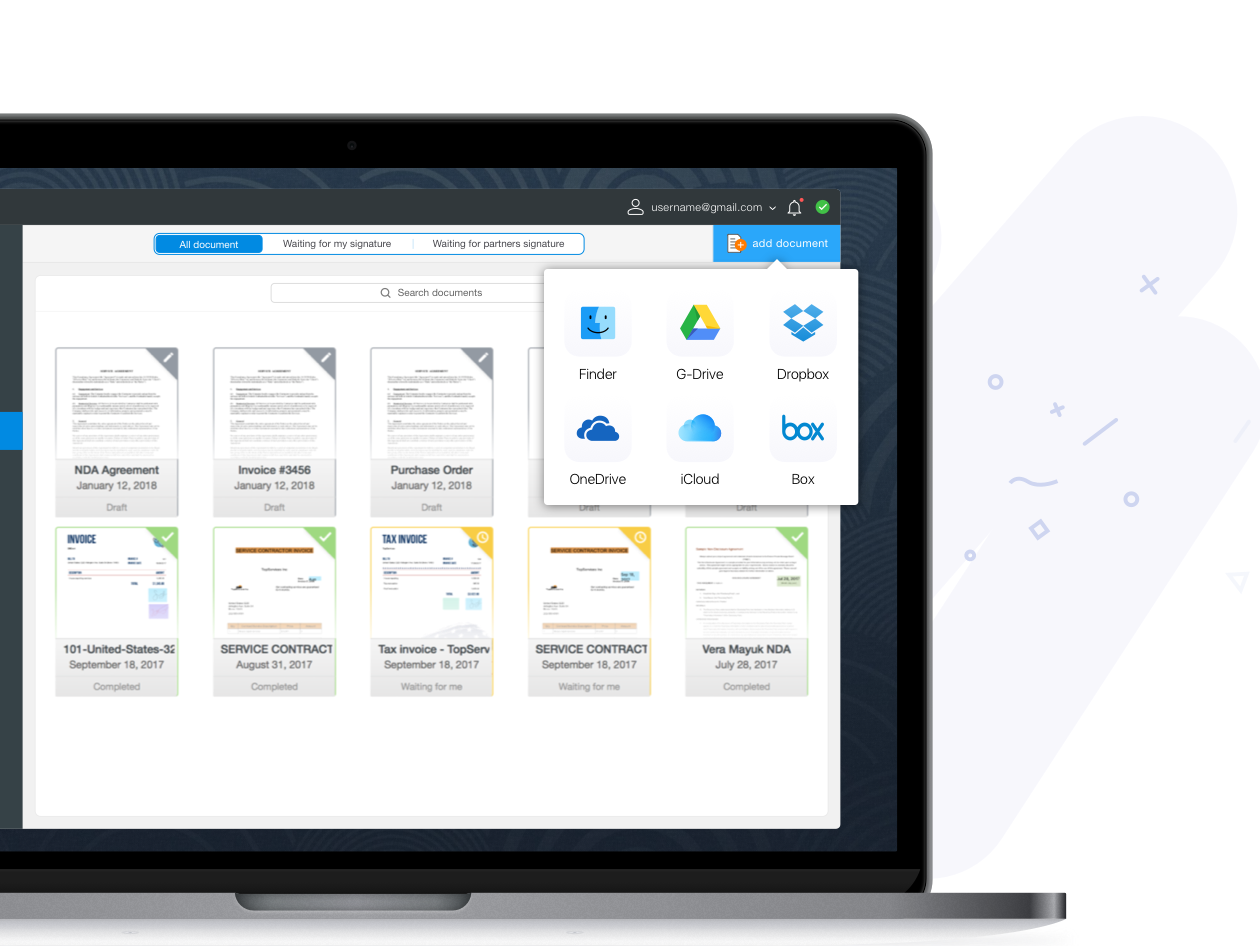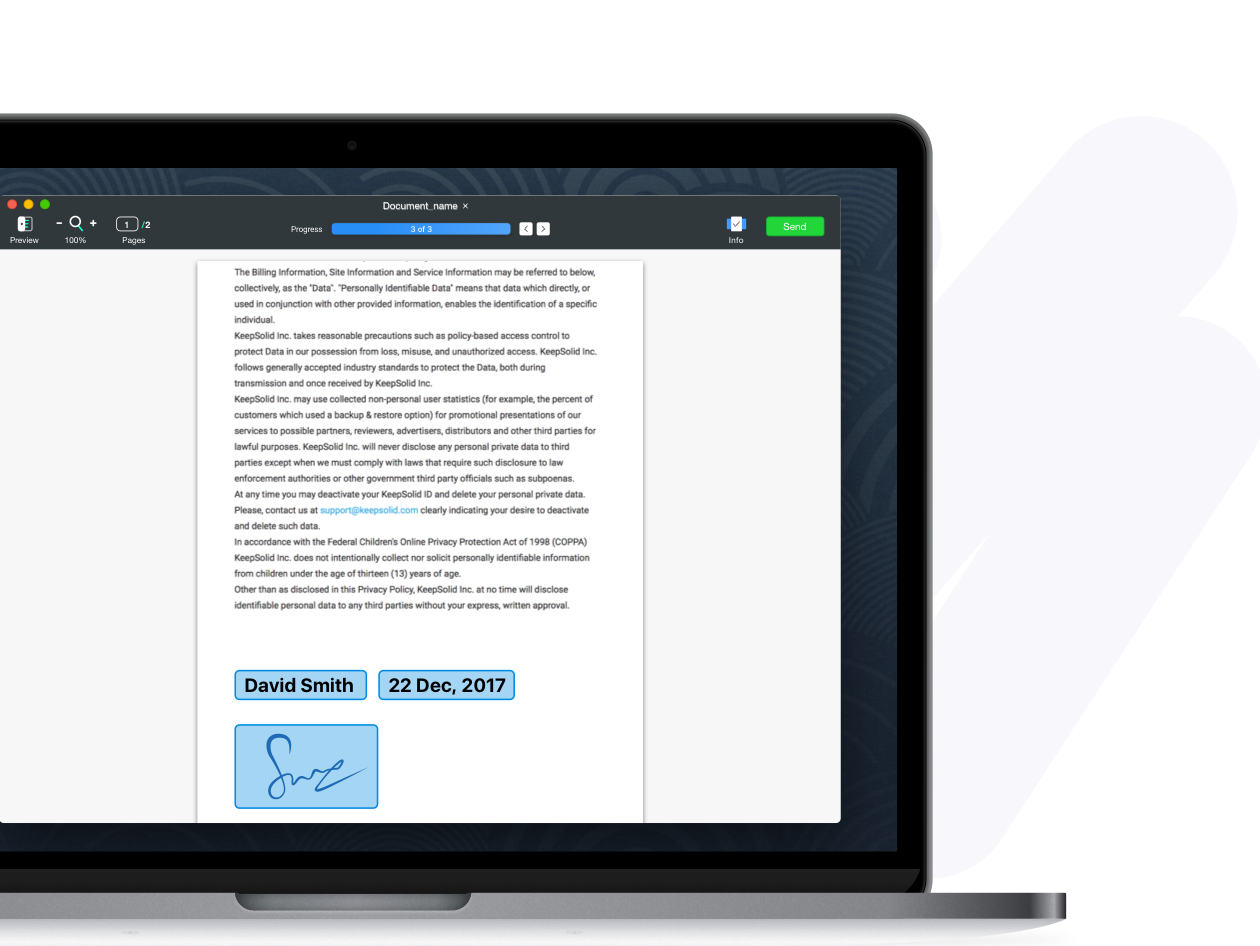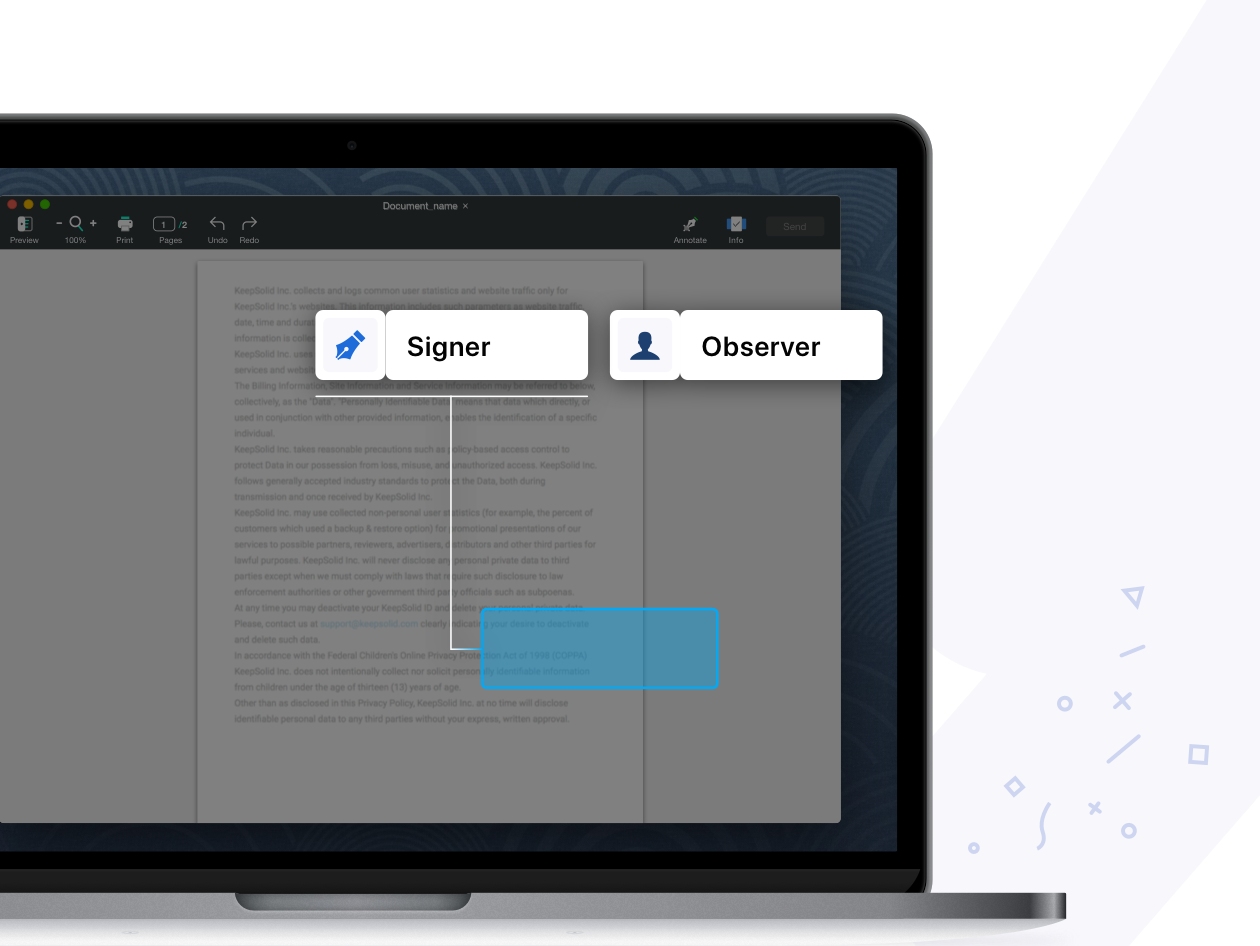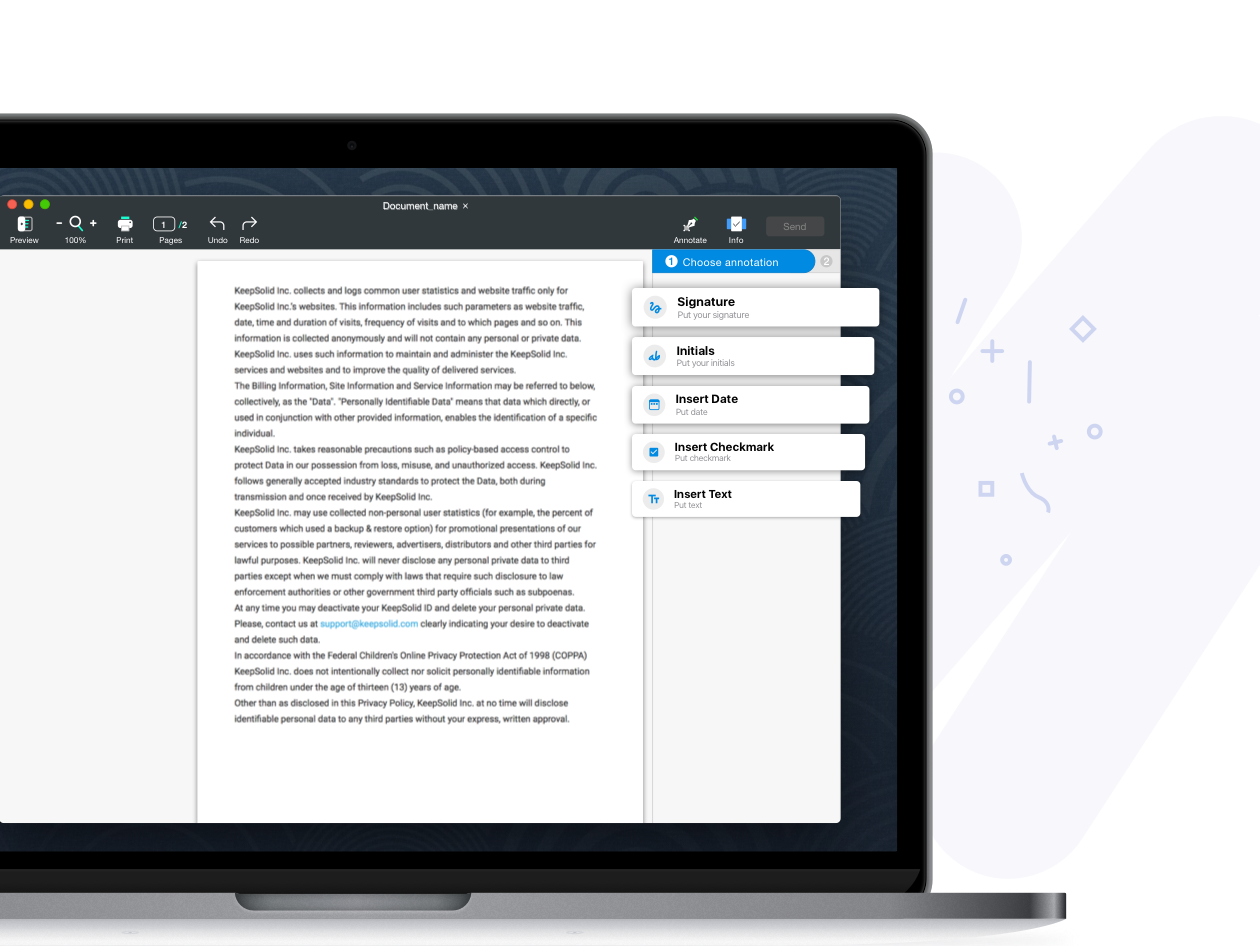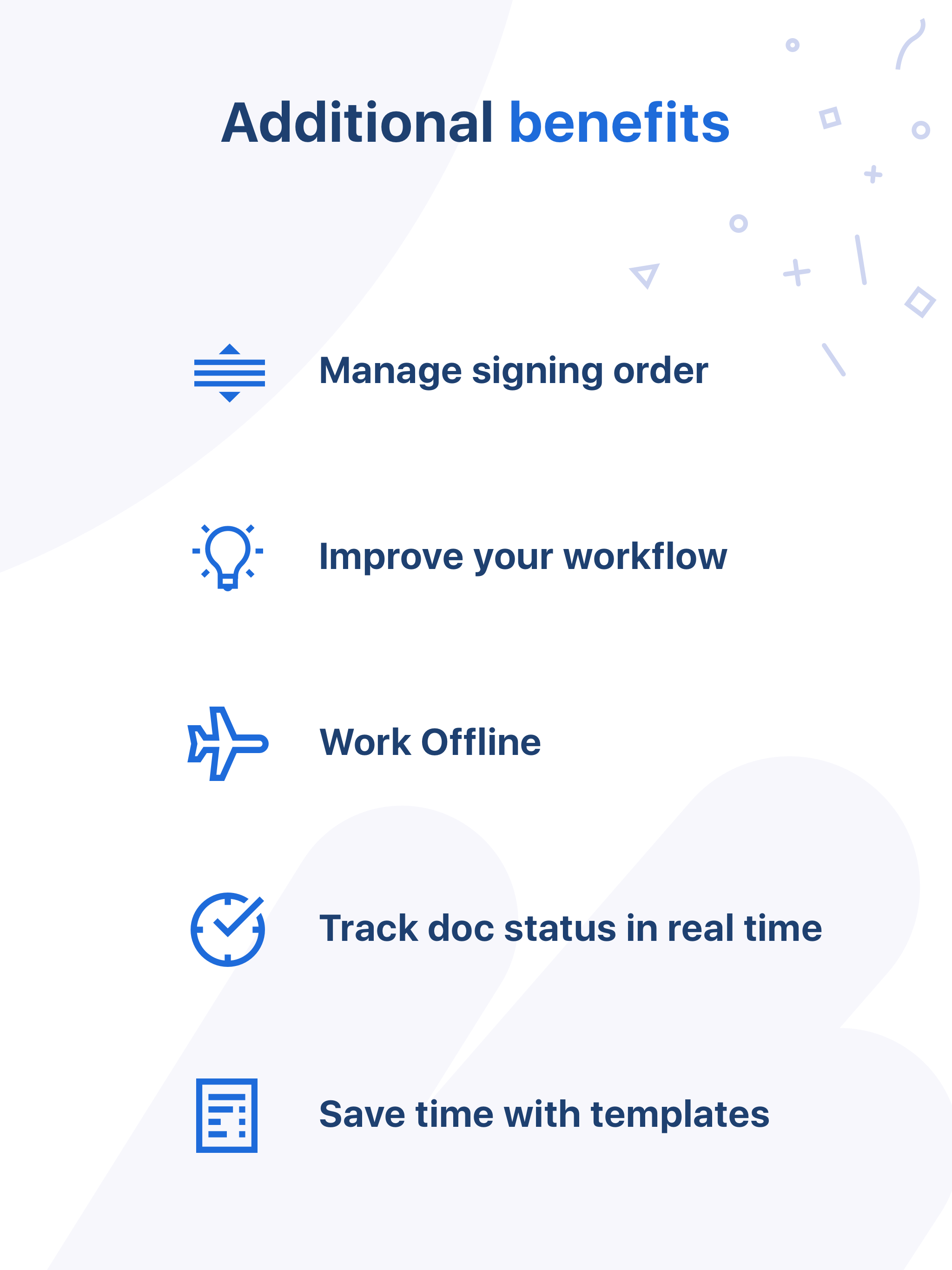Does the job I and my team require
What do you like best?
I have started using this app couple of months ago with 2 my other colleagues - on our Macs, additionally I use it sometimes on my iPhone. Normally we send 7-10 documents per week, mostly NDAs, Notifications of change, proposals. It was a bit hard to figure out how to send the first document, but after testing and sending it, checking how the signing process goes, I invited my colleagues to try it as well. As for now, we are using their Small team plan and the benefits important for me are:
- it is very simple to use, without all the fuss - just upload document, grab the fields you need, assign signers and send it. The notification of changing document status comes really fast, I don't need to wait.
- iPhone app totally syncs with our Macs, because sometimes I need to review the document on the go
- you can create templates from frequently used documents
- customer service - their support team replies really fast and is helpful, I inquired them couple of times regarding collaboration inside the document and team account.
- you can send unlimited amount of documents for signatures in any plan you buy, comparing to alternatives like Docusign.
- it is cheaper than alternatives
I can recommend to at least try it, send couple of documents and check if it fits your needs.
What do you dislike?
- it was hard to figure out how to send the first document
- recipients need to create account in order to sign the document, they claim it is for security reasons, which makes sense, though it is not convenient for those who just needs to sign once.
- maybe not suitable for sophisticated, more complex things like sending petitions etc
Recommendations to others considering the product:
If you need to sign documents and collect signatures for your documents every once in a while, this app is good enough to do this job. The price is lower than competitors ask and you can send unlimited amount of documents.
What problems are you solving with the product? What benefits have you realized?
We are using it both, for internal needs like signing Notifications of change, HR forms and external with our partners and clients like NDAs, proposals etc.
It is very simple and becomes faster to collect required signatures now.