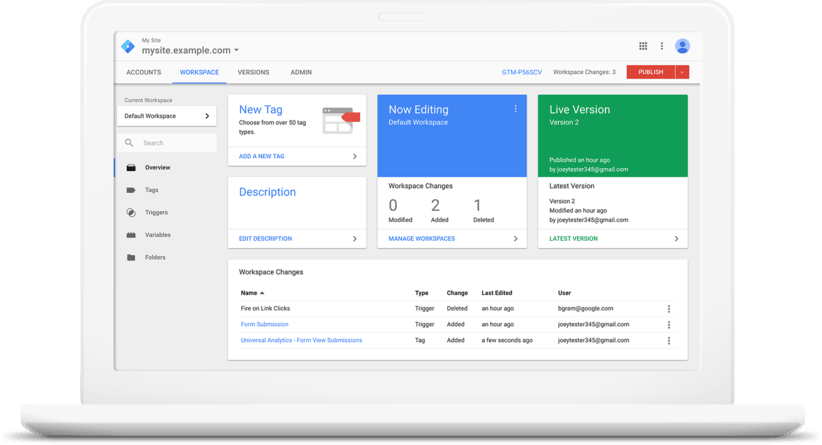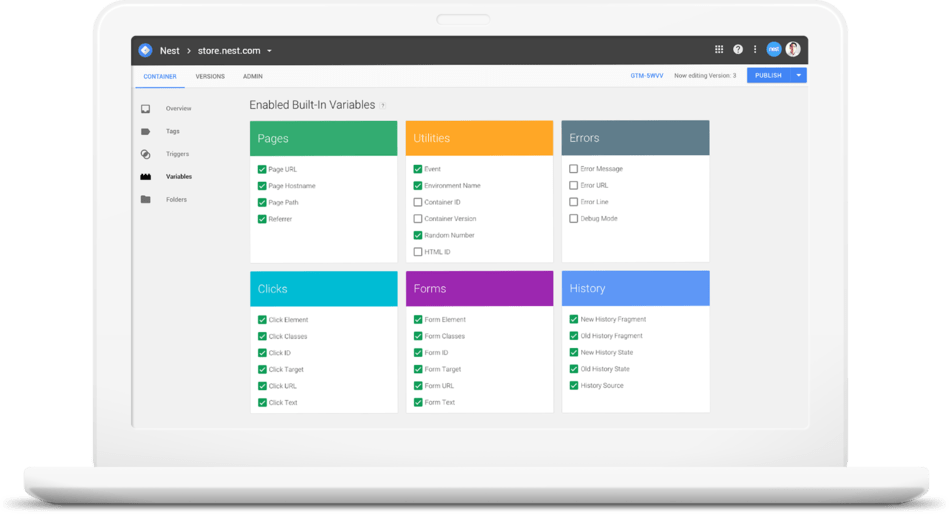Free website and app tag management by Google.
Marketers want tag management that’s simple, reliable, and integrates easily with existing systems. That’s what Google Tag Manager delivers. You’ll launch programs faster, so you can make swifter decisions.
Add and update your own tags for conversion tracking, site analytics, remarketing, and more. Quickly deploy Google and third-party tags. Error checking, security features, and speedy tag loading ensure that all your tags work. Tag Manager improves collaboration across your business. Features like workspaces, granular access controls, and support for multi-environment testing mean that marketing and IT can work together efficiently.