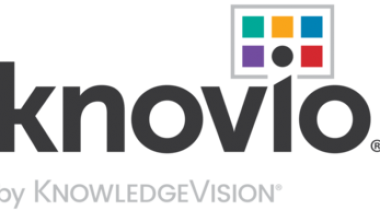Create and edit polished presentations in your browser—no software required. Multiple people can work at the same time so everyone always has the latest version.
Google Slides
Images
Check Software Images



Customer Reviews
Google Slides Reviews
Sunayana R.
Advanced user of Google SlidesWhat do you like best?
Easy to use, best for Google Meets, presenter view is convenient. Free tool for Google mail users to save and reopen the files anwhere anytime. The options are easy to choose and any Microsoft PowerPoint user will be able to adapt to learining to use Google slides easily. The tool is remote work friendly as it gets saved in cloud and no need to make a copy in pendrive or anywhere else. People who like simple options and quickly need to make a simple presentation will find it useful. It's open to access by anyone with a Gmail Account with no fee attached as of now. The cost of using this product is low. All you need is a laptop or desktop with good internet connection. Has option for allowing audience to answer questions if the presentation is showed using Google meet.
What do you dislike?
Fullscreen mode leads to not able to see participants in Google Meet. Some images, video, and audio may not work correctly. PPT to slides conversion can change fint type, image display, etc. The options for themes and transitions are limited. So, fun enegagement things and elements cannot be used to larger extent. For E.g. Presentations made in Canva has shortcuts to display things over the slides while presenting such as confetti, bubbles, drumroll, etc. Not recommended for presentation projects that require extensive animations, sounds, effects and a variety of options to select in terms of fonts, images, sounds, clipart, etc. The Add-on options may not be Aesthetically appealing to make the presentation more spectacular for events, more suitable to business or professional settings. The phone app for Google slides is extremely limited in editing options and may need some improvements. Fonts could include regional languages for global users.
What problems are you solving with the product? What benefits have you realized?
Best for classrooms and quick share of info