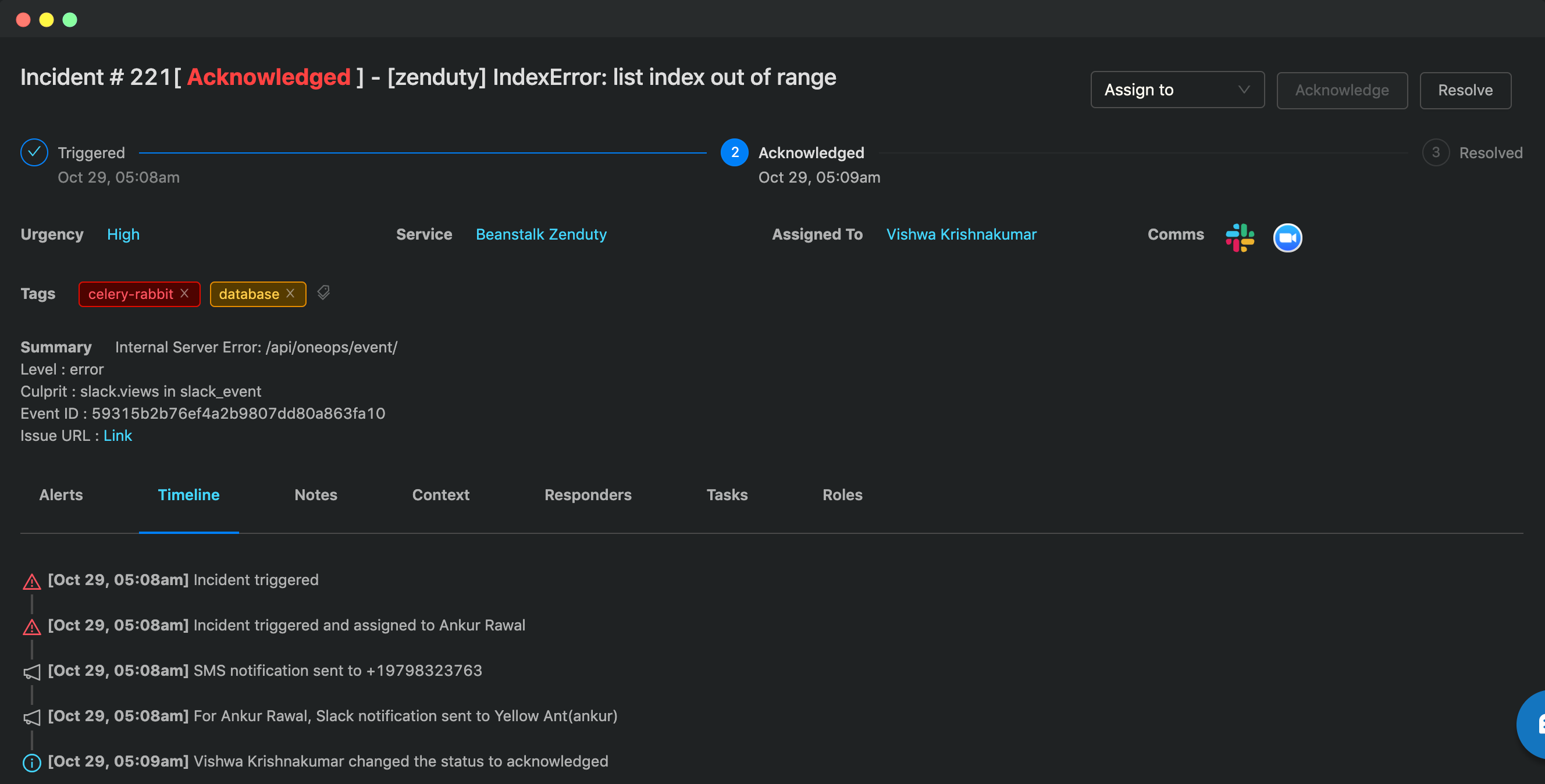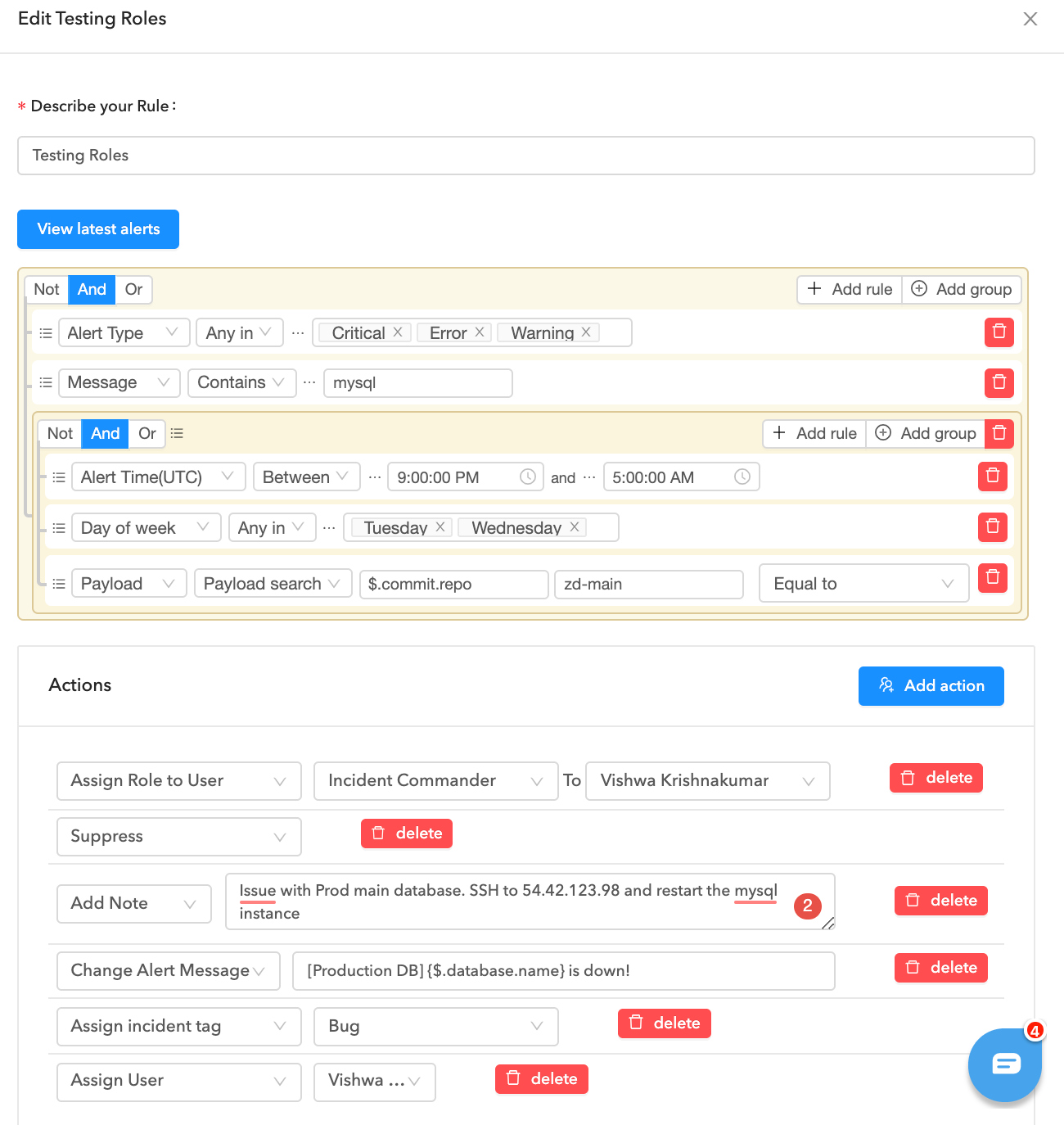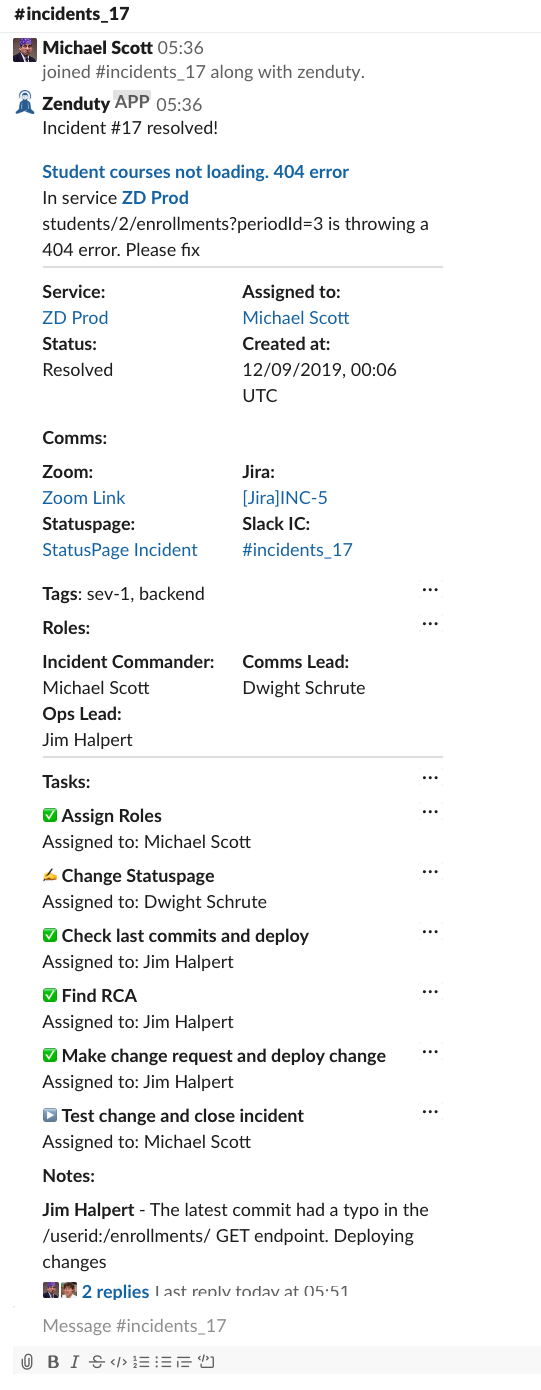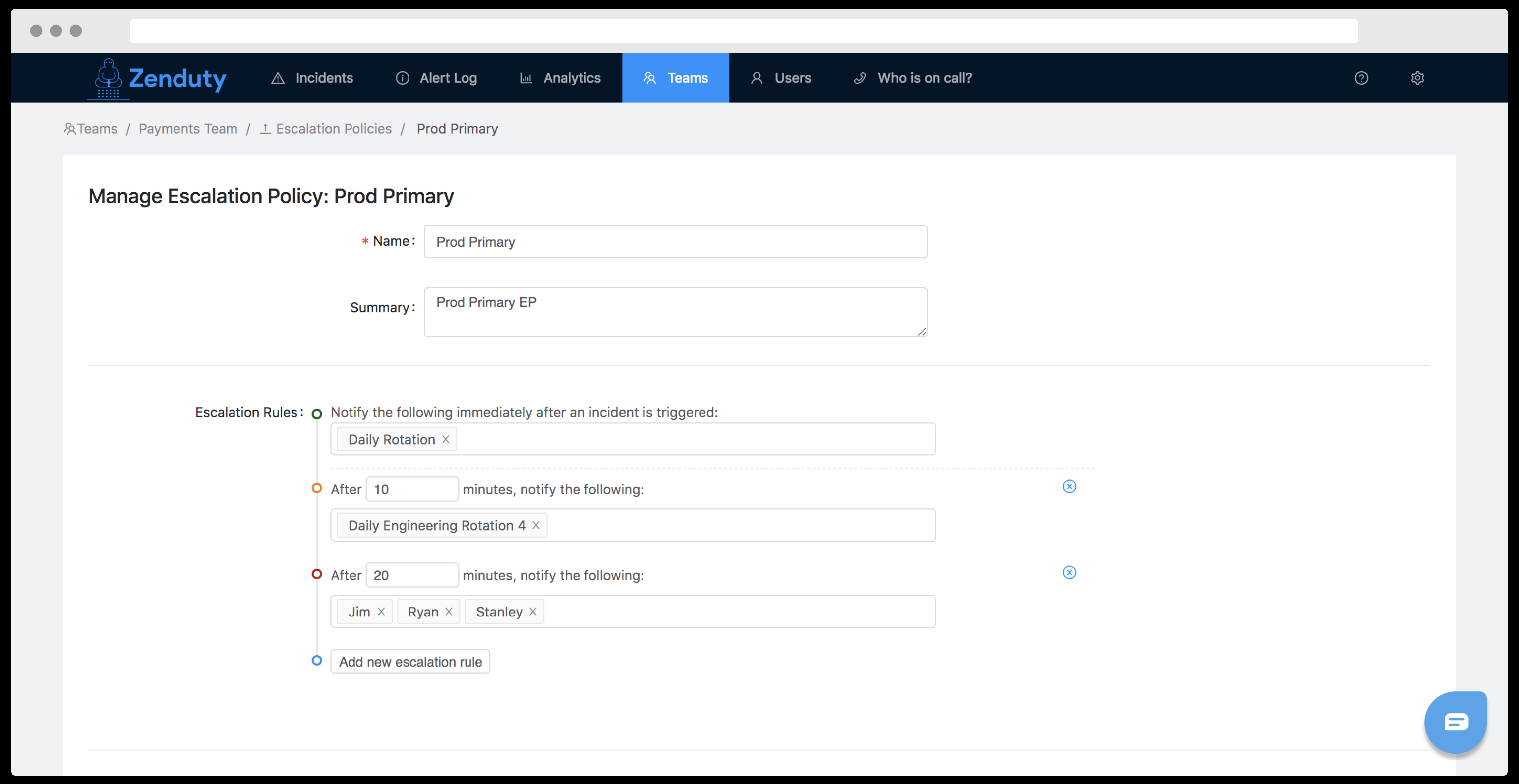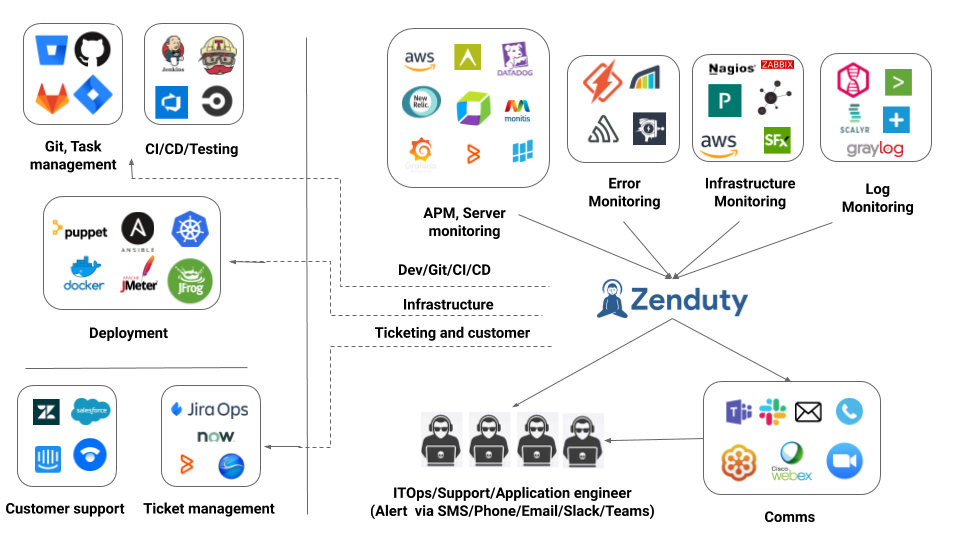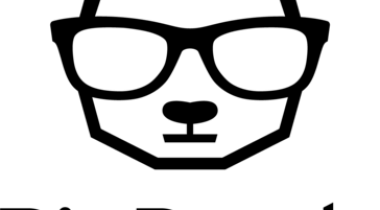Zenduty is an end-to-end incident management platform that provides real-time alerts about critical events from your infrastructure monitoring, ticketing and support systems and helps you manage critical incidents, effectively delegate tasks and meet your SLAs.
Zenduty integrates with over 100+ popular monitoring and ticketing tools and helps Site Reliability Engineers, DevOps Engineers, IT Operations, and Support Teams in streamlining incident-related communications and ensures a fast and effective resolution. Zenduty helps you institutionalize modern incident management best-practices and ensures uninterrupted service for your customers.
Zenduty manages the entire incident response lifecycle including alert correlations, incident roles, task delegation, communication management, root cause analysis, response automation, and incident post-mortems.
Integration features include:
– Fully customizable notifications with on-call schedules
– Custom escalation policies to ensure incidents are acknowledged and resolved within SLA limits
– Incident roles and task templates/playbooks to ensure effective delegation, better preparedness and elimination of chaos
– Personal and channel alerts for service-level incidents
– Intelligent alert context to accelerate RCA
– Custom alert routing rules
– Response automation for building self-healing systems
– Incident tags for classification of incidents
– Advanced team, service and user-level analytics and reporting
Tools we integrate with include Sentry, Datadog, Dynatrace, Grafana, Honeybadger, Loggly, NodePing, Pingdom, Prometheus, Rollbar, Runscope, SignalFX, StatusPage, Sumo Logic, Uptime, Zendesk, API, Splunk, Freshdesk, Raygun, Bitbucket, Jenkins, AWS CloudWatch, Github, Bugsnag, Kayako, CopperEgg, Email, StatusCake, Firebase Crashlytics, AppBeat, Healthchecks.io, OpsDash, Monitis, Checkly, Panopta, Site24x7, Hosted Graphite, LogDNA, Librato, Uptrends, Hosted Graphite, UptimeRobot, Papertrail, Fabric Crashlytics, Pingometer, Atatus, Scout, Graylog, Nagios, New Relic, Outgoing Webhook, CircleCI(beta), Logentries, Slack, Logzio, Humio, Lightstep, Sysdig, AppOptics, StatHat, ThousandEyes, Wormly, WaveFront, Zabbix, Icinga2, Jira, Jira Service Desk, ServiceNow, BMC Remedy and Splunk Legacy