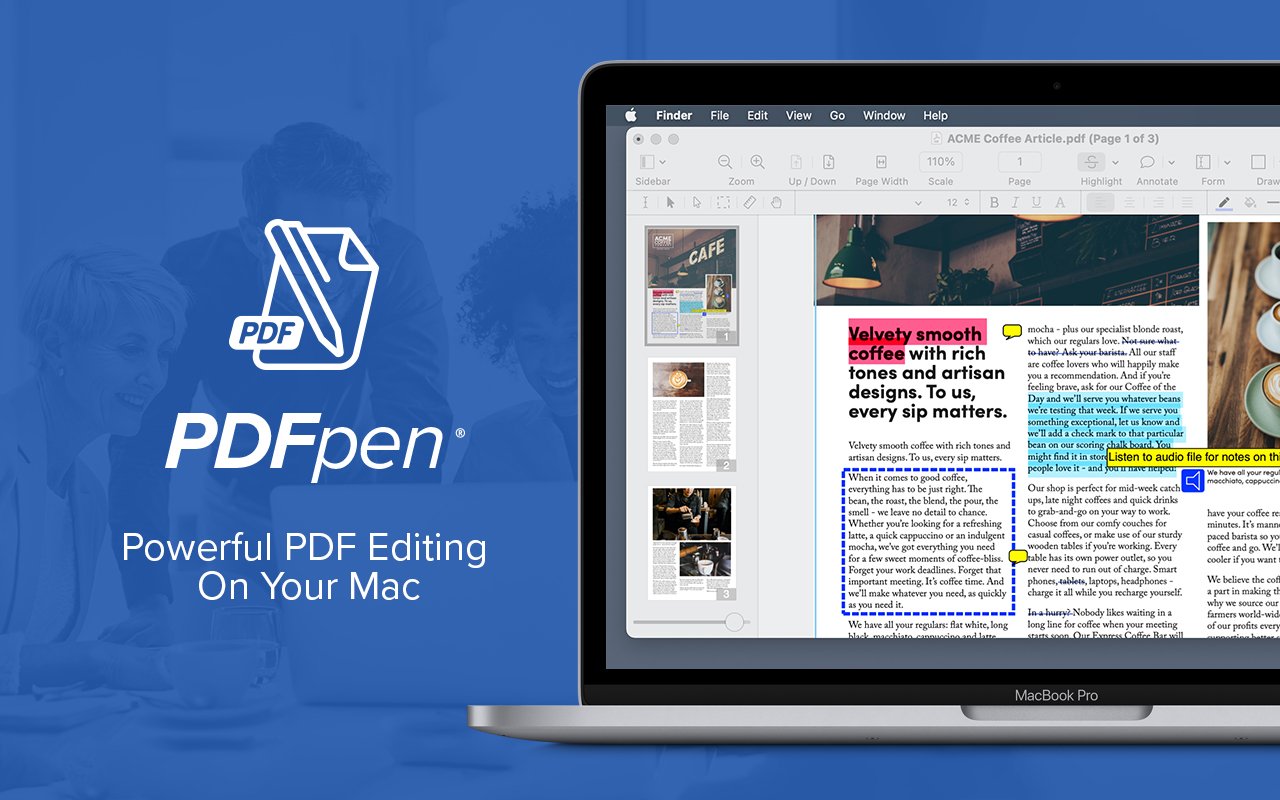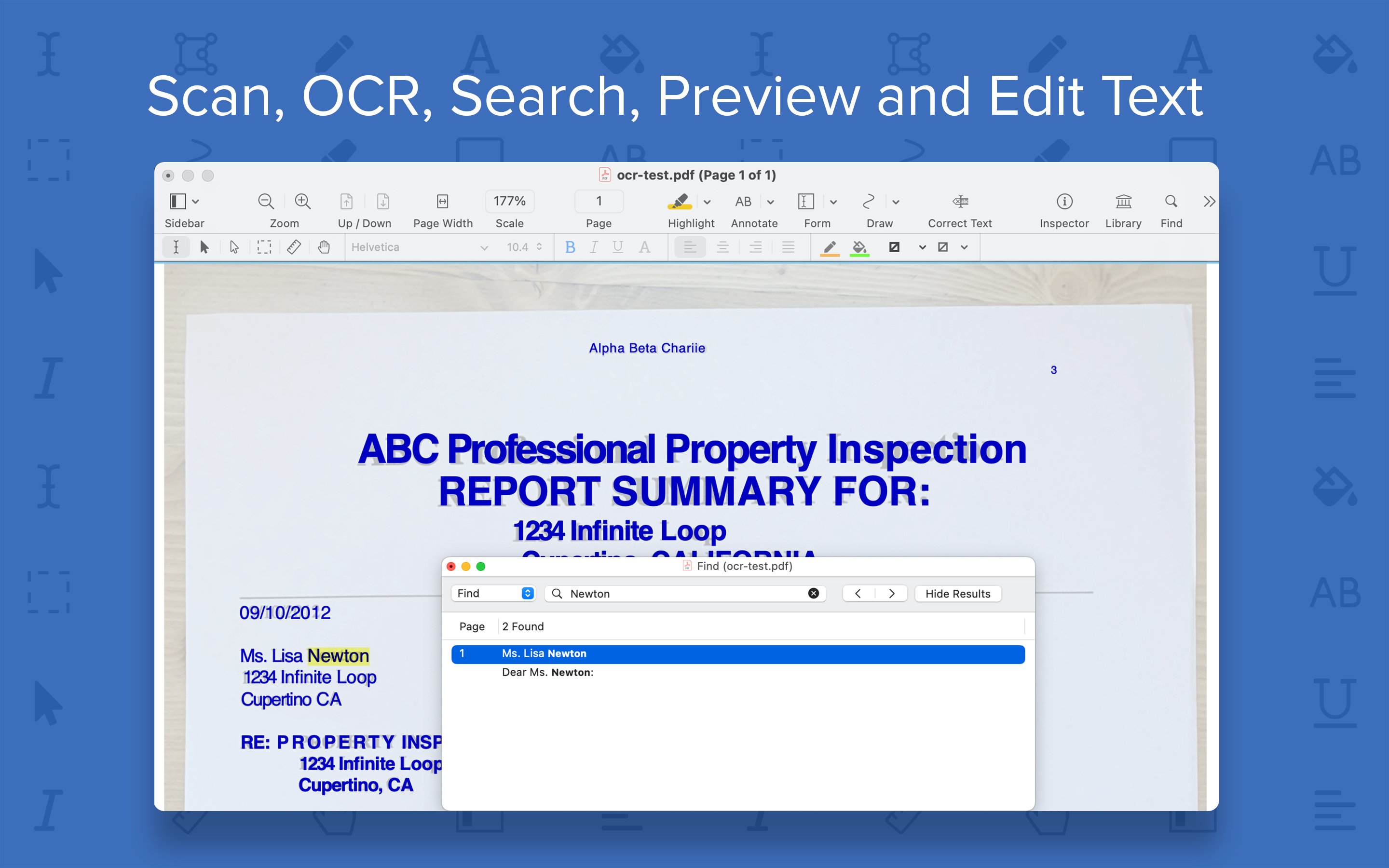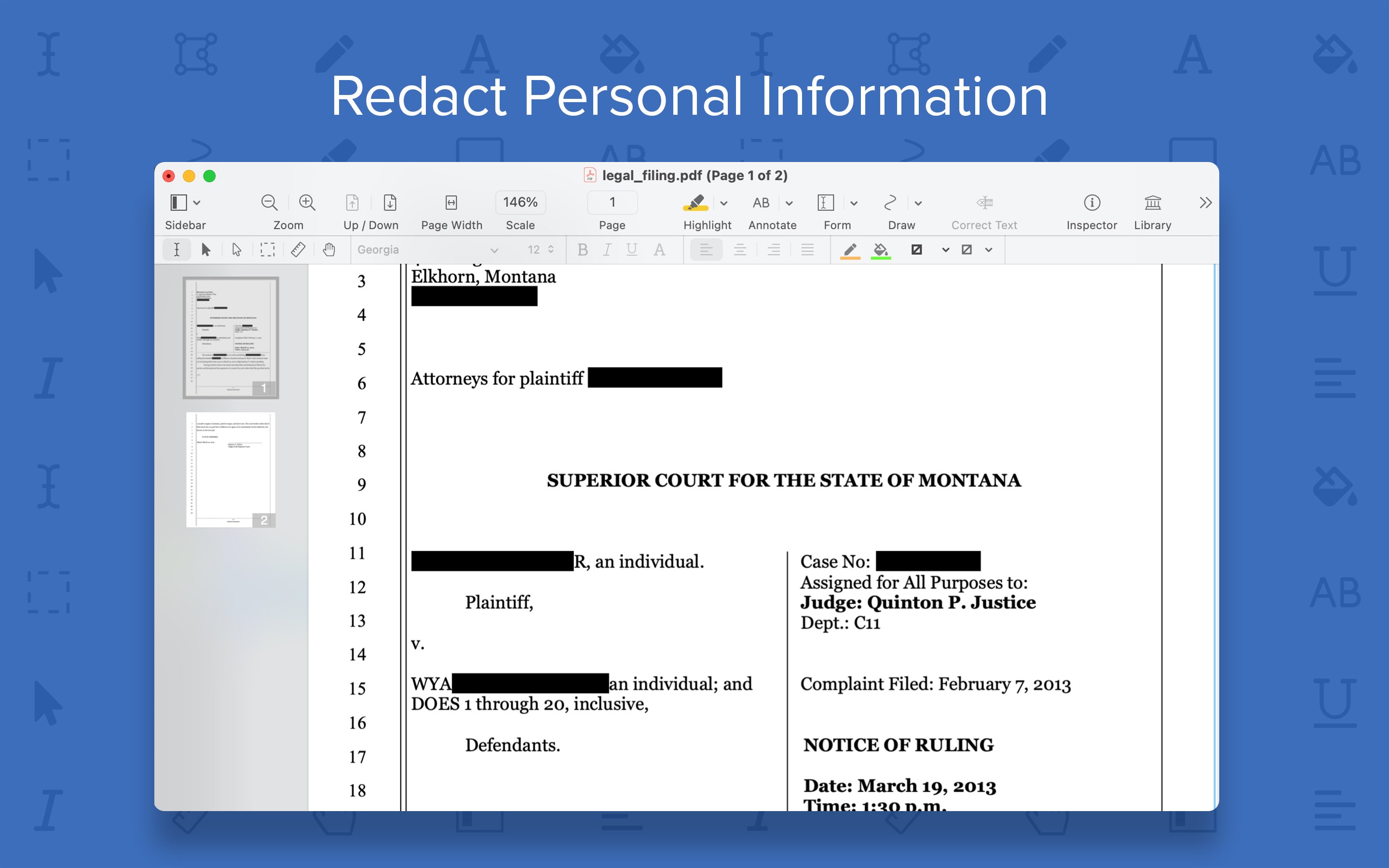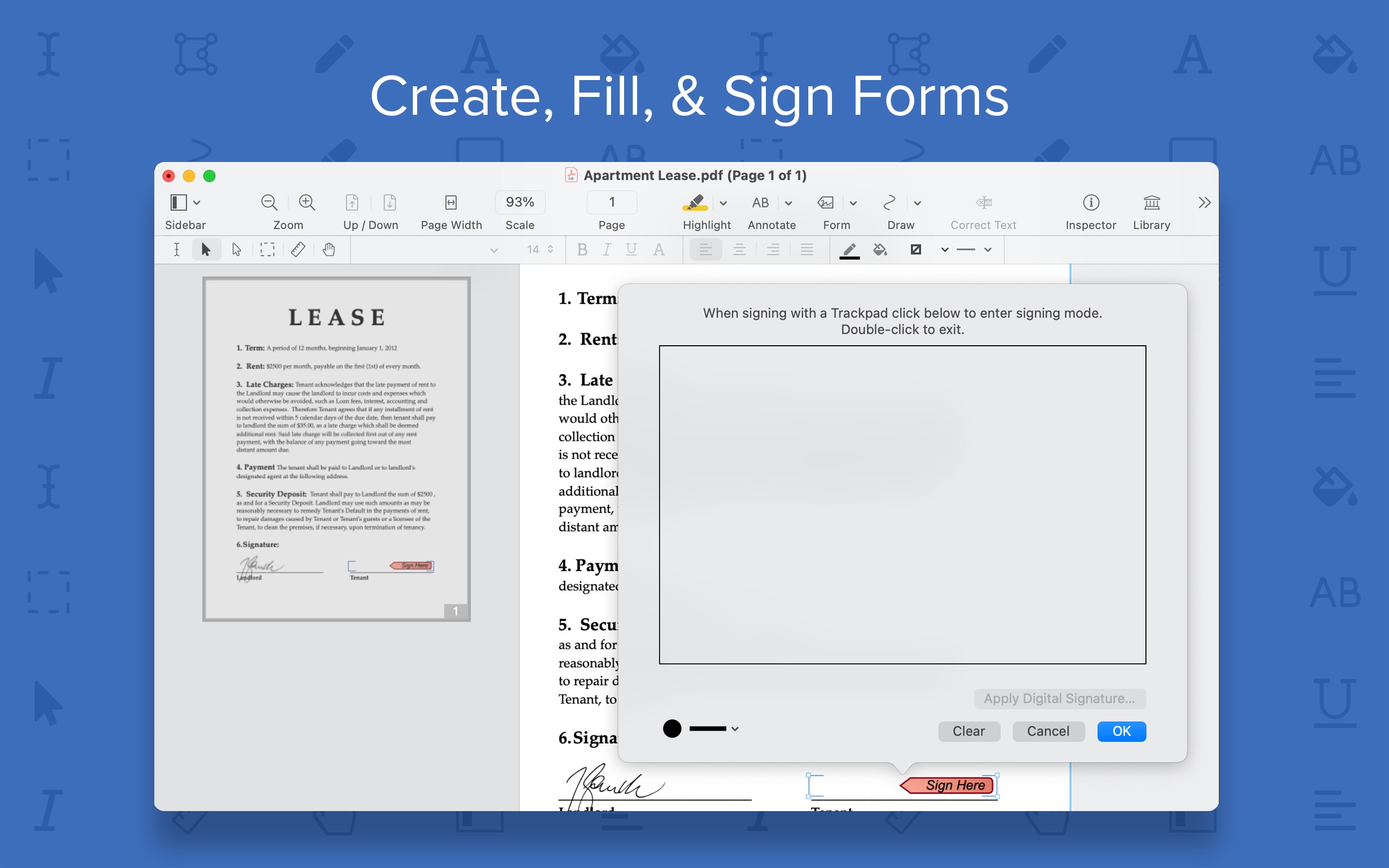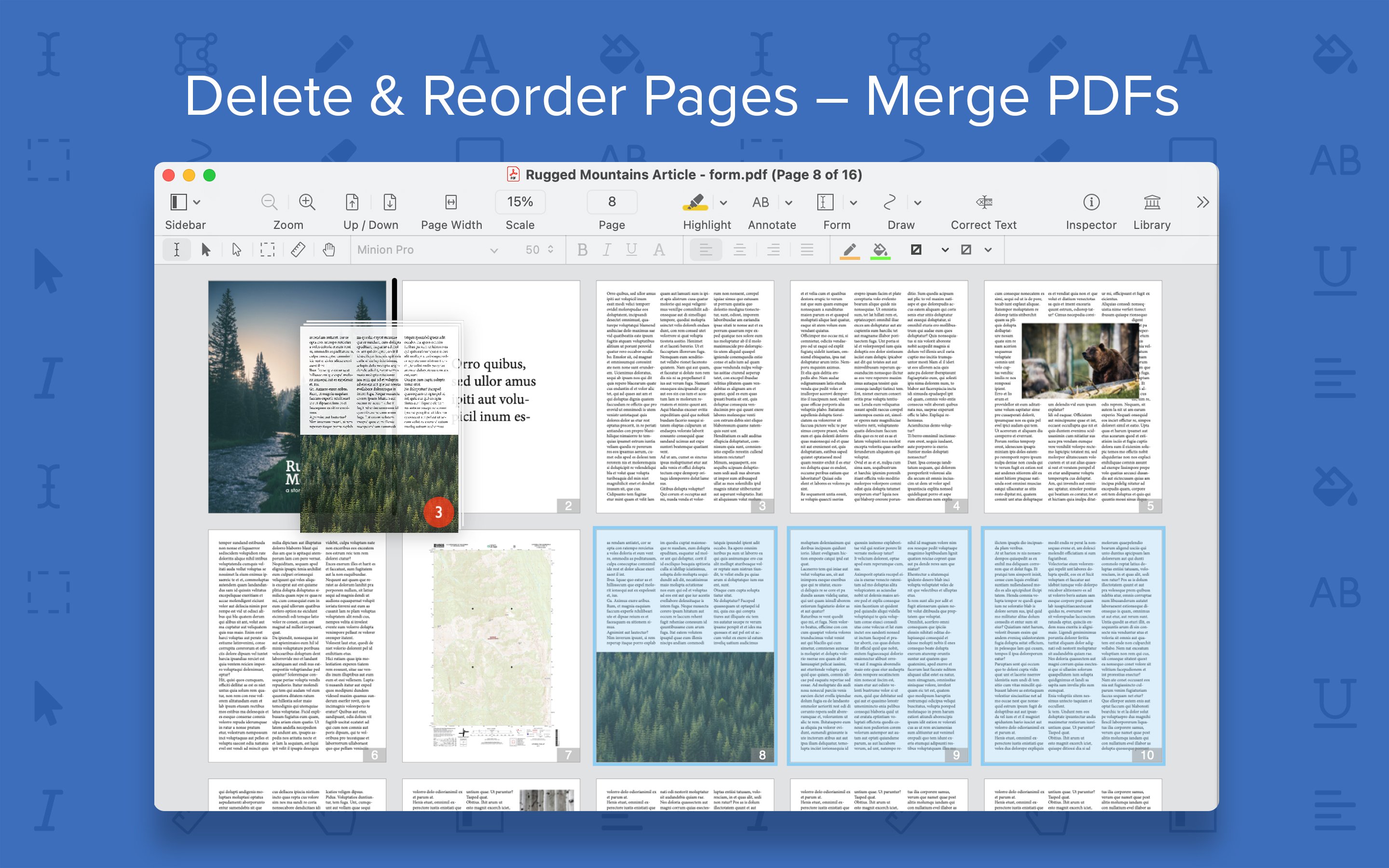Enhance productivity with refreshingly simple, versatile, and powerful document editing. PDFpen is a comprehensive, all-purpose PDF editing toolkit for macOS. Major features include:
*Markup: Add text, images, signatures, highlights, comments, and callouts to documents.
*Edit: Directly make changes, fix typos, fill out forms, merge documents and extract pages, redact sensitive information, add watermarks, page numbers and headers & footers.
*OCR: Import scanned documents and use OCR (Optical Character Recognition) to turn a scan into editable text.
*Convert: Export from PDF to MicrosoftВ® Word for more in-depth text changes.
*Save & Collaborate: Store your documents in iCloud, Dropbox, Evernote or any other cloud service for convenience and collaboration.
*Optimize PDFs for smaller sizes: Compress your PDF’s file size without compromising the quality of images using PDFpen’s new PDF optimization feature.
*Magnify: Use the magnifier window to magnify sections of PDF pages in up to 2000%.
PDFpenPro has even more advanced features, including powerful form-building tools, DocuSign support, batch OCR, export options to MicrosoftВ® Excel, MicrosoftВ® PowerPoint and PDF Archive formats, control over document permissions and tables of contents.
PDFpen is ideal for anyone who seeks long-term value and needs more PDF editing power than Preview, but not the advanced printing and layer editing features of Acrobat.