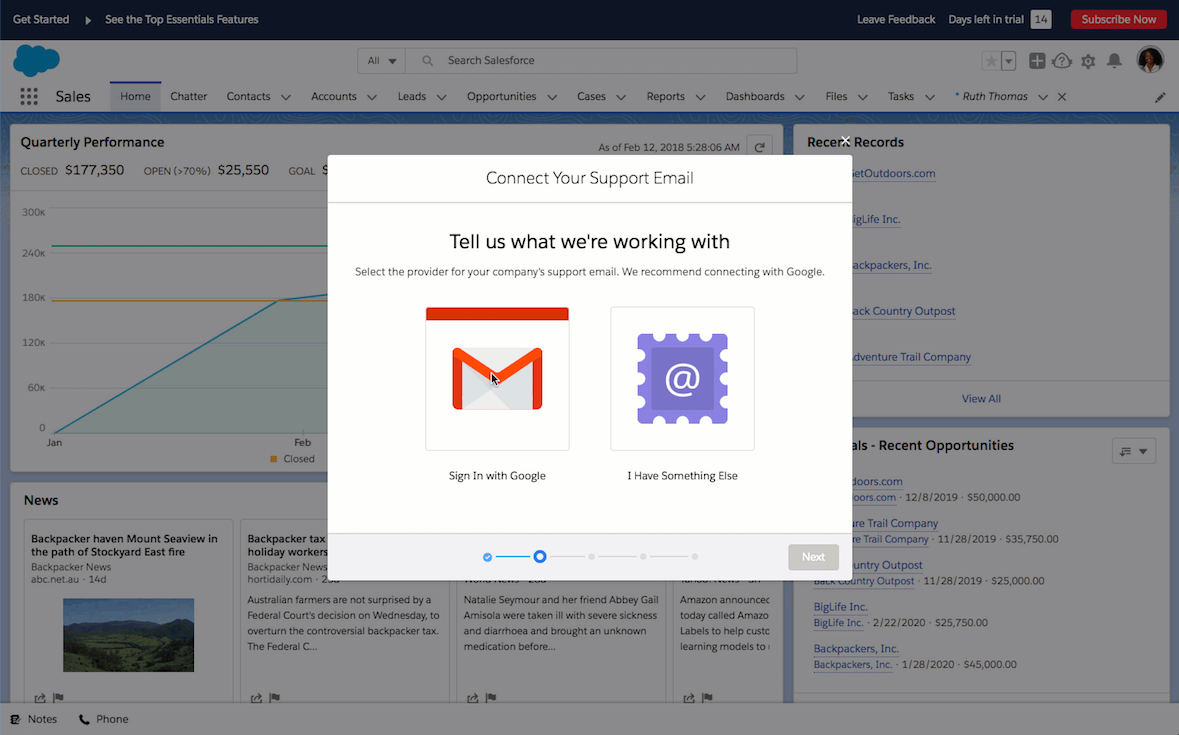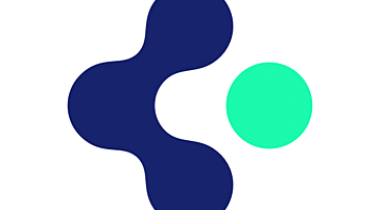Salesforce Essentials makes it possible to tap into the power of Salesforce to build stronger customer relationships with a combined sales and support CRM for small business that is easy to use, setup, and maintain — for just $25 per user per month. Since Essentials is built on the world’s #1 CRM platform complete with a mobile app, small businesses can start working from anywhere, knowing they have the tools they need to collaborate and stay connected to customers.
With Essentials, you can sell faster with a customizable view of all your sales details. Essentials ensures that you spend less time in spreadsheets and more time selling by tracking your emails, calls and meetings to automatically keep customer records up-to-date without tedious data entry.
Once you close a deal, Essentials also includes a ton of customer service for small business productivity tools to help you make every new customer a loyal one. You can automate repetitive tasks, route questions to the best team member, and help customers help themselves with a branded self-service portal.
Rikki R.
Advanced user of Salesforce Essentials
★★★★★
Great Start for the Up and Coming Small Business.
What do you like best?
Salesforce Essentials out of the box setup is really intuitive and helpful. The basic template for Sales and Service Cloud setup can be useful for a System Admin just learning the CRM environment.
What do you dislike?
I thought that it was a bit difficult to formulate security measures for different roles and users. I thought that the limitation and ability to create multiple user profiles could be improved. I understand that Role Hierarchy and Permission sets could be used but I thought that if given the ability to create multiple profiles instead of Sub permission sets it would be easier to keep track of what each user has access to. and Salesforce Support seemed to be very limited at the Essential tier.
Recommendations to others considering the product:
I would recommend this for small businesses with very little need to customize the standard Salesforce Essentials platform. I would recommend trying a trial period of at least 30 days and have a plan of action that could be implemented well before that trial starts. As I previously stated, Salesforce Essential is a great start but it is limited when it comes to having the ability to create custom solutions with Apex code which is not available at this level. Also, very limited solutions in the App Exchange that is compatible with Salesforce Essential.
What problems are you solving with the product? What benefits have you realized?
Centralized platform for all of our internal users and employees. A great tool and platform to help our operations team to manage our clientele as they go through our onboarding process.
Review source: G2.com