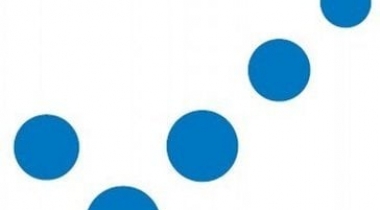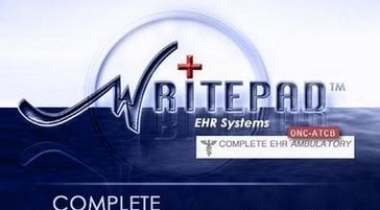WonderDoc Chiropractic EHR allows you to manage your overhead, collections, and patient care with features and functions to help you manage your practice.
WonderDoc Chiropractic EHR
Images
Check Software Images




Customer Reviews
WonderDoc Chiropractic EHR Reviews
Administrator in Medical Practice
Advanced user of WonderDoc Chiropractic EHRWhat do you like best?
Generally an easy to use platform. Some features lack what should be simple features (eg - the ability to use the scroll on your mouse to move through the schedule). Tech support is terrible. A few years ago tech support became a separate service that required a very expensive membership. This change happened with little to no notice, and inquiries that had been submitted prior to this new approach were left unanswered. Scheduling is one of this program's best features. The ability to color code and easily move between appointments at a glance is integral to our practice's ability to move seamlessly from appointment to appointment.
What do you dislike?
Limited tech support that only goes through one person. Access is based on this individual's availability and the processing time for repairs/requests is a bit slow. This is still a small company and that is evident through their limited tech resources.
The insurance and billing features in this program are close to where they need to be but not quite where they ultimately need to be. When discussed with tech support, the answer is often "yes we would like to do that, but we are not there yet."
I would still like to be able to customize things a little bit more within the Appointment/scheduling feature. Eg- being able to set our office hours to be different each day and only seeing those hours when looking at a single day on the schedule. A full 24 hour calendar is unnecessary.
Ultimately, the office is shifted out of this program due to it being server based and the cost to install on new computers is very high.
Recommendations to others considering the product:
Ensure that the software is thoroughly set up before use. Our office implemented pieces of this software over time and perhaps that has led to unnecessary head aches.
What problems are you solving with the product? What benefits have you realized?
No longer having any benefits. Moving to new software that is cloud based.