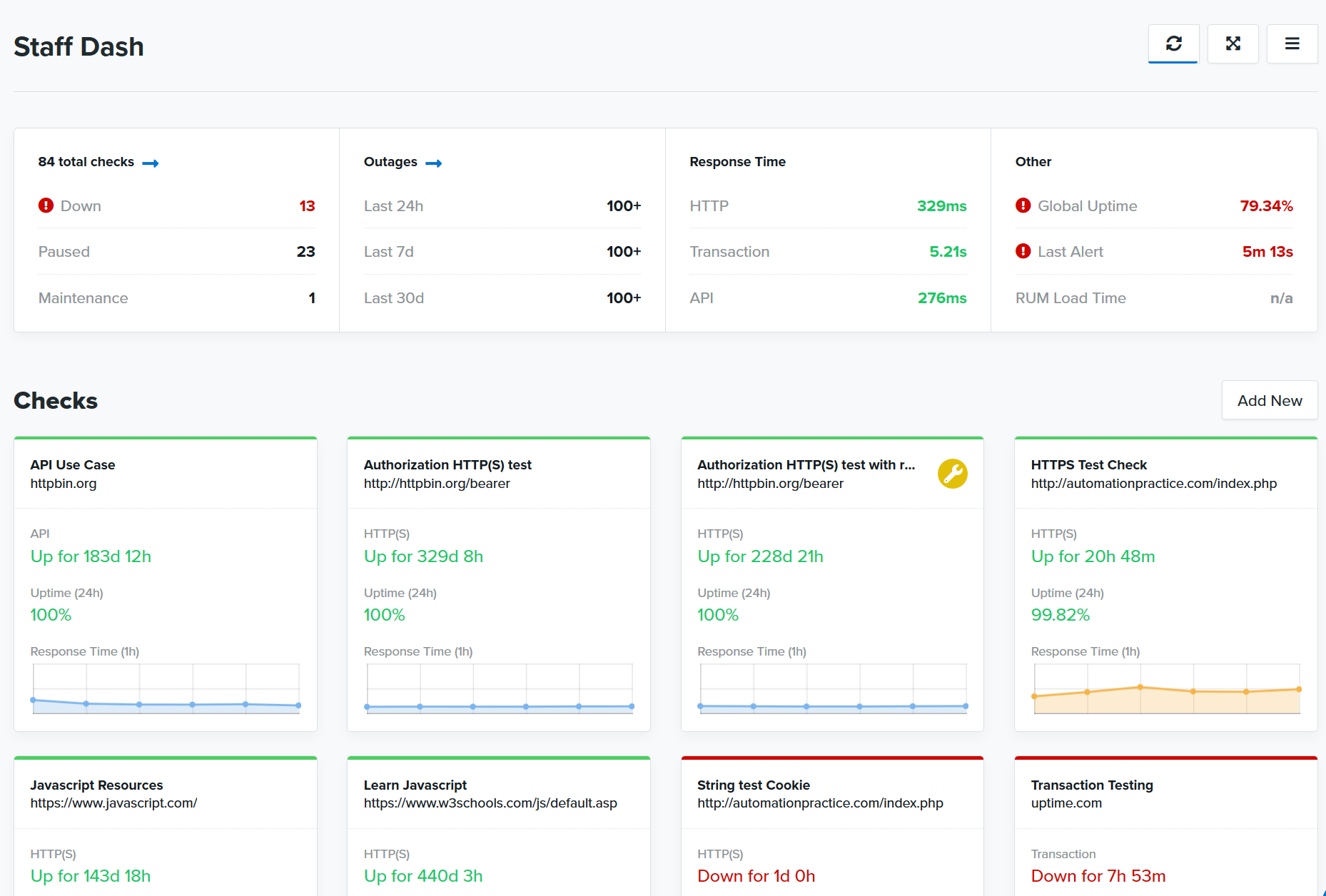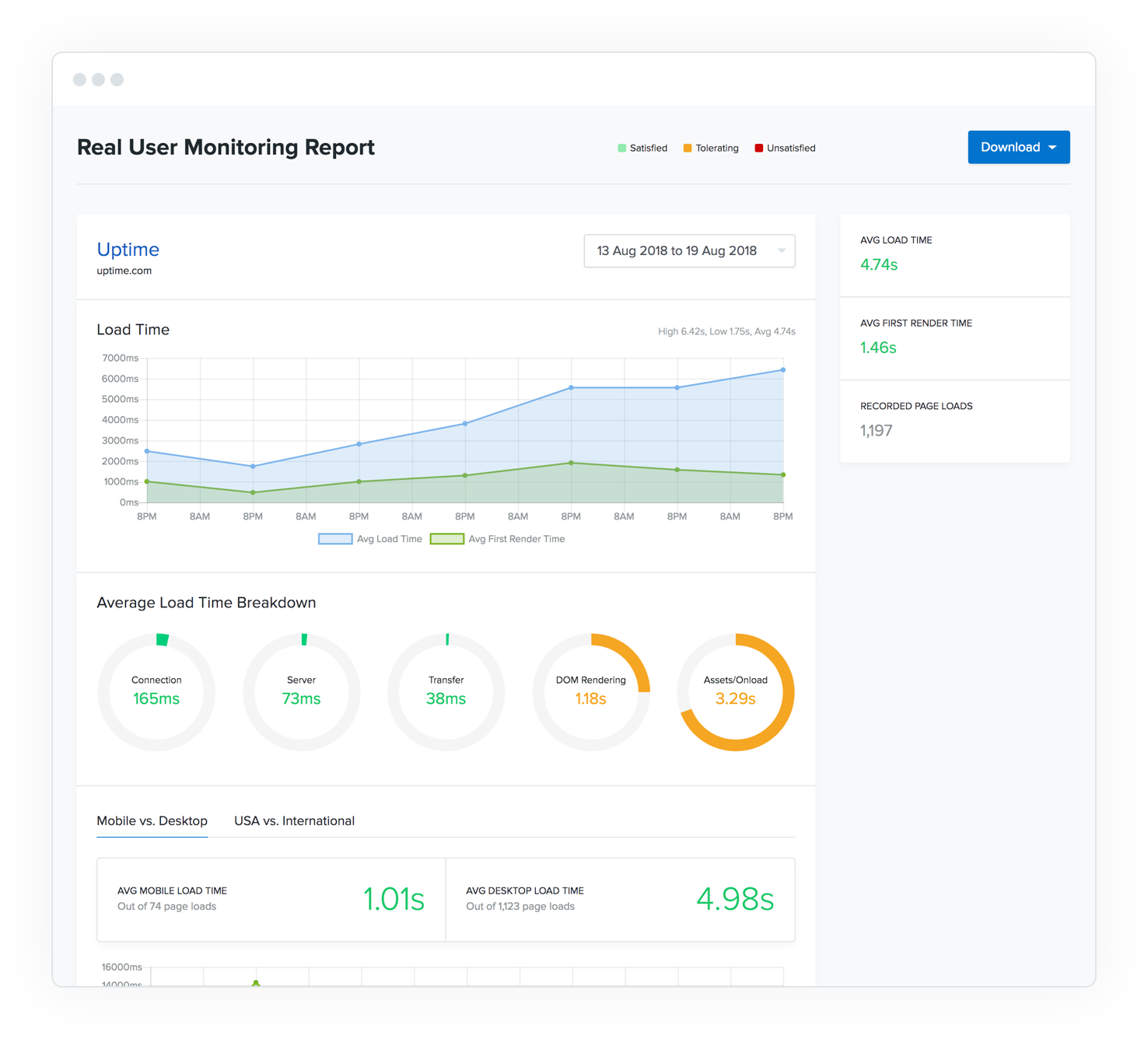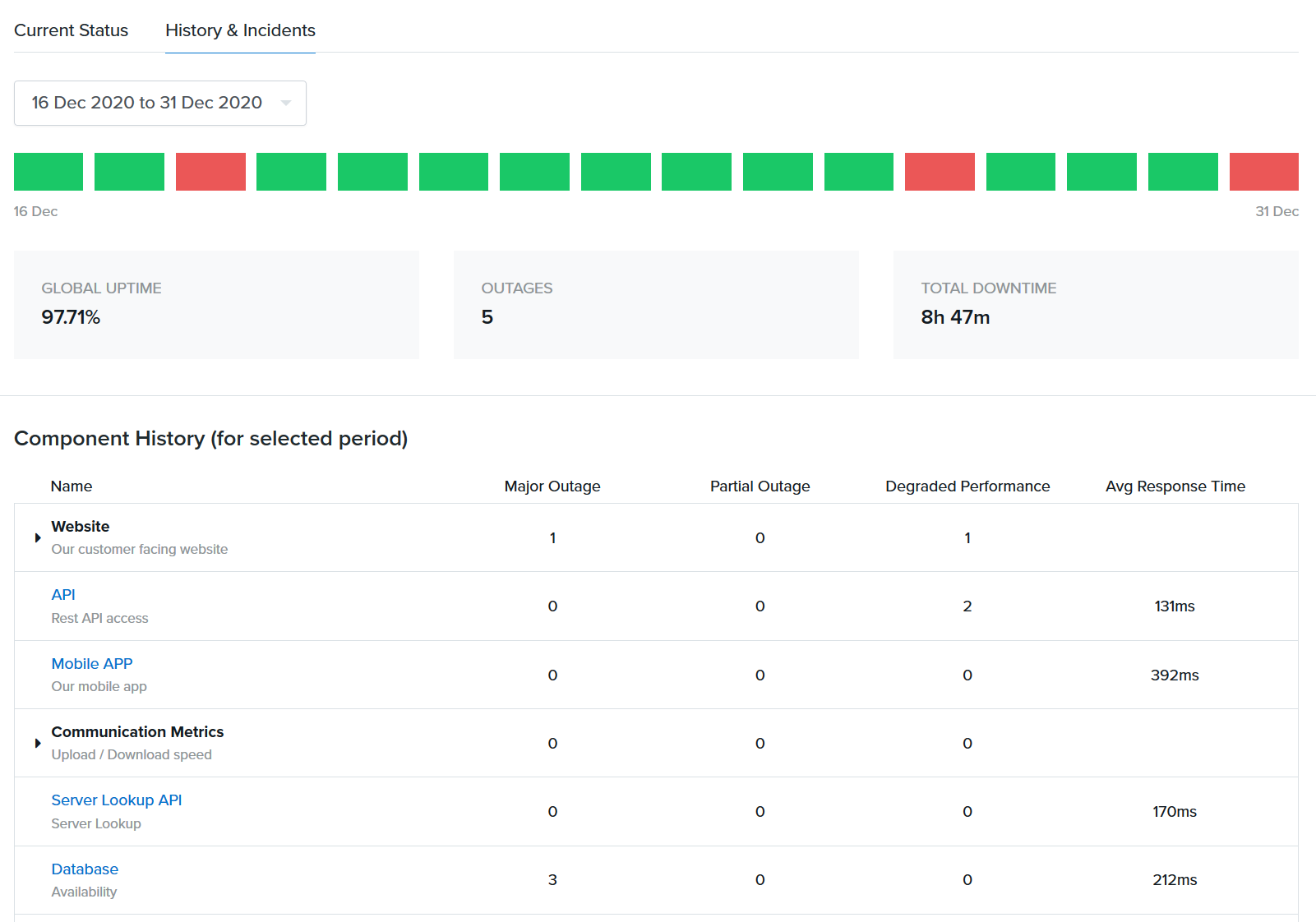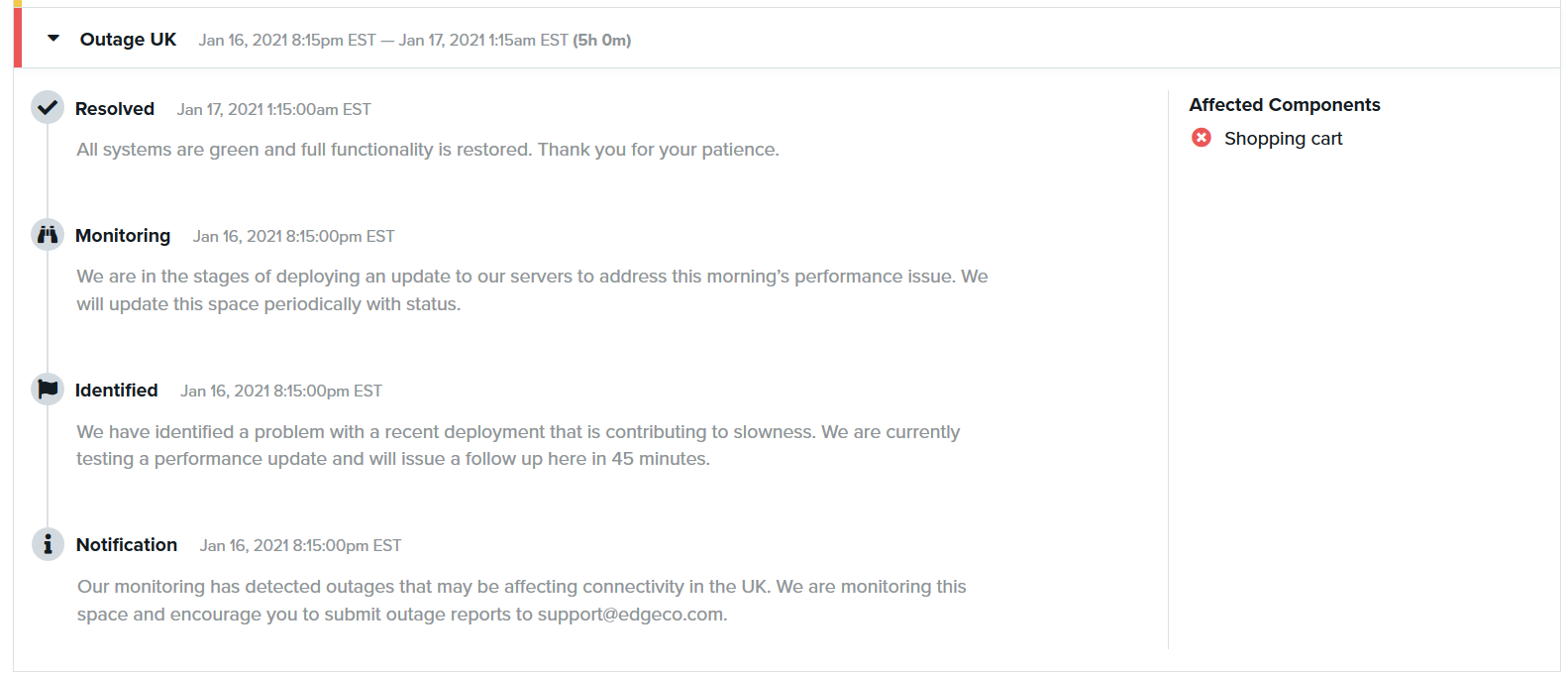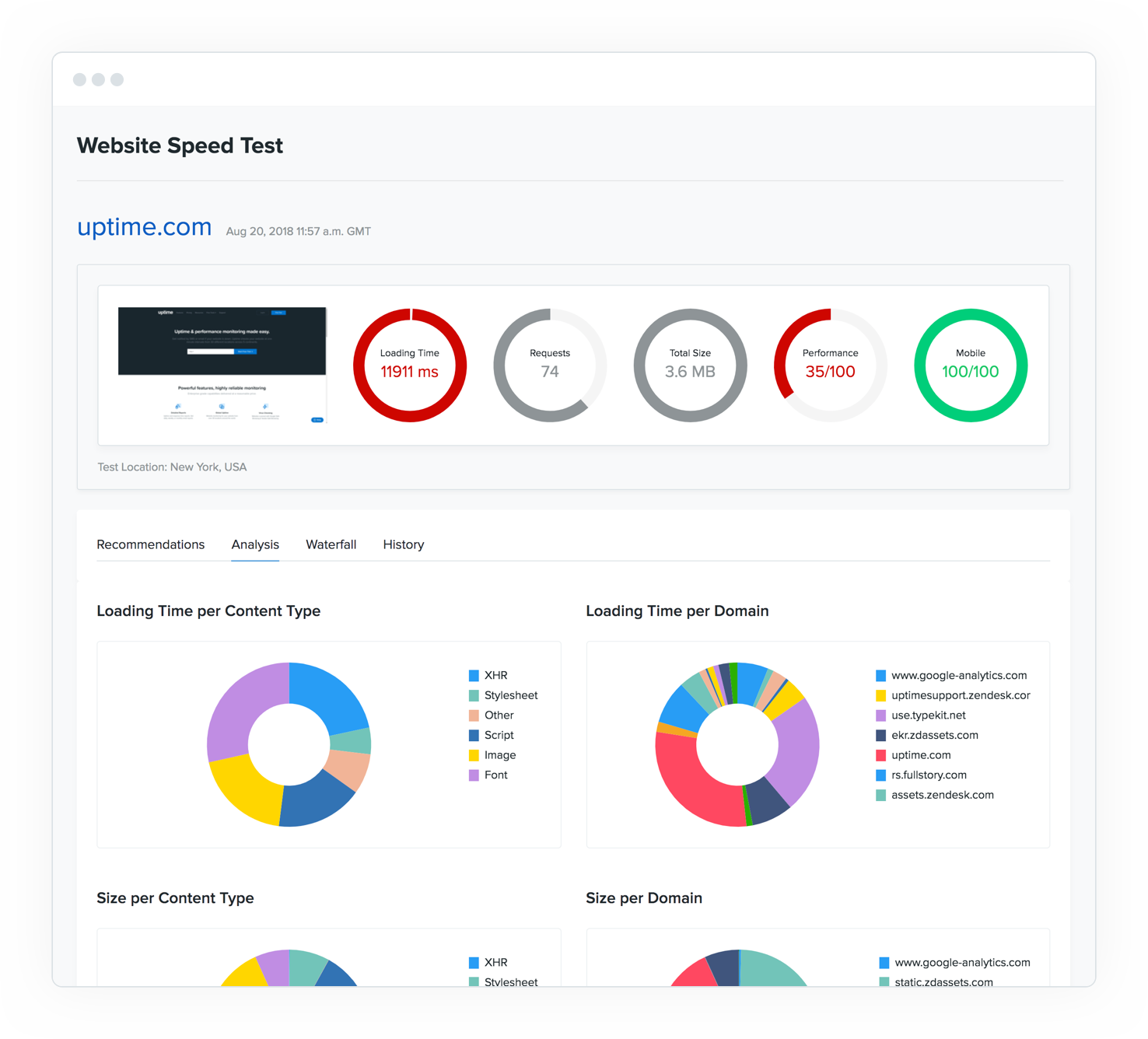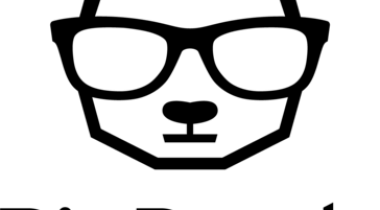Our solution pairs robust data with intuitive, easy to use reporting for professionals to quickly identify necessary website infrastructure repairs and optimizations. Both small and large organizations turn to Uptime.com for a highly reliable monitoring service.
If there’s an outage, Uptime.com’s advanced alerting system notifies the right contacts of the issue. The software seamlessly integrates into your workflow, allowing push notifications from top apps like Slack, Pagerduty, Hipchat, as well as providing email and SMS alerts. Use public status pages to keep website visitors informed of any issues.
Performance matters. That’s why Uptime.com goes beyond monitoring to provide critical details on your site’s speed and overall domain health. Scan your site daily for malware and viruses, keep tabs on your mail servers and utilize RUM reports get critical insights on actual site visitor behavior.
Uptime.com provides enterprise-level IT tools with straightforward pricing.