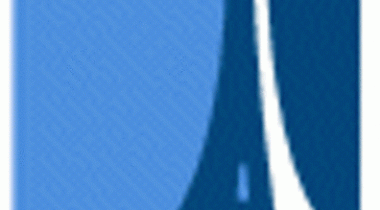UltraStudio offers a intuitive drag-n-drop-n-connect UI for graphically composing data & integration workflows.
UltraStudio
Customer Reviews
UltraStudio Reviews
Kevin S.
Advanced user of UltraStudioWhat do you like best?
I have been using UltraEdit/UltraStudio since 2003, when I first had a need for a text editor that could handle really large files. I trialed the software and liked it, so forked over the money for a perpetual license. I can honestly say I use it on a daily basis. It is my go-to text editor. The features I use most often, and love, are XML/JSON formatting, handling large files, multi-caret support, regular expression handling, and multi-file processing, plus macros - I love the macro support!
What do you dislike?
The git support seems iffy. I haven't tried it again in the last few months, since the last time I tried it, it pretty much locked up my PC. To be fair, I work with large repos consisting of tens of thousands of files, and it is possible the initial read of the repo was the issue. Other than that, if there is a better text editor for developers, I haven't found it.
Recommendations to others considering the product:
IDEs have really come into their own. Back when I purchased UltraStudio, I still used a text editor as my IDE. If I had it to do again, I would go with UltraEdit over UltraStudio, as I really don't use or need any of the 'studio' features.
What problems are you solving with the product? What benefits have you realized?
Regex search/replace is just a life saver. I can and do automate many of my daily tasks, from SQL generation to mass file edits. Large file support is also outstanding. Even though I have been using the software for many many years, I still don't know everything it can do. Just an amazing piece of software.