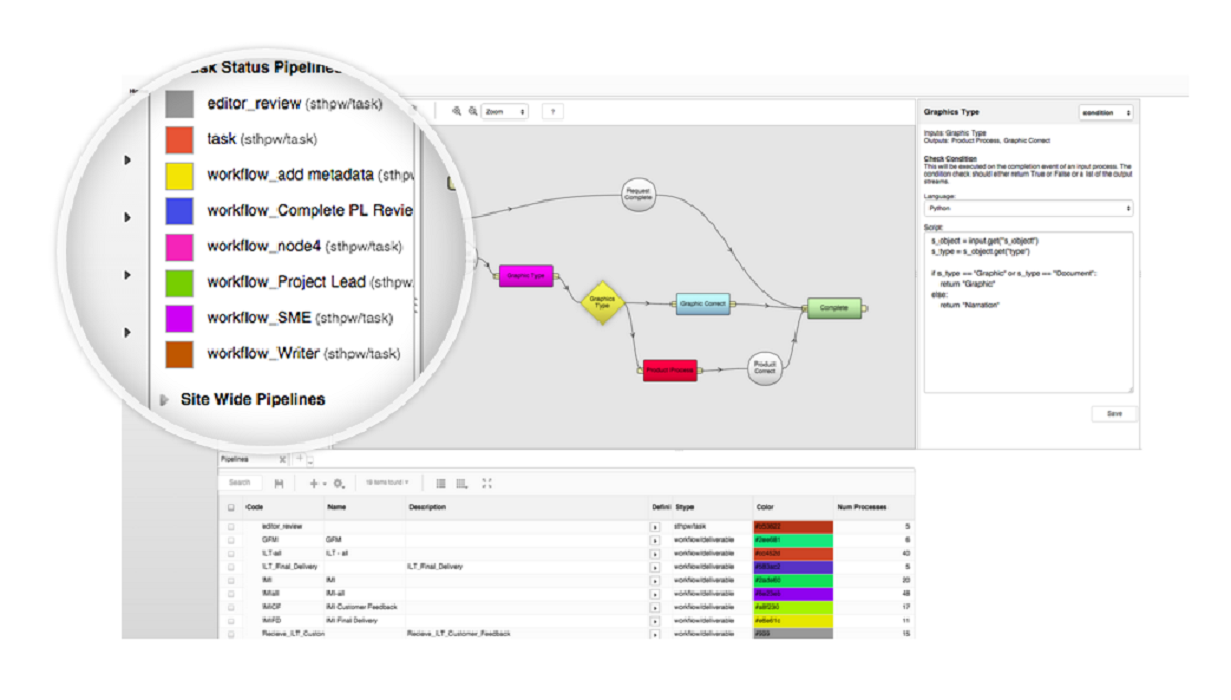TACTIC is a flexible, open source web based framework used for building a wide variety of enterprise solutions that require Digital Asset Management and Workflow components. Building an end-user TACTIC deployment will usually take time (and other resources) to achieve a fully functioning business solution for your organization.
Components of TACTIC:
Data Management: TACTIC applications can make use of arbitrary data models, access multiple databases from disparate locations and deliver them in a single unified interface.
File System Management: Digital files can be organized by any relevant metadata, including name, file type, date, project or producer. Automated file naming conventions and event triggering ensure files are consistently named and stored in secure, predictable locations.
Workflow & Automation: Automated event triggering system applies customized business logic to custom workflows, streamlining the workflow process and ensuring teams stay on track and on time.
Web Framework: Web-based applications allows you to share, preview, develop and deliver digital assets 24/7 across the globe. Improve brand visibility/ maximize brand resources with fully customizable interfaces, themes, views and widgets.
Notable Features
TACTIC has a large repertoire of notable features that reduce the complexity and time required to build and deploy enterprise data-driven applications.
Reference Apps
TACTIC can be used to build a wide variety of HTML5-driven applications. Take a look at what types of solutions TACTIC can provide.
Benefits to Using TACTIC
TACTIC combines elements of traditional Digital Asset Management (DAM), Production Asset Management (PAM) and Enterprise Content Management (ECM) tools to streamline production environments. Configuration and customization is built on standard HTML5, CSS and Javascript components, so new users work in a familiar programming environment. With its accessible interface and flexible data and open source models, TACTIC is a fully customizable workflow solution that can be molded to any company’s unique workflow needs.
TACTIC tracks digital assets through the production process in real time, transforming data into searchable assets as you work. It automates the naming, sorting, tracking and searching of digital assets, making workflow organization instantaneous and automatic. By automating key data management functions, TACTIC ensures that delivery is always smooth and that files never get lost or go missing.
TACTIC’s powerful API provides access to all the functionality of the server back-end, granting users the ability to make changes to data and to make use of the check-in functionality. API implementations exist for Python, Javascript, the .NET platform and any language with the XMLRPC implementations. Many clients have used TACTIC’s API and back-end to connect and unify multiple disparate systems with a single standard architecture.