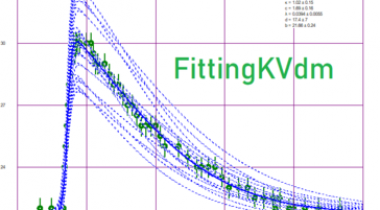Stata puts hundreds of statistical tools at your fingertips. For data management, statistical analysis, and publication-quality graphics, Stata has you covered.
Stata
Customer Reviews
Stata Reviews
Md. Zahid H.
Advanced user of StataWhat do you like best?
Data analysis, preparation of tables, and graphs. Preparing regression tables using STATA is very easy and useful using some secondary modules like eststo. One can easily export results in Microsoft Excel files and also import data from Microsoft Excel files. The latest version of STATA also allows to directly export tables to word document which is also very usefull and reduce the effort of copy past while producing analysis tables.
What do you dislike?
Stata cannot handle multiple data sets at a time as we can do in R statistical package. Sometimes it becomes difficult to find modules that don't come with STATA. The toggle bookmark option is very useful while handling large do files. However, this option becomes disappeare when the do file is closed. One need to re add the bookmarks in the do file in the next time.
Recommendations to others considering the product:
The people who want to develop expertise in data analysis should try stata first as this has easy interface and command.
What problems are you solving with the product? What benefits have you realized?
Survey data analysis, preparation of tables, figures, and regression models. Stata is a very useful and convieninet data analysis tool. When I analyze data I can programme for solving task that requires to do multiple times. It helps in importing data from Excel to DTA format which is the data format in STATA. Several modules are developed by advanced STATA users for making analysis easier and preparing tables more comfortably. We can easily use those modules by installing them using the internet. The most useful feature in STATA is the help option. This feature is effective in finding a forgotten command and recalling statistical analysis.