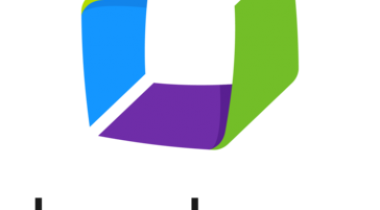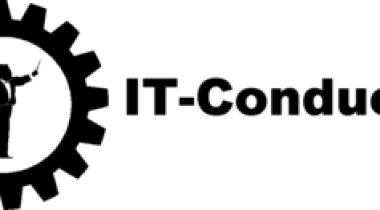Powerful, easy-to-use network monitoring software.
Spiceworks Network Monitor
Customer Reviews
Spiceworks Network Monitor Reviews
Geoffrey J.
Advanced user of Spiceworks Network MonitorWhat do you like best?
Spiceworks network monitor allows us to keep tabs on our Windows servers, both physical and virtual, as well as various network equipment. You can customize the thresholds for email alerts, and get notified if a server goes over resource limits and/or goes down for a set period of time. The dashboard is easy to navigate and the setup was very straight forward.
What do you dislike?
The web interface occasionally stops updating real-time data and shows a loading bar for the resources. You can still manually dive into each server to view real-time stats if needed, and alerts still function. I wish we could customize the dashboard view with different equipment stats
Recommendations to others considering the product:
If you're looking for a network monitor on a budget, it's hard to beat Spiceworks.
What problems are you solving with the product? What benefits have you realized?
Prior to this solution, we didn't have any monitoring service. The only way we knew servers were down was when someone complained, now we can be proactive and keep uptime as high as possible.