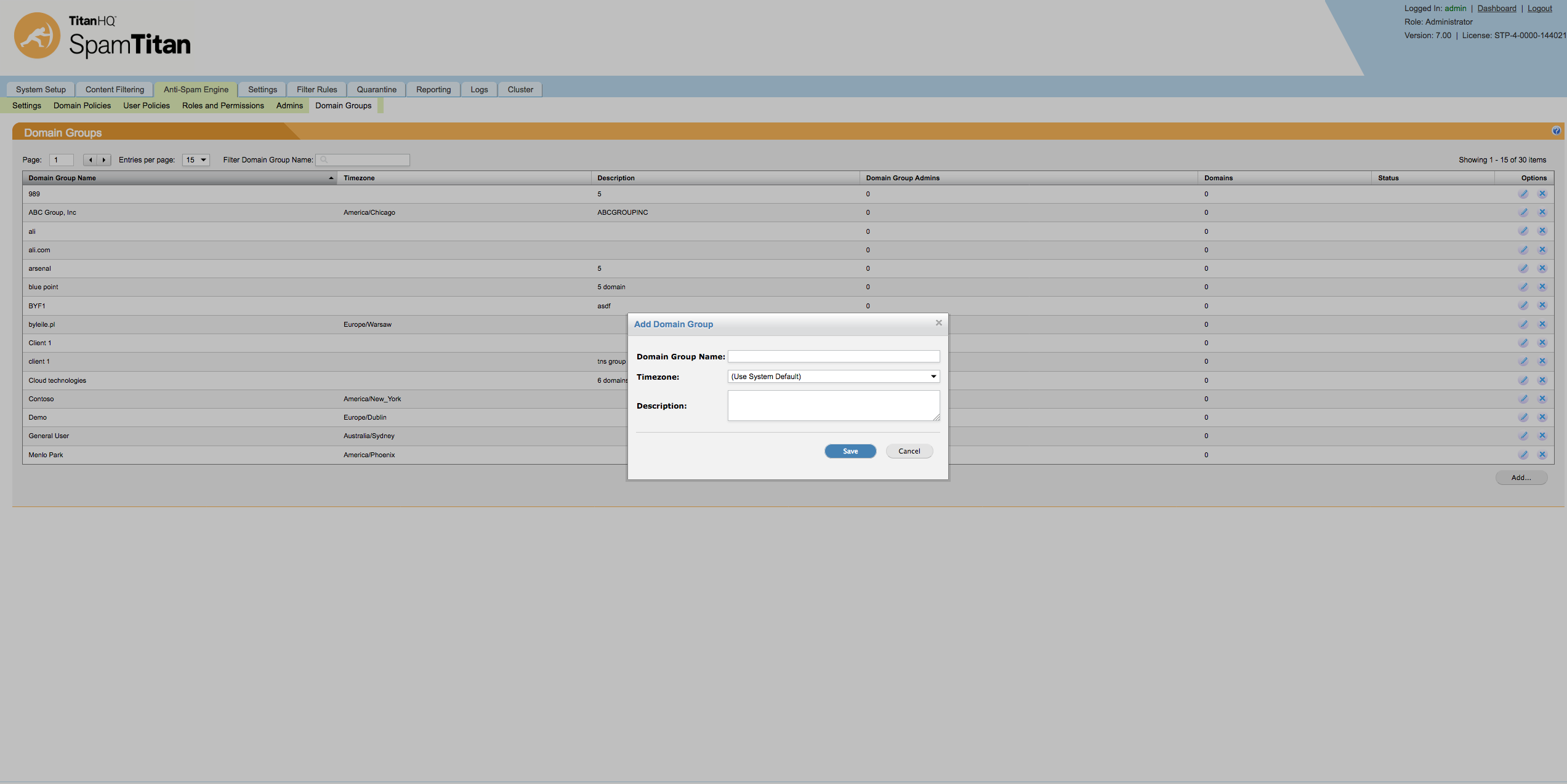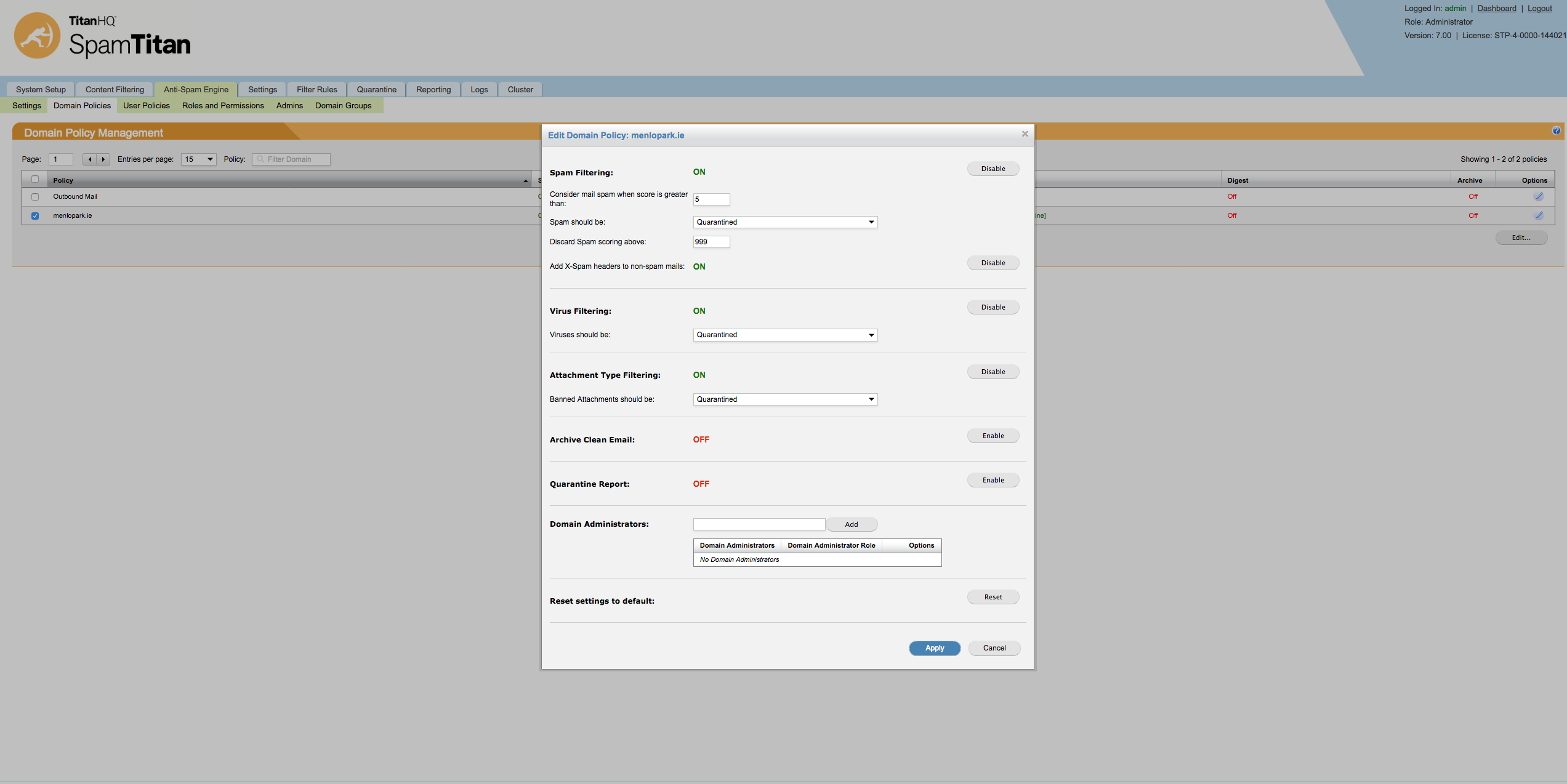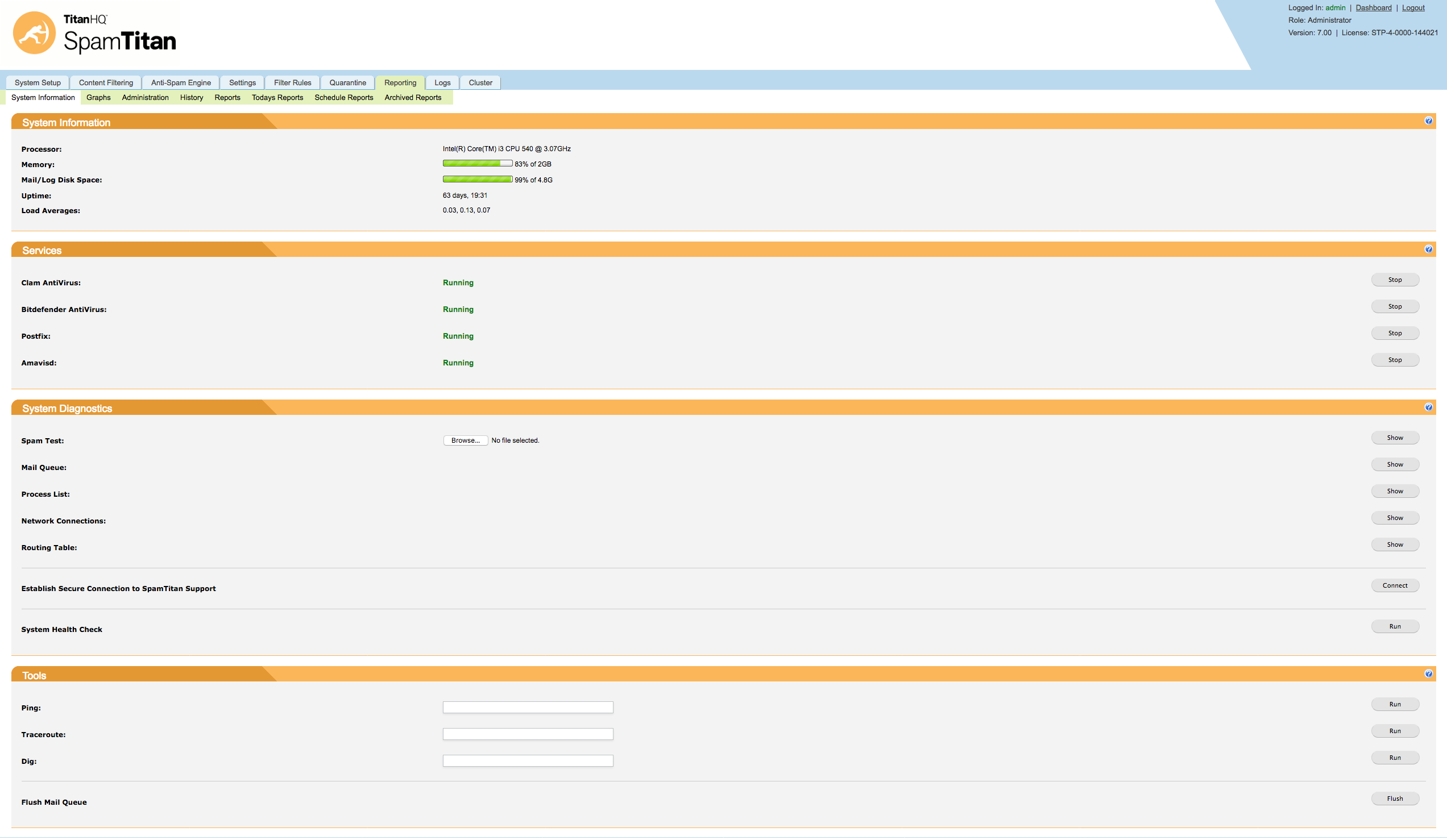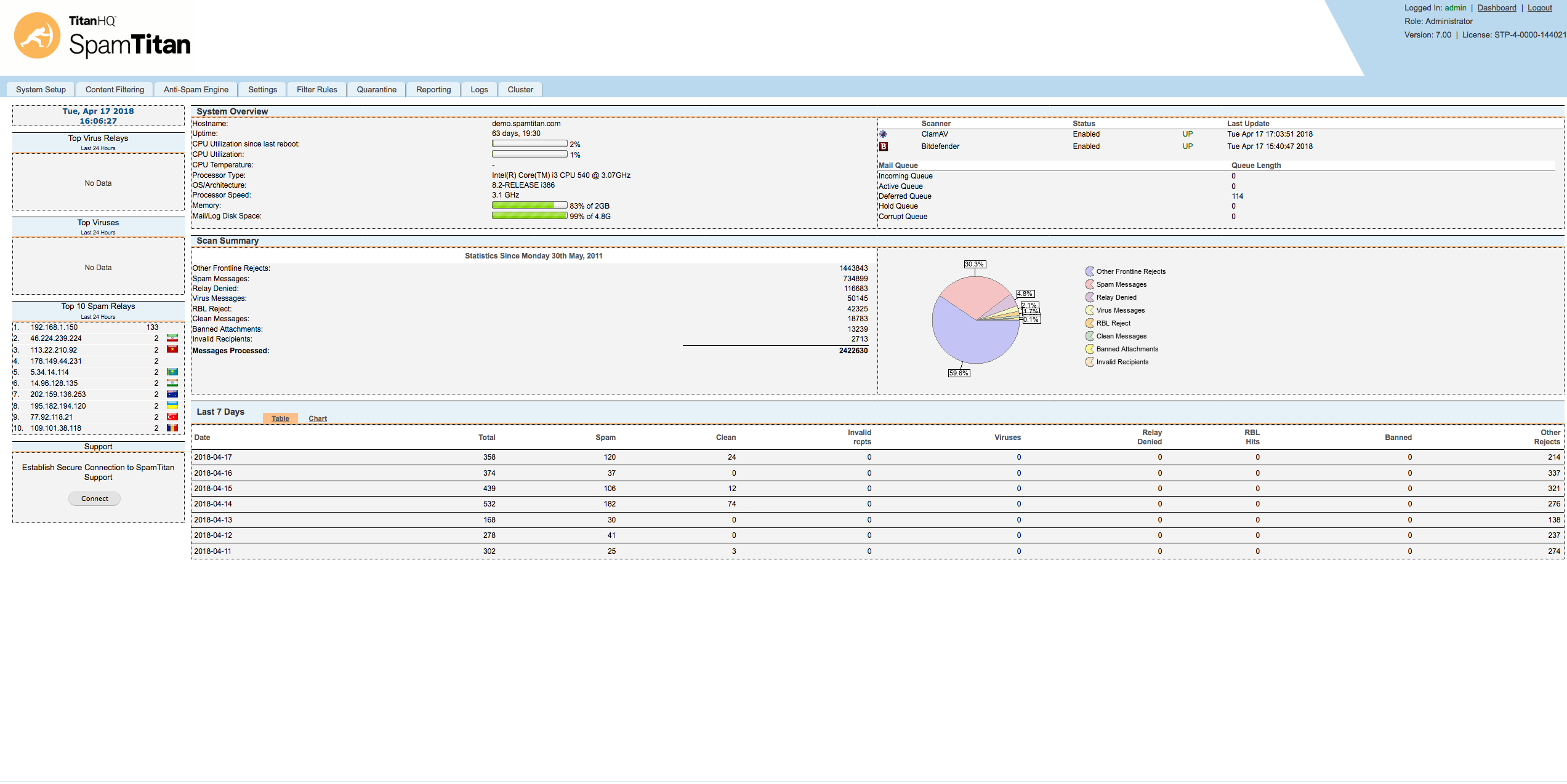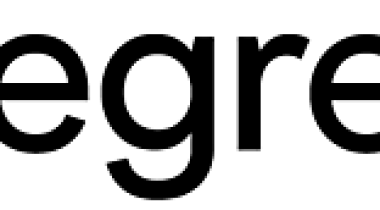SpamTitan Email Security identifies and prevents email spam, viruses via email, malware, malicious links, phishing attacks, spoofing and other email borne malicious threats. We provide advanced email security for your business or msp without making it complicated. Inbound and outbound scanning with AI driven real time threat intelligence.
SpamTitan Email Security is built for the SMB and SME markets, businesses using Office 365, managed service providers and the education sector.
Email Security, Web Security and Compliance do not need to cost an arm and a leg for those looking to save costs in their IT security spend and productivity. Security is a feature that Microsoft has added to 0365 and for most organizations this does not meet their security benchmarks.
Some important features include:
Phishing Protection.
Real-time Blacklists: Protect your business by blocking spam, malware and malicious emails in real-time.
Office365 Friendly: Strengthen your Office 365 security against Spam and Malware
Cloud-based: Protect your business on-the-go with our cloud-based system. No hardware.
Virus & Malware Detection: Block malware, ransomware and viruses from destroying your business.
Free Tech Support: We offer excellent free technical support from a live technician.
Outbound Mail Scanning: Ensure that malicious emails are not sent from your corporate emails.
Affordable Monthly Billing: It is a very affordable, effective and easy to use solution simply set and forget.
Industry Leading Support Team: Renowned for our focus on supporting customers with 98% satisfied customer rate in 2018
Whitelisting, Blacklisting & Greylisting: Allows whitelisting and blacklisting, advanced reporting, recipient verification and outbound scanning of email.
Protection from Zero Day Attacks: A secure solution for email needs the ability to anticipate new attacks using predictive technology
Data Leak Prevention: SpamTitan adds powerful data leak prevention rules to prevent internal data loss
Dedicated RBLs: SpamTitan includes 6 specialist Real Time Blacklists (RBLs).
Email Content Filtering: It includes comprehensive content filtering rules
Security Against Infected Attachments: Allows the blocking of specified attachments by type (per domain) i.e. ZIP files
Advanced Threat Protection: Inbuilt Bayesian auto learning and heuristics
Spam Quarantine Reports: Extensive and detailed quarantine reports allowing end users control their account
Customizable Policies: Each user, domain, domain group and overall system has its own block list
SpamTitan’s sandboxing feature protects against breaches and sophisticated email attacks by providing a powerful environment to run in-depth, sophisticated analysis of unknown or suspicious programs and files. SpamTitan Cloud is also a vital additonal email security layer in protecting Office 365 from malware and zero day attacks.
Since 1999 SpamTitan Email Security has been building up threat intelligence that will dramatically reduce the risk of a successful email attack on your organization. Cloud security is all we do.