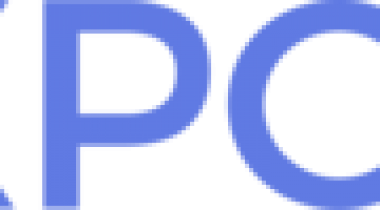Sellbrite enables brands & retailers to list and sell products effortlessly across multiple online sales channels and gain centralized control over inventory and orders. Sellbrite’s cloud-based, channel management platform integrates with many popular marketplaces and shopping carts, including Amazon, eBay, Walmart, Etsy, Shopify, BigCommerce and others; along with market-leading solutions such as ShipStation. With a simple, intuitive interface, Sellbrite provides powerful tools and automation to simplify listing, prevent overselling, and optimize fulfillment.
Sellbrite
Images
Check Software Images

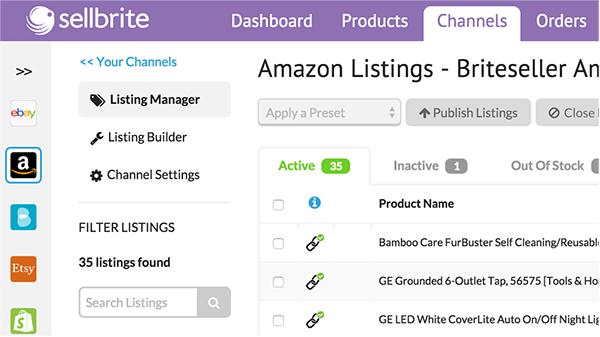

Customer Reviews
Sellbrite Reviews
Paul Francis J.
Advanced user of SellbriteWhat do you like best?
Once you figure Sellbrite out, which isn't difficult, listing to multiple selling channels is much less time consuming. Sellbrite integrates with every shopping cart, and selling channel that I've ever thought to use, so it should be an option for most small to medium sized businesses.
What do you dislike?
Sellbrite is, in my experience, is more like a 90% solution than it is a complete solution for listing products. Maybe that's more a channel specific issue than it is a Sellbrite issue, but I personally still find it necessary to log into my specific selling channels to make product updates that just aren't possible through Sellbrite. Image SEO tags on Shopify are an example, and new products on Amazon would be another, but again, I think these are more limitations of the channels themselves as opposed to something Sellbrite just doesn't do.
Recommendations to others considering the product:
The best advice I can give you with Sellbrite is when it comes to importing your products, simple is better. I would condense all of my product data into one description field, or utilize the one description field + five features. If you're going to be utilizing any HTML/CSS when pushing product data to something like a Shopify or Big Commerce website, it might be worth your time to simplify that data first, then push the data through a Sellbrite template.
What problems are you solving with the product? What benefits have you realized?
We list products on 3-4 selling channels, having the ability to create those products in Sellbrite, and then push information to each individual selling channel saves us a lot of time.