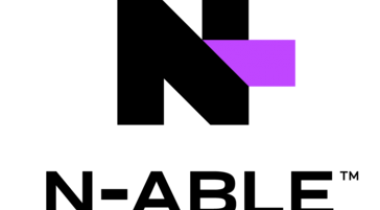Through Pulseway’s apps or a web browser on your mobile device, you can restart services, issue commands, check utilization, restart systems, check disk space, and work with individual files without rushing back to your computer to do so. And you’re not using a high bandwidth remote desktop session to do it either. You have instant and complete access to every Pulseway-enabled system on your network from anywhere.
Pulseway’s solution doesn’t end with simple system up/down monitoring or with a “look but can’t touch” view. Immediate alerts notify you so that you’ll be the first to know when something goes wrong on your critical systems. As an administrator, you have full access to all services, file systems, command windows, and performance data. There’s absolutely no administrative task that you can’t perform. And you can automate your first line of defense by specifying alert conditions to trigger tasks such as restarting a process or running a script.
Additionally, you can run command line scripts, batch files, commands, or PowerShell cmdlets to gather more information or to remedy a problem. By customizing monitoring and alerting on each system, you don’t have to settle for a canned or out-of-the-box solution. Accept the defaults if you want or fine-tune each system to alert the way you want.
Pulseway also enables you to monitor your applications using the REST API or the Cloud API. Display key runtime parameters, stats and use Web Hooks to interact with the monitored instances in real time. Send notifications when runtime parameters are out of bounds, errors occur or on any other events worth knowing about. Start managing embedded systems, websites, applications, backup scripts and more using any programming or scripting language there is.