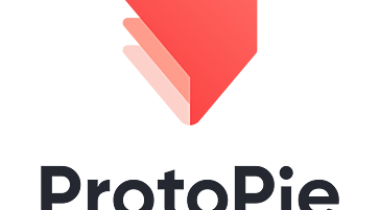A WordPress plugin for website & design feedback. Sticky-note style feedback on your designs and web projects. White-label, self-hosted and powered by WordPress.
ProjectHuddle
Customer Reviews
ProjectHuddle Reviews
Tymn U.
Advanced user of ProjectHuddleWhat do you like best?
Project Huddle is by far the easiest and most effective tool in my design communications arsenal. I honestly can't say enough good things about it.
This plugin has empowered my clients to give direct feedback during all phases of graphic design, branding, and visual marketing projects. From initial concept, through drafting, to final approval I am able to receive productive communications about my working designs in a fast and easy to use way. Since all comments / annotations are directly viewable on design mockups, the editing / drafting process is smoother than anything else I have tried. The same holds true for website design. Project Huddle is capable of mapping comments to virtually any part of any page and will stay in that same location until they are marked as resolved. The comments are not only emailed to both you and your client, they are also logged on your core site for easy tracking. Resolved comments are then archived within the project for later reference (great for billing, client meetings, etc.)
Last thing I must add is that the comments themselves become complete communication threads, so you can have back and forth conversations within any given comment for easy tracking. What's more, is that there is even a screen shot automatically included as a point of reference when you are reading or responding to comments on your home site.
Support is stellar. The creator obviously understands his user base and responds quickly to even the dumbest questions. I can personally attest to this fact. Lol. But seriously, if you have a support issue, tickets are resolved quickly, clearly, and professionally. The plugin receives regular updates and has only gotten better with each iteration.
What do you dislike?
Sometimes clients get confused about the process of logging in to their WordPress site first, or remembering to use the provided access link. So, the training process in the beginning with new clients can be a little frustrating. However, that is probably true of any project management solution that I have tried implementing.
I would like a way to confirm and confirm project huddle connection to my client sites from my within my home site. If something goes wrong with the connection - I won't know until the client is frustrated with my lack of response. This may be my own learning curve here, but I wish there was a way of being alerted when something isn't working - so I can catch it before the client does. ;)
I also wish that projects were able to be visible on the admin dashboard. It would be very helpful to be able to customize my viewport so that I can overview more quickly, in way that works best for my flow. Maybe this is a big ask, but I dislike having to search through submenus to get to the information / communications that I would like to see up front.
Recommendations to others considering the product:
Project Huddle helps to cultivate productive relationships between client and designer. Communication with regards to your active projects has been simplified in so many ways. The Dashboard of my own site becomes the commination hub, connecting me directly to the font end of multiple clients websites, design mockups, and proofs. It's the next best thing to having face to face meetings - and (if I am honest) preferable. Clients are empowered to directly annotate on and within projects (without affecting your designs) helping you to get to what really matters. (often avoiding hours of unnecessary conversation and emails). Issues are quickly resolved and projects come to completion with ease and clarity.
What problems are you solving with the product? What benefits have you realized?
I work with all types of visual media clients. Communication needs to be very clear and comprehensive, in order to avoid costly (time wasting) mistakes. Project Huddle gives a helpful visual reference to virtually any digital design, photography, print, or web project communications. Conversation threads are trackable, giving everyone involved accountability, and the peace of mind that comes with being able to quickly resolve issues and finalize projects.
This plugin has easily integrated into my core website, alongside my project management and billing plugins without any issue / conflict. It is clearly well designed from top to bottom and I feel confident that I will be able to continue using this long into the future. (I have been using it for two years already). The clarity of communication is also reassuring and helpful for most of my clients who need an easy way to be able to make simple requests, give feedback, ask for support, or quickly upload content for use at a specific location within their project.
For the less technical clients there is a little handholding in the beginning, but training them into using this process it WAY easier than anything else I have tried with my high-need / low-tech client types. Just sayin, it saves me a lot of headaches.
My work days are so much smoother since I started using this plugin. I know that probably sounds really overstated... but it is true! I generally start my day by checking the activity log inside this plugin. This gives me a quick overview of what needs doing, and helps me to quickly map out my day. It's almost like having an automated checklist made by my robot assistant. Let's call her Mary.
I simply prioritize the list as necessary, and check them off as I go. Clients are made aware by email when issues are resolved. I can follow up with additional emails if needed, or get straight to billing - using the plugin's project archive as a way of creating billable line items. :) $$$