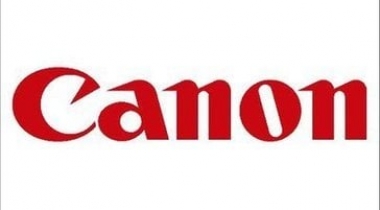Print Conductor is a Windows batch printing software. It is a simple yet powerful time-saving solution for Windows that automates printing of multiple files. Deployment of Print Conductor on server or workstations can streamline office printing and benefit both SMBs and large enterprises. 75+ filetypes are supported: PDF, Word, office documents, images, drawings, and more. It is an efficient tool that speeds up the workflow of any company by reducing the staff’s workload related to printing.
Print Conductor
Images
Check Software Images



Customer Reviews
Print Conductor Reviews
Andrew F.
Advanced user of Print ConductorWhat do you like best?
This is an obvious choice if you need to print multiple individual documents. I can't say enough good things about it for that scenario. I used to have to individually open and print 5 to 20 word and pdf documents several times a week. With Print conductor I just drag in all the documents I need to print and can even change the order they print in and hit print and they all get printed in the back ground while I can get to other tasks. I used the basic print conductor application, but I believe there is also a more powerful command line utility for more complex scenarios for a larger office. The support is excellent, and they take feed back for feature requests on future versions. It was such a great discovery and I have been a very happy user for a number of years now.
What do you dislike?
When upgrading to a new major version the process is a little bit manual with having to email them to get download links and codes, but they are very responsive, so it's not a huge issue.
Recommendations to others considering the product:
This is a reasonably priced tool that solves a specific printing task very well.
What problems are you solving with the product? What benefits have you realized?
The issue of needing to open -> print -> close many documents. The main benefit has been the time savings and less frustration with this task