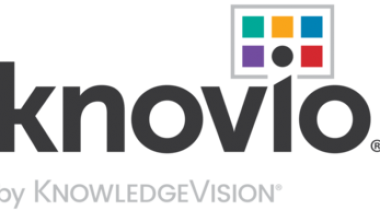The best collaborative slide deck creator available online
What do you like best?
It's slick, intuitive, and grows organically. I LOVE logging in each week and getting a product update. It's always a meaty one. The tool is growing so fast! When you use a product and you see that it constantly gets better and better, under your eyes, with clarity, well, that's an amazing feeling. It makes you trust the company and the brand, it makes you want to adopt the product even more.
The templates are well-designed, creative, and easy to use. I really love that Pitch isn't just sharing visual templates, it's sharing professional document templates that you can use to actually research and create your content. Do you want to create an investors pitch but don't know what to include? Pitch's template already has all the sections, pages, and element for a kick-ass investors pitch. The template gallery is growing each week, and they always do it picking suggestions from the users. They really listen!
But it's on collaboration that Pitch really knocks it out of the park. Not only you can invite team members, chat, set up to-do, etc. You can live edit slides with your team in real-time. It's hard to find a tool that is more designed for teams than Pitch. You can share live links without having to ask people to signup. Public links are also consistent: move, change, do whatever with your presentation, the link will still correctly point to it.
What do you dislike?
Pitch still doesn't have a "branding" section. Setting up a brand with a logo, colour palette, and eventually typography (even if it was just by picking from a list of fonts) would speed up creation massively. At the moment, I just have to help myself, creating new visual styles manually.
The built-in gallery search (with Unsplash, Giphy, Icons8, and Brand Logos is quite cool, but it completely lacks a good set of vector shapes. For me, that's currently the biggest limitation. Sure, you can find something between the photos, but it's never as flexible as having an element you can change colour to, modify, etc. I have felt the absence of those shapes in numerous occasions, and I ended up changing approach entirely,
Something else that's a bit frustrating is how some templates use images with a transparent background, but if you want to replace it (for context), there's no way to find another image with a transparent background. That's annoying, and it forces me to double check templates before picking one. And sometimes, I have to simply remove the image, lowering the overall style of the presentation.
What problems are you solving with the product? What benefits have you realized?
I need to create quick presentations to share updates with my team. They need to be obvious, but extraordinary. Easy to build, but sophisticated. And I need to collaborate while we work on some slides. I also need to share them easily. Pitch helps me go from idea to presentation SO FAST.
It's all thanks to the document templates. Because they already lay down the structure of the actual content, you can jump in and start creating, using the slide as your core working document, instead of simply the end point of a process.
I suggest to:
1. Pick the template that more closely captures your objective.
2. Immediately create one dark and one light colour scheme using your own brand colours.
3. Start going through each slide layout to see the copy you need
4. Remove what doesn't apply
5. Make a priority list and start writing!