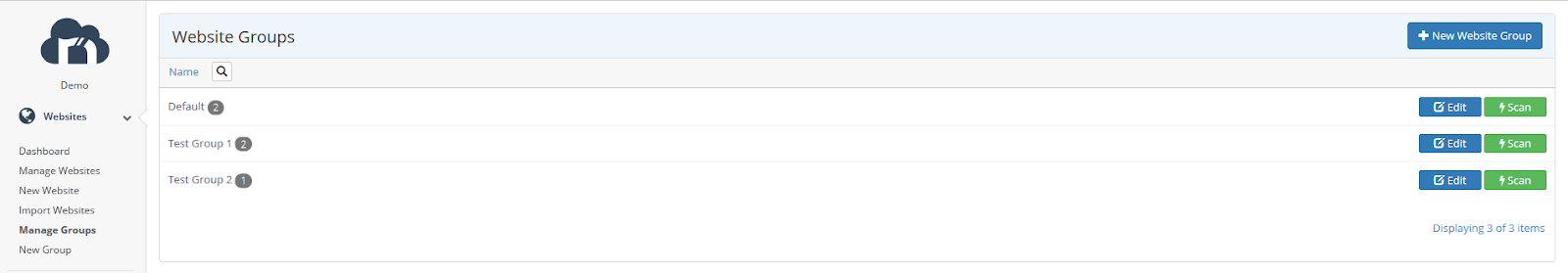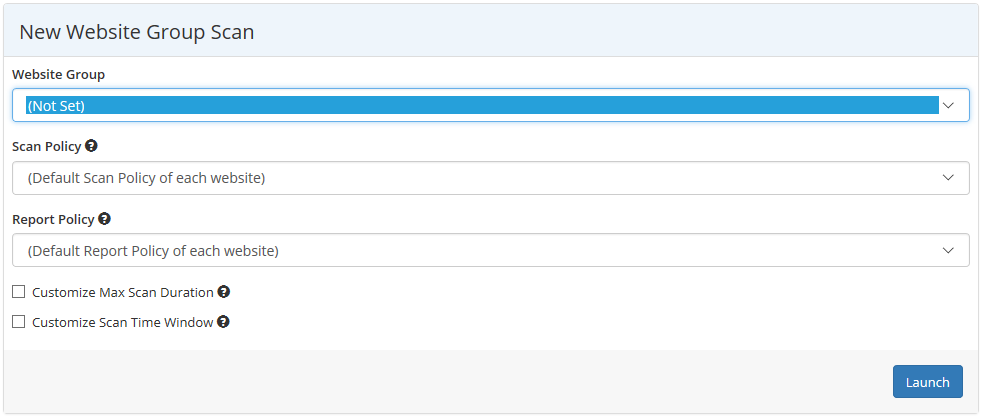Netsparker (by Invicti) is an automated application security testing tool that makes it possible for enterprise organizations to secure thousands of websites and dramatically reduce the risk of attack. By empowering security teams with the most unique DAST + IAST scanning capabilities on the market, Netsparker allows organizations with complicated environments to automate their web security with confidence.
With Netsparker, security teams can:
– Automate security tasks and save hundreds of hours each month
– Gain complete visibility into all your applications — even those that are lost, forgotten, or hidden
– Automatically give developers rapid feedback that trains them to write more secure code — so they create fewer vulnerabilities over time
– Feel confident that you are equipped with the most powerful application security scanning tool on the market
You have the most demanding security needs, and Netsparker is the best-in-class application security solution you deserve.