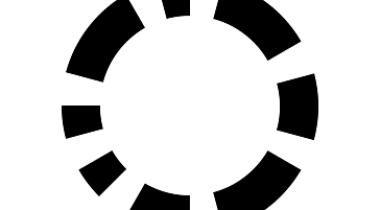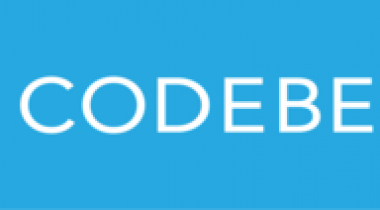Build secure applications from the start with Kiuwan Code Security, a SAST solution. Scan your application source code to detect and eliminate vulnerabilities using over 4000 constantly-updated rules based on 25 security standards, including CWE/SANS 25, OWASP Top 10, PCI DSS, HIPPA, and more. Kiuwan Code Security covers major programming languages and integrates with leading IDEs and DevOps tools. Advanced analytics provide remediation action plans for product managers and security teams with “what-if” analysis, tailored to your unique business requirements.
Reduce risk from open source components with Kiuwan Insights, a Software Composition Analysis (SCA) solution. Automatically generate an inventory of open source components, identify and manage known vulnerabilities, ensure licensing compliance, and get automatic obsolescence notifications.
Kiuwan, (a division of Idera, Inc.), provides application security testing tools to over 500 companies worldwide, including such recognizable names as KFC, DHL, Siemens, HP, BBVA, and Roche. Kiuwan’s worldwide headquarters are in Madrid, with satellite offices in Milan, Paris, and Valladolid, Spain. The company’s US headquarters are in Houston, Texas.