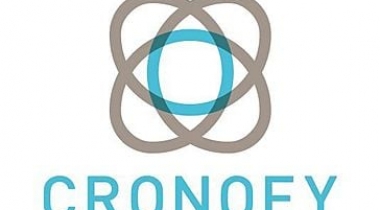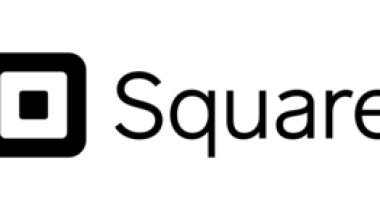Work efficiently with email, calendar, contacts, tasks, and more—together in one place. Office integration lets you share attachments right from OneDrive, access contacts, and view LinkedIn profiles.
Microsoft Outlook
Customer Reviews
Microsoft Outlook Reviews
Avery C.
Advanced user of Microsoft OutlookWhat do you like best?
Microsoft makes it easy to organize your inbox with folders that are nestable, easy to color-code your calendar, view others' calendars, compare calendars, extend invitations, set and manage alerts and task lists, and much more. Everything may not necessarily be super intuitive but is reasonably easy to do. I like that when I review an incoming appointment request that Microsoft Outlook will display a sidebar with other meetings I may have around the proposed meeting time.
What do you dislike?
The only flaw that I have re-encountered is that when you are replying to an email inside of your inbox (rather than using the "pop-out" function to view the draft in a separate window), you do not have the complete set of options in the ribbon. For instance, you cannot add a file link, and sometimes there is no option to add an attachment without popping out the draft. I also dislike that when you opt to not pop-out a draft reply, that you no longer have access to the attachments that the email you are replying to had. I don't prefer to pop out the draft window because I don't want to take the time to move and size the window so that I can still see the email I am responding to, or other content.
What problems are you solving with the product? What benefits have you realized?
It is easy to keep our office calendars organized and plan meetings. You can open multiple peoples' calendars, side-by-side, and compare availability. Comparing calendars on your own makes it so much easier to schedule appointments instead of sending out emails asking to coordinate. It saves time and prevents a multitude of emails about when people are free. It is easy to organize my inbox to find any message weeks or months later, either because I appropriately filed it into one of the folders I have created or because the search features are so strong. Microsoft Outlook gives you the ability to search by sender or sendee, date, keyword, attachments, etc. I also appreciate that there are breaks for days of the current week and then weeks beyond that when scrolling through your inbox or sent box, making it easy to locate a recent email. The date an email was sent or received is also prominently displayed next to the sender and subject, making it easy to determine how far back you are looking.