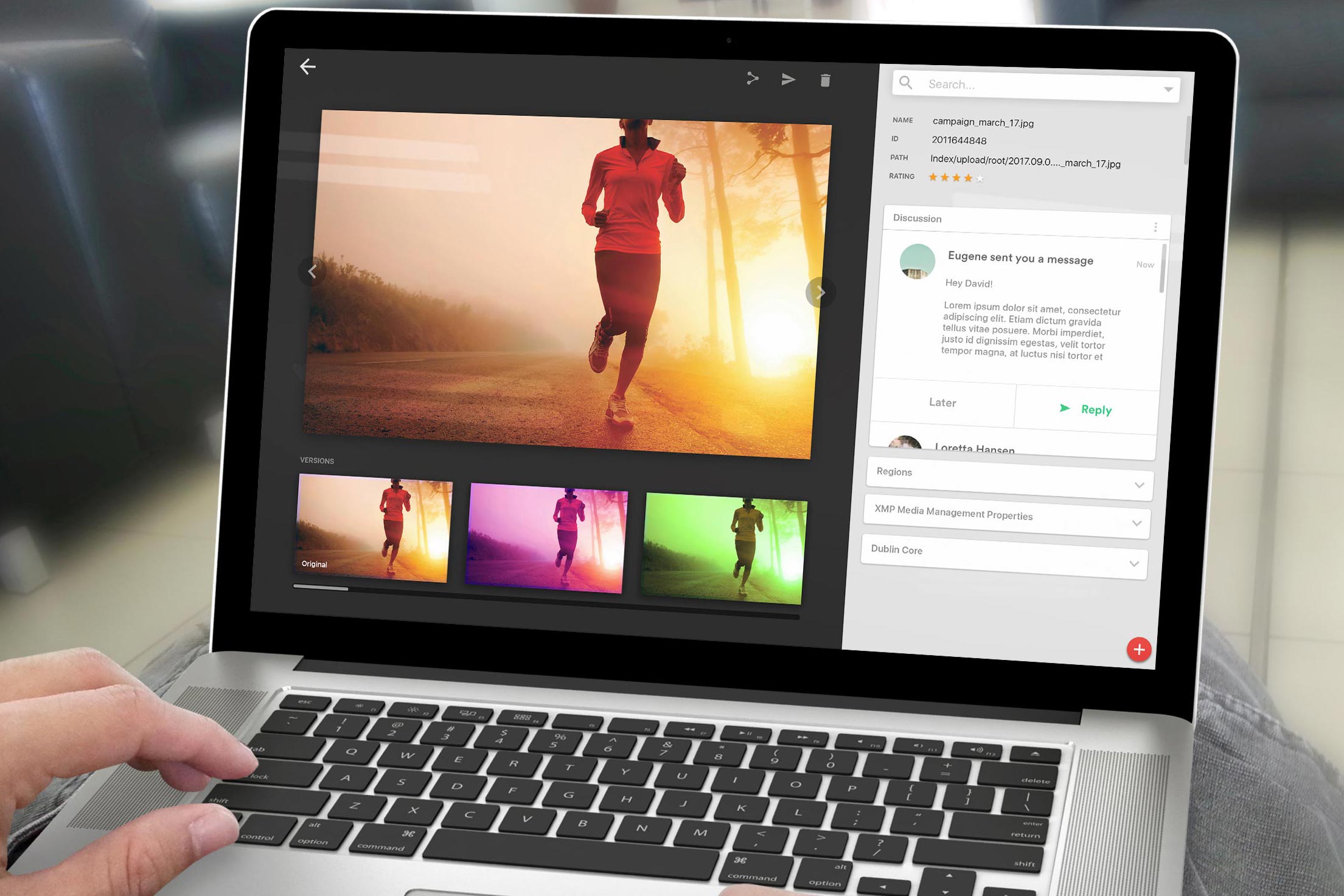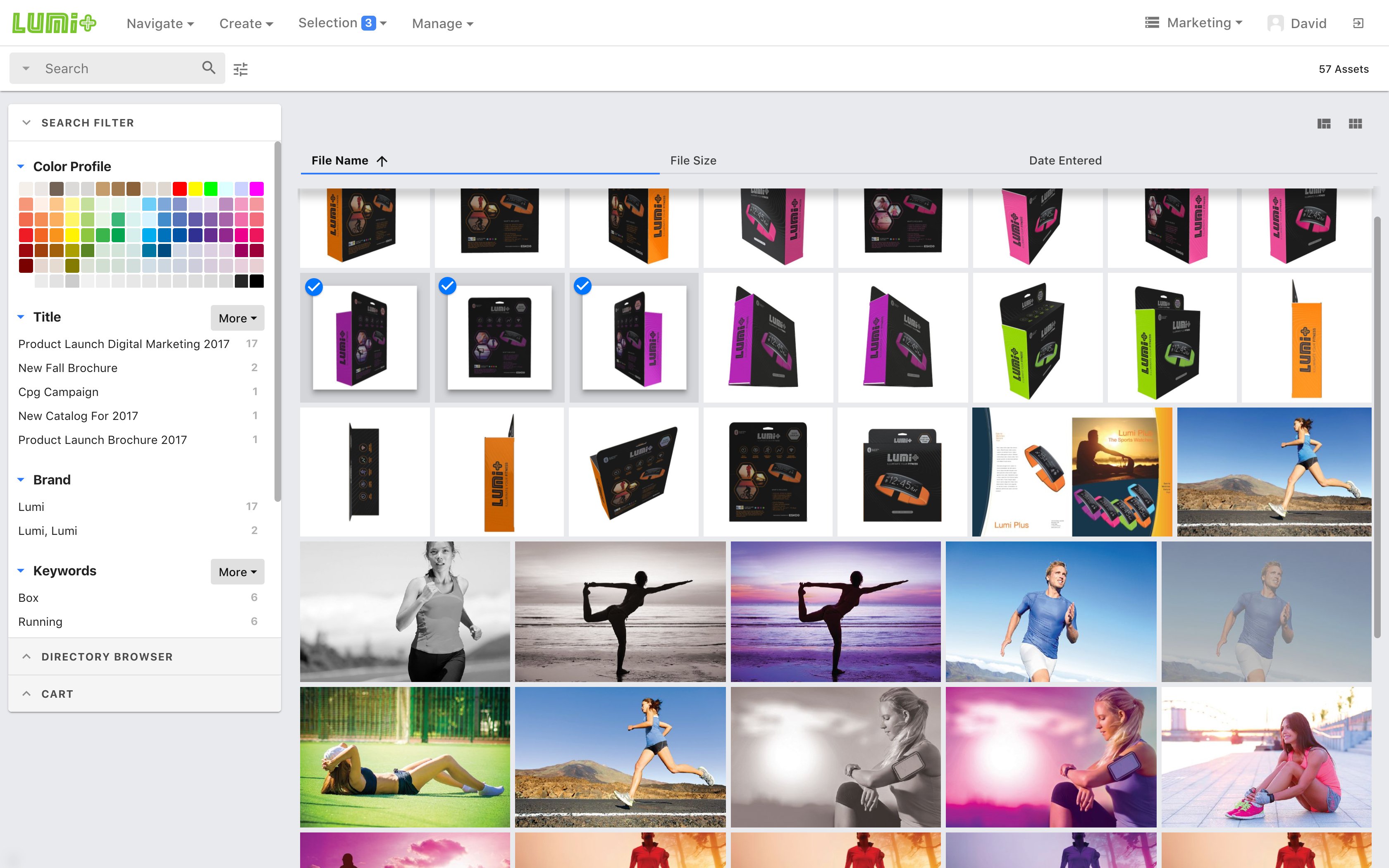MediaBeacon is digital asset management (DAM) to help companies create, upload, manage, distribute, and analyze images, artwork, videos, and other digital assets from a single source. With MediaBeacon teams can find exactly what they need to produce marketing and packaging content. Powerful, fast, and elegantly designed, MediaBeacon is positioned in Danaher’sВ® Product Identification Platform, making it the most integrated digital asset management system available. With elegantly designed UI, MediaBeacon seamlessly connects to technology systems with open, powerful API.
Teams can easily search for assets by keywords, colors, relationship to other assets, and availability, reducing reproduction costs and eliminating wasted time. Managers can control and set digital rights and user permissions from one location to improve collaboration and enforce controlled access to assets. Deliver omnichannel content efficiently by sharing assets through external links, brand portals, or download-only access. 
MediaBeacon is a product from Esko, a Danaher company, that provides a collaborative content creation platform for packaging, label, and marketing collateral. Each solution equips marketing, branding, regulatory, and packaging teams to increase productivity, reduce costs, and save time in their content processes. Brand owners can use any, or all, of the solutions and services in the platform to streamline the content process and consistently meet deadlines for marketing and packaging projects.