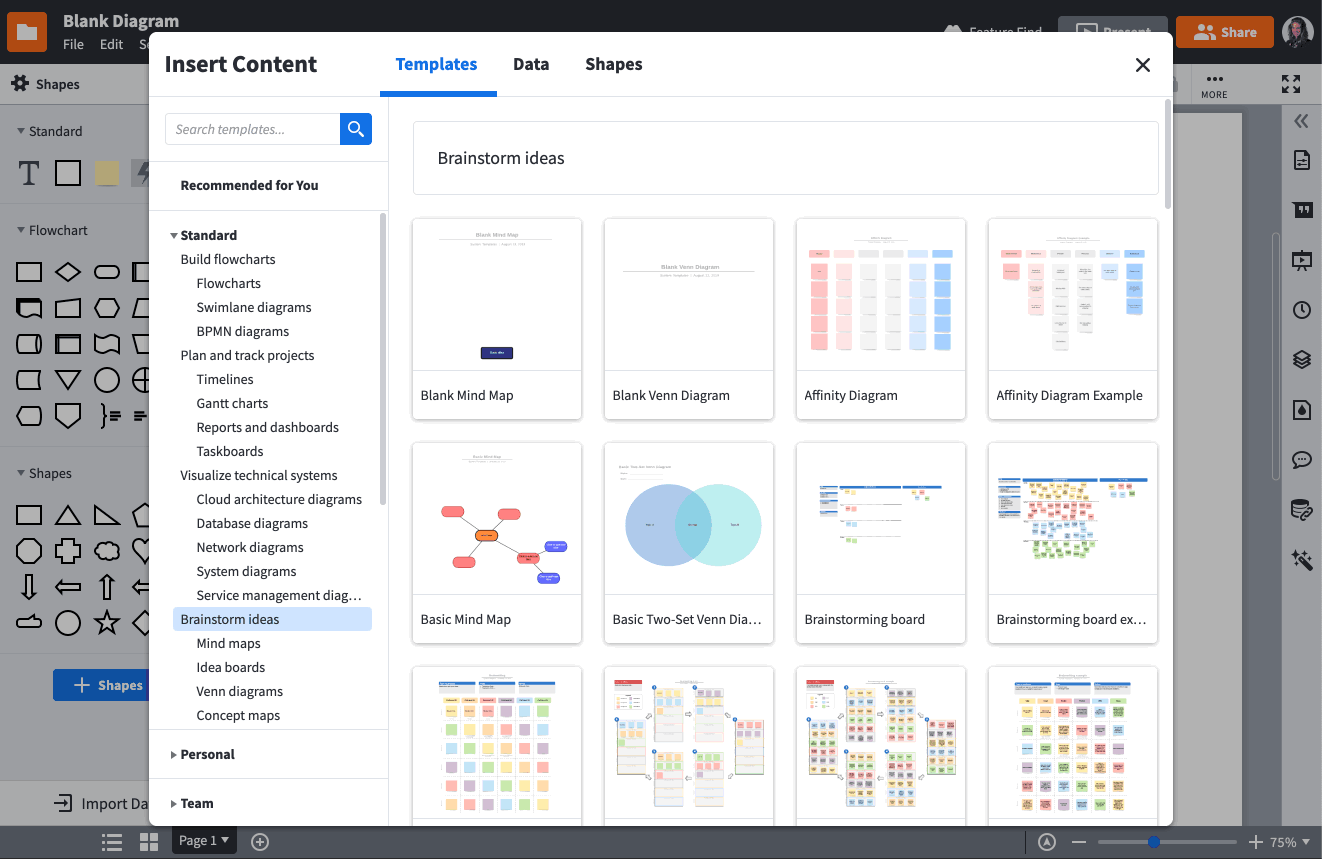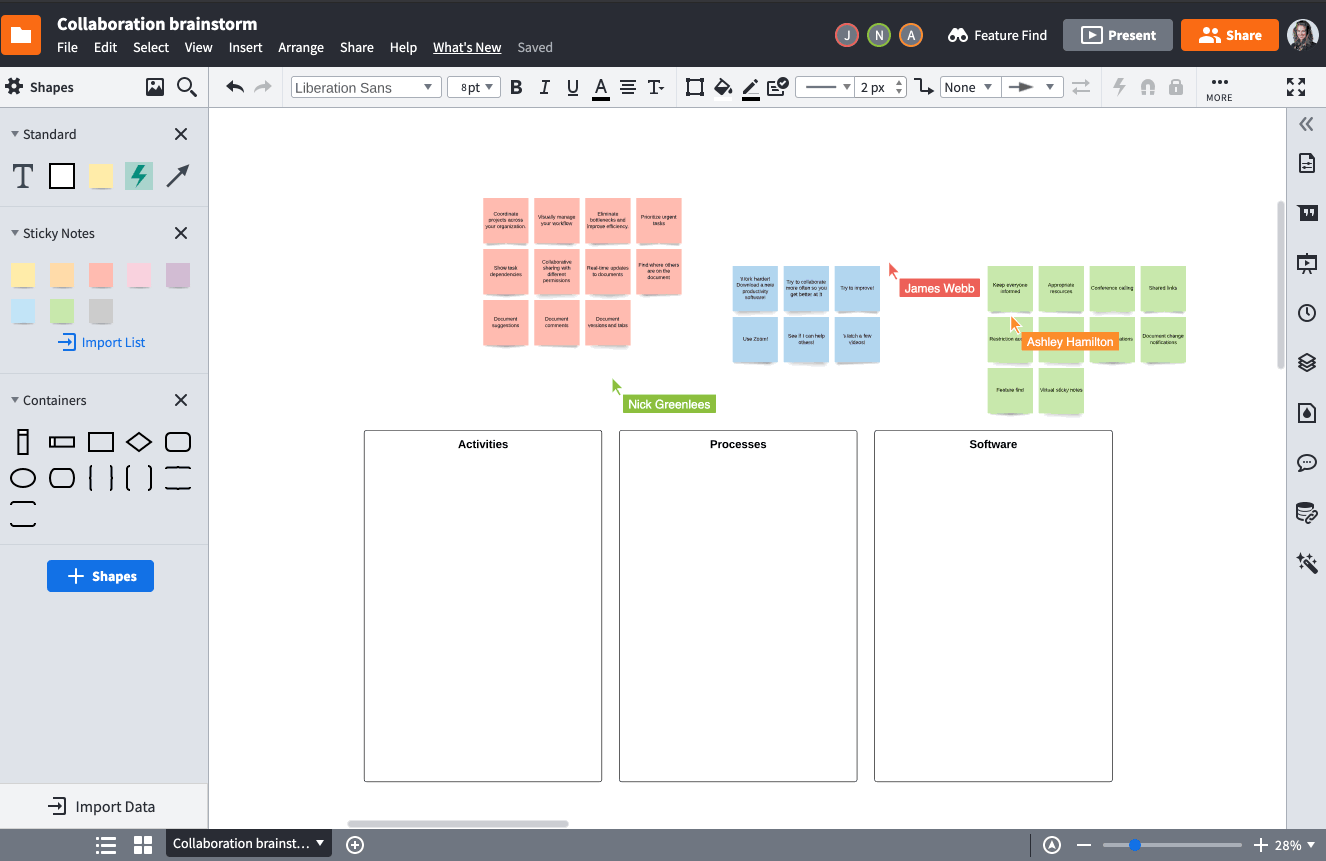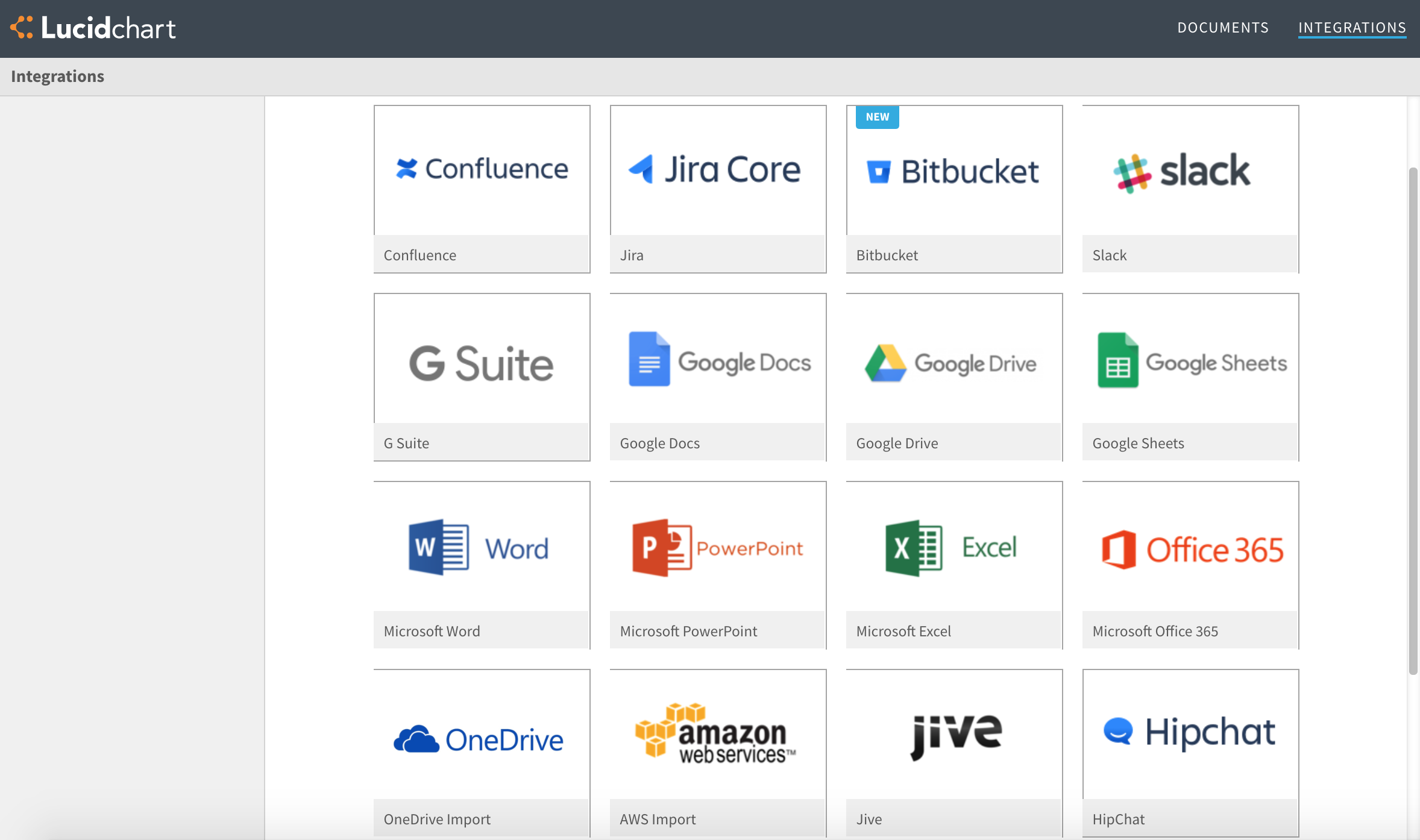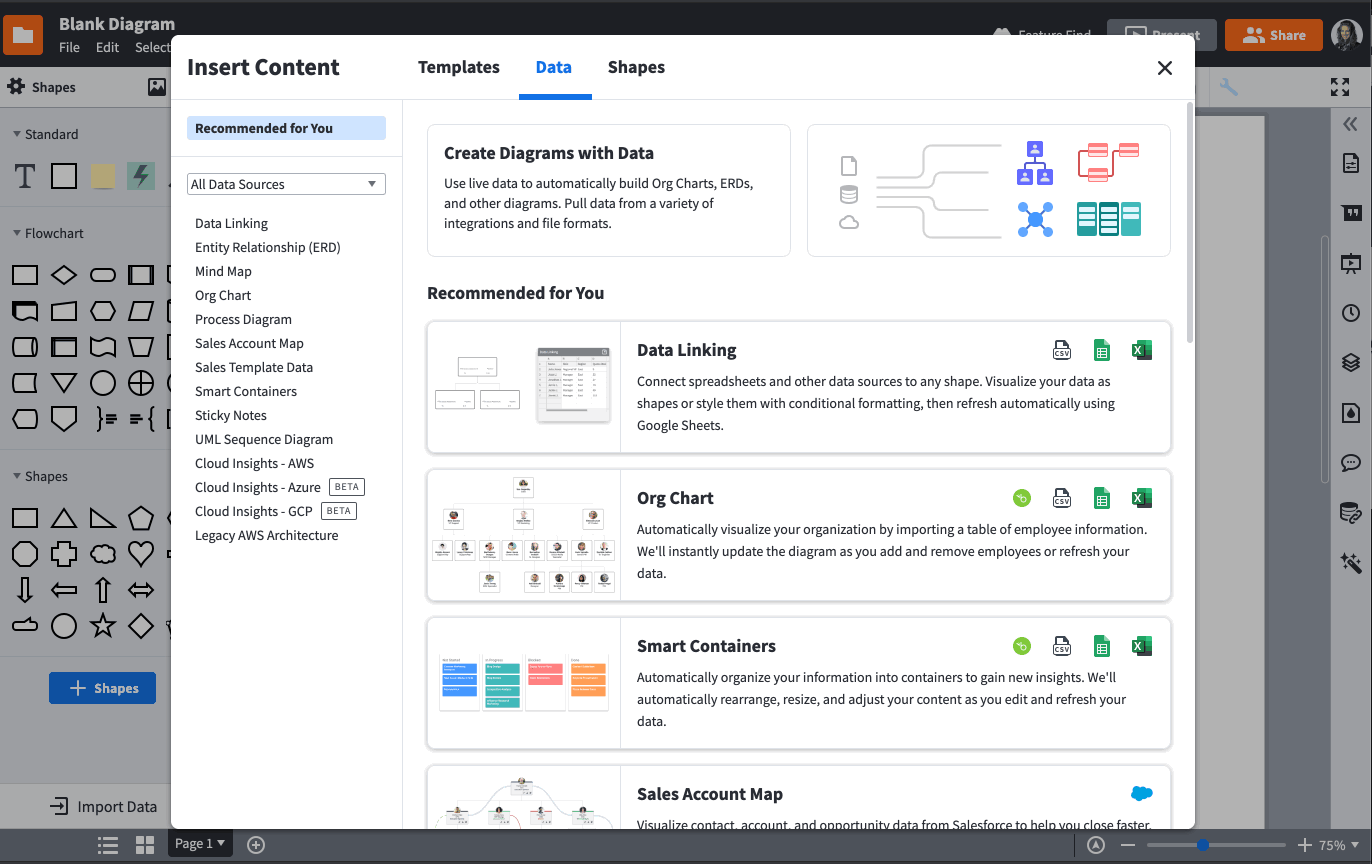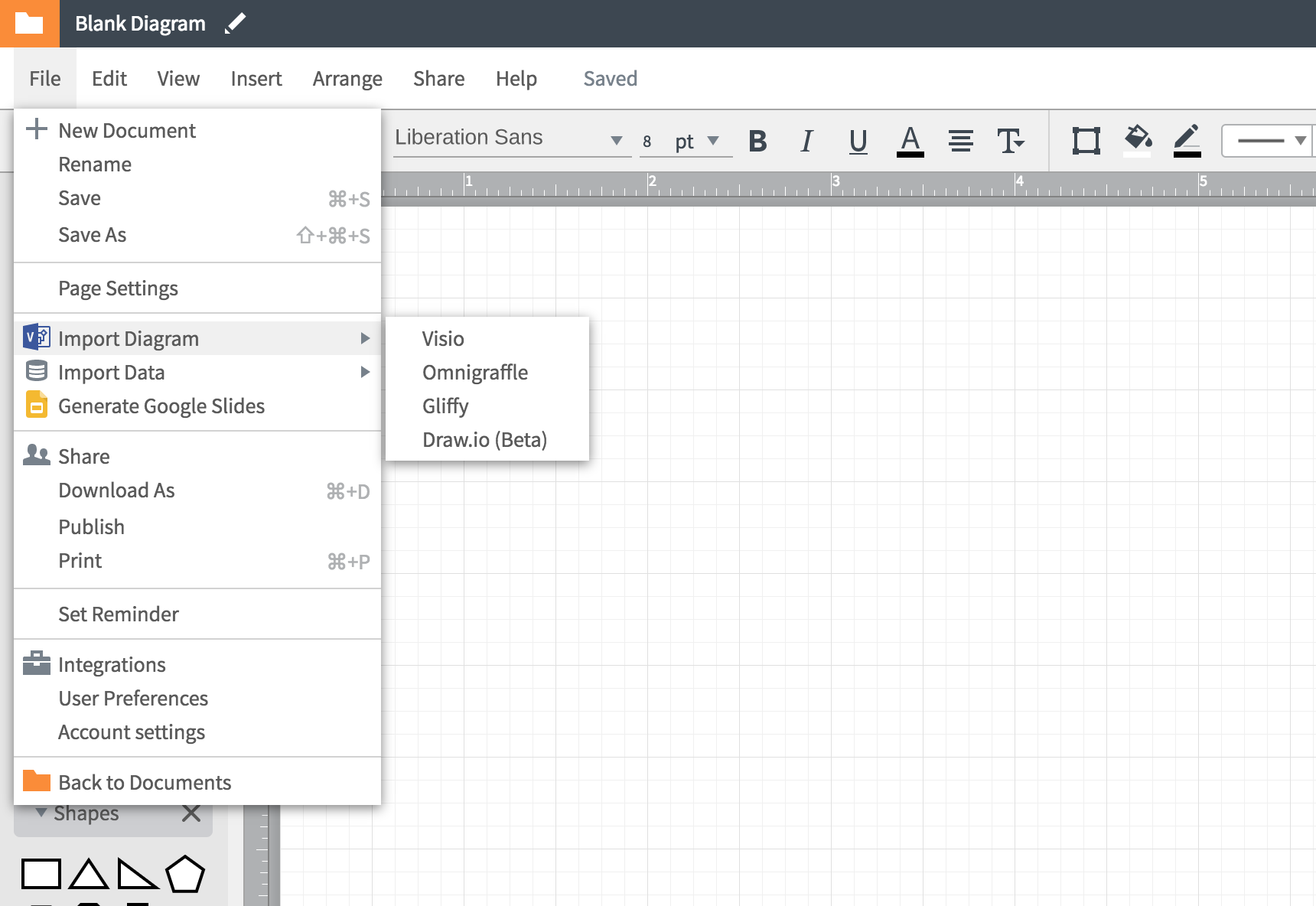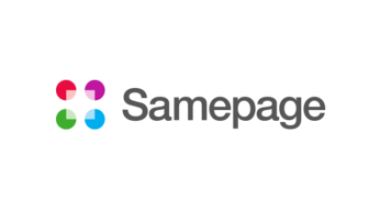Lucidchart is a visual workspace that combines diagramming, collaboration, and data visualization to accelerate understanding and drive innovation. With this intuitive, cloud-based solution, everyone can work visually and collaborate in real time while whiteboarding, brainstorming, or building flowcharts, mockups, UML diagrams, and more. Lucidchart is utilized in over 180 countries by more than 15 million users, from remote teams brainstorming creative solutions to IT directors visualizing their network infrastructure. Ninety-nine percent of the Fortune 500 use Lucidchart, and customers include Google, GE, NBC Universal, and Johnson & Johnson. Since the Utah-based company’s founding in 2010, it has received numerous awards for its product, business, and workplace culture.
Lucidchart also releases updates to user accounts every month so the program continues to improve as you use it. We support Visio import and export, and you can export your diagram as a PDF or image. Lucidchart includes all the standard libraries that you would expect from a Visio alternative, including: flowcharts, swimlanes, ERD, wireframes, Venn diagrams, mind mapping and other specialized libraries. If you don’t find the library that you are looking for, you can always create your own by importing .svg files into a new custom library.
Lucidchart is most often compared to Microsoft Visio. They are both enterprise-level diagramming products. As a Visio alternative SaaS offering, Lucidchart allows users to work on the same document at the same time as their colleagues in any modern browser.