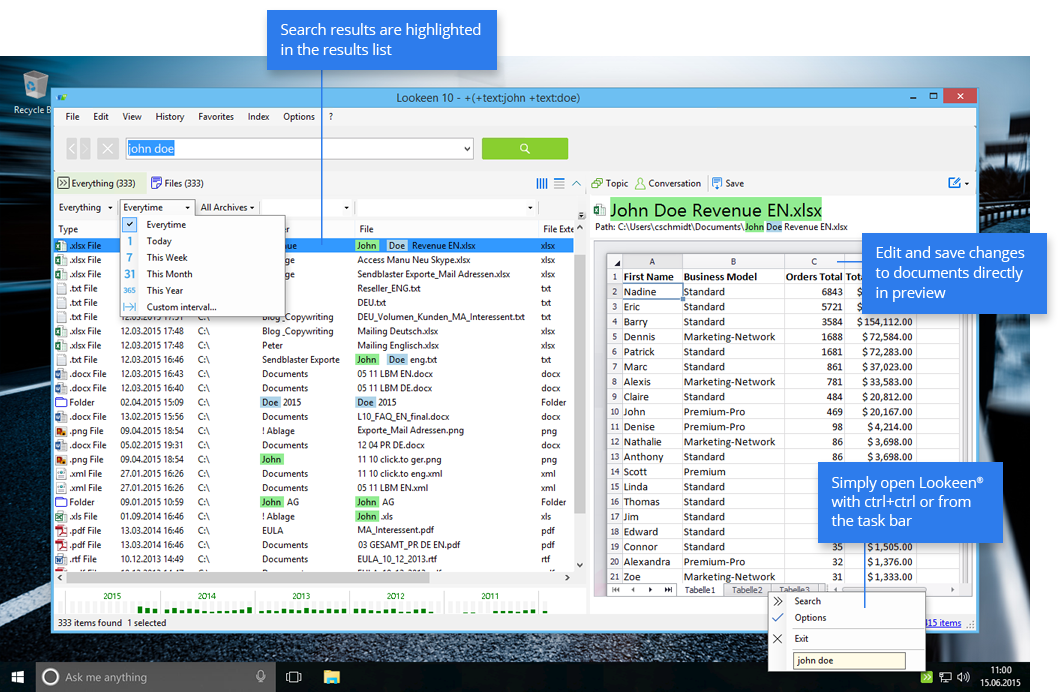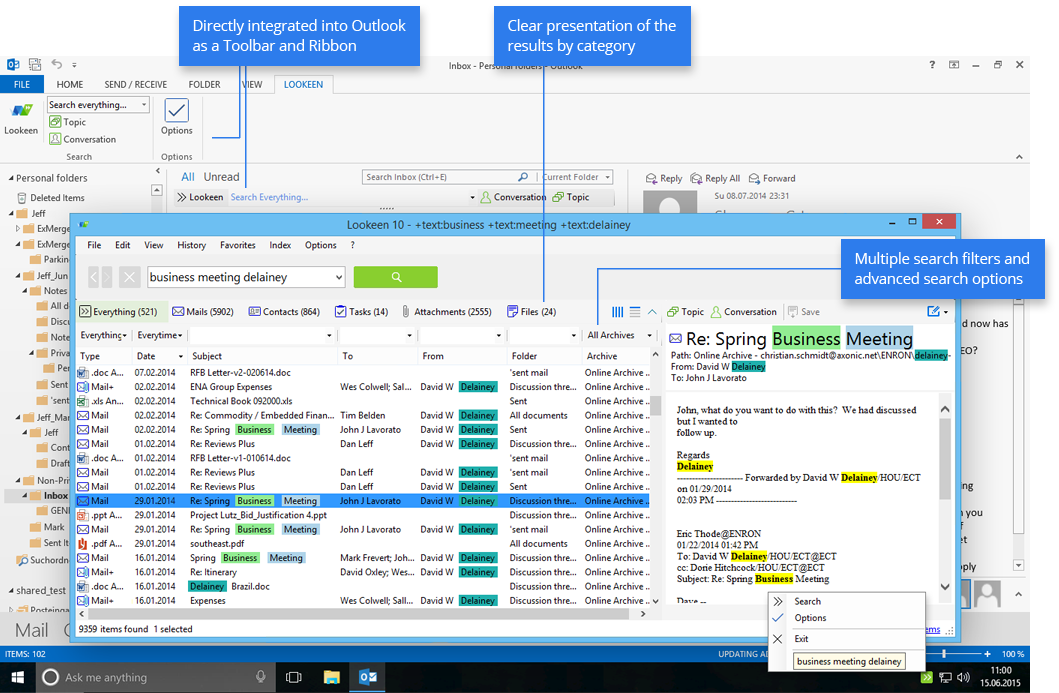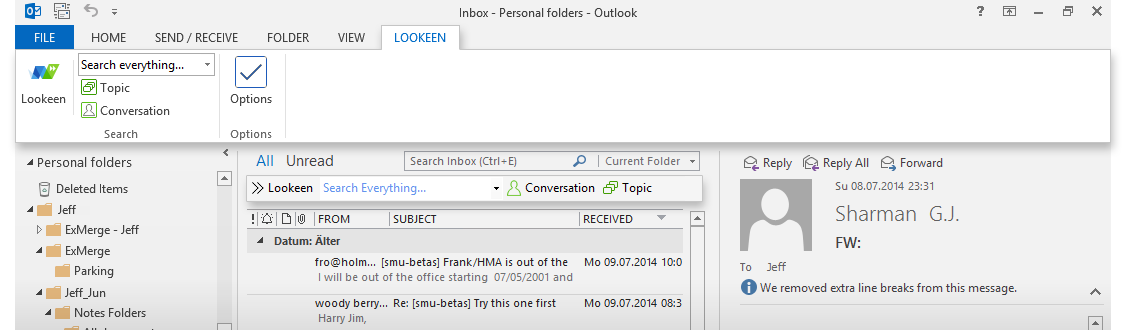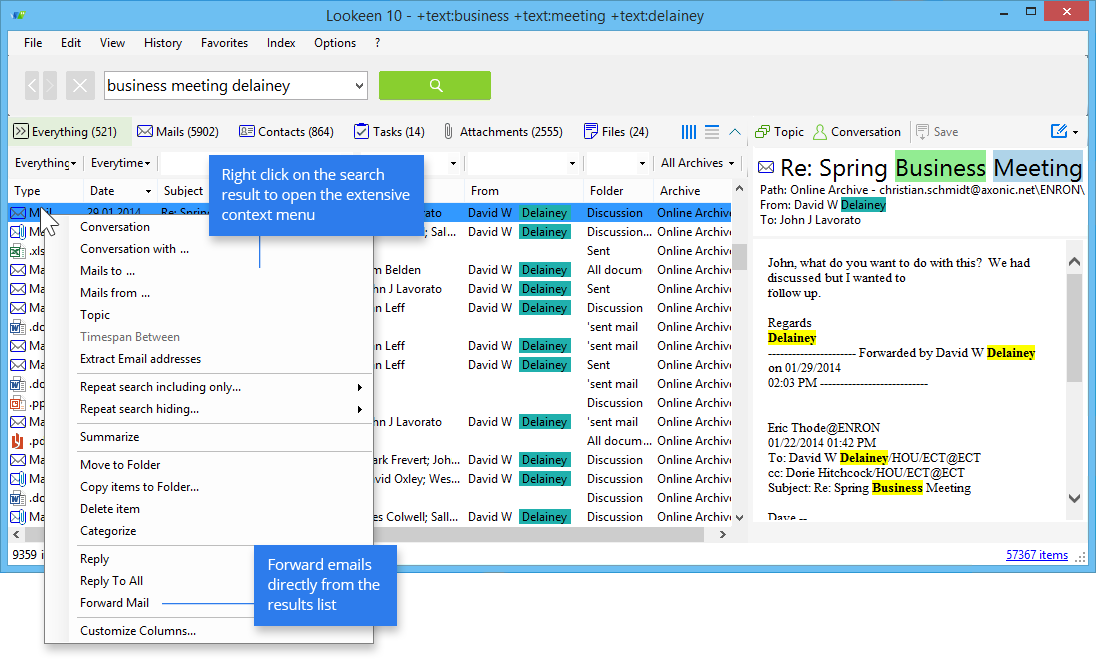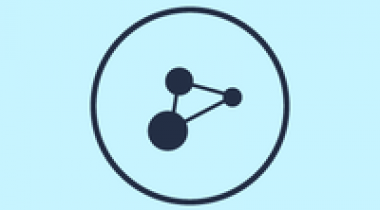What do you like best?
A review of the use of the desk-top search program LOOKEEN
I am very depending of having a reliable desktop search program.
Through a great number of years, I have used a program from a different provider, and I have been satisfied especially with some of the program versions.
Lately the program support-service has deteriorated to a degree where I haven't got answers for months or have got what I have paid for. Even a letter to the CEO have been unanswered for months.
Therefore, it was necessary for me to find another program provider, and after a general search, I have found “Lookeen” which I now use as my standard desktop search program.
The versatile program offers a great number of impressive features, and it is therefore important to study the program closely and select the features you need in your daily life.
The program offers the search of a great number of mail and documents versions, and provide a practical fast and smart one-click preview of your different documents and a double-click for full views.
Unfortunately, the double click feature concerning search of Mails requires that Outlook is running in the background and in addition opened before opening Lookeen. In any case, however, the pre-view feature will still work.
Except for this and some minor problems, and problems that might be easily solved in an update, the program offers very effective searches.
An extensive User Guide is attached to the program, and it is strongly recommended to study this guide due to the many advanced features offered.
The provider of the program has avoided the often-used, and tiresome repeated yearly payment, and have used the more acceptable one-time payment for the use of the program, and in addition the program support-services have shown to be fast and reliable.
Final conclusion:
As the result of the analysis and evaluation given above, I expect the program will be extremely popular and the leading program complex in this category, and even more when the small prob-lems mentioned and a few inaccuracies have been solved and corrected in an update or in a later version of the program.
What do you dislike?
Unfortunately, the double click feature concerning search of Mails requires that Outlook is running in the background and in addition opened before opening Lookeen. In any case, however, the pre-view feature will still work.
What problems are you solving with the product? What benefits have you realized?
fast search