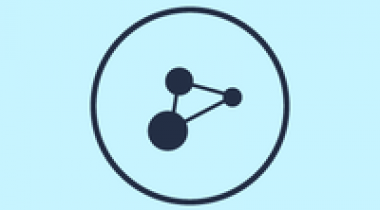DocFetcher is an Open Source desktop search application: It allows you to search the contents of files on your computer.
DocFetcher
Customer Reviews
DocFetcher Reviews
Nick D.
Advanced user of DocFetcherWhat do you like best?
This software will allow you to search the contents files on your hard drives very quickly. You don't even know that it's running, but it's always there when you need it. Here are a few things I like best
* The ability to quickly choose which folders to search in is very useful.
* The daemon app that runs in the background takes no resources at all. But this little program will allow the fastest indexing of any search software.
* The index file size is incredibly very small. About 256 MB for 1 TB worth of data. Amazing.
* Can't beat the cost!!
What do you dislike?
The preview window is in unformulated plain text. The information is there, but it's just enough to verify that you are looking at the correct document before double clicking to open that particular file.
DocFetcher will index your Outlook PST files as well (Not OST files. But this doesn't work very well.
Recommendations to others considering the product:
DocFetcher is always getting updated, so they may fix the outlook problem very soon and may even incorporate OSTs as well. But until that happens, I would not use DocFetcher to search Outlook email archives. It sometimes locks up the archive in Outlook which you then have to delete the index in DocFetcher. This not a big problem because DocFetcher indexes the information very fast.
I used to use DocFetcher all the time when Windows Search wasn't very good. But Windows 10 has made a big improvement over the years and is now my default search tool. That is, until it corrupts itself. When Windows search corrupted itself after my last Windows update, DocFetcher was ready to take over. And I still use DocFetcher from time to time just to make sure that Windows found everything I was looking for.
DocFetcher is like a good watch. It's dependable, always works when you need it and you don't even know you have it running. An amazing piece of software and I can't believe it's free...
What problems are you solving with the product? What benefits have you realized?
When indexing an Outlook PST datafile, you sometimes get an error message in Outlook about opening an archive that is being indexed by DocFetcher. Removing the index from Docfetcher fixes the problem. And double clicking an email will not open the email in an Outlook window.