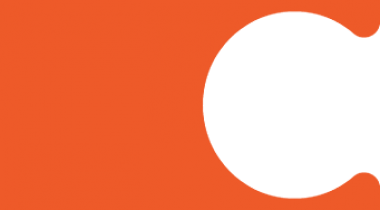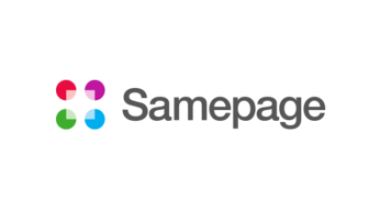Writer has all the features you need from a modern, full-featured word processing and desktop publishing tool. It’s simple enough for a quick memo, but powerful enough to create complete books with contents, diagrams, indexes, and more. You’re free to concentrate on your message, while Writer makes it look great.
LibreOffice Writer
Customer Reviews
LibreOffice Writer Reviews
Pooja S.
Advanced user of LibreOffice WriterWhat do you like best?
LibreOffice Writer is very handy in building documentation. It is a Free and Open Source suite and it has all functionalities provided by Microsoft Word. It is easy to download and is also very user-friendly.
What do you dislike?
It does not come with technical support for whatever package you get.
The table handling in the Writer is not good.
It is a bit slow and uses up a lot of memory.
Recommendations to others considering the product:
If you are looking for the software to create documentation and pdfs, then you should go for Libre Office.
What problems are you solving with the product? What benefits have you realized?
It's free so can be used as a replacement for Microsoft Word to create documents.
It is Open source so you can customize it however you like.
You can use it to save PDFs.
It works on cross-platform.
You can easily distribute it amongst your friends.
You can install it on multiple devices.