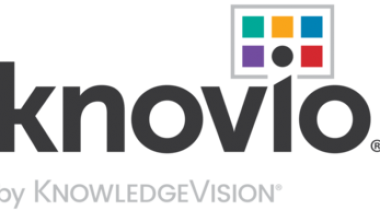In Impress, creating and editing slides is very versatile thanks to different editing and view modes: Normal (for general editing), Outline (for organizing and outlining your text content), Notes (for viewing and editing the notes attached to a slide), Handout (for producing paper-based material), and Slide Sorter (for a thumbnail sheet view that lets you quickly locate and order your slides).
LibreOffice Impress
In Impress, creating and editing slides is very versatile thanks to different editing and view modes: Normal (for general editing), Outline (for organizing and outlining your text content), Notes (for viewing and editing the notes attached to a slide), Handout (for producing paper-based material), and Slide Sorter (for a thumbnail sheet view that lets you quickly locate and order your slides).
6.6/10
(Expert Score)
★★★★★
Product is rated as #80 in category Presentation Software
LibreOffice Impress
Customer Reviews
LibreOffice Impress Reviews
Industry Analyst / Tech Writer in Government Administration
Advanced user of LibreOffice Impress★★★★★
What do you like best?
It's free and It's free and It's free ...
What do you dislike?
I lost of LOT of hours expecting this "software" to maintain lines, whether free-hand or connectors. Make some lines, save your work, close and re-open and presto! Lines are missing... Fail
What problems are you solving with the product? What benefits have you realized?
Benefits of MS powerpoint with it's ability to save the whole document