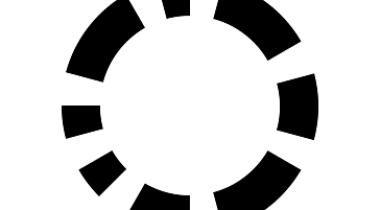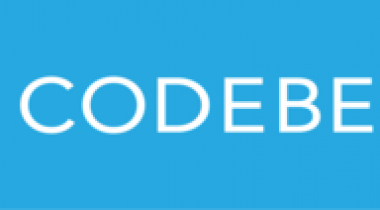Ozcode is disrupting the art of debugging for C# and .NET applications. Established by a team of industry-leading professionals, including a Microsoft MVP, Ozcode’s debugging platform was built to meet the needs of developers – those who actually fix bugs in any environment they are detected, from Development, through QA, Staging, and Production. By providing code-level observability into running code at exactly the time and place where errors occur, Ozcode provides the insights needed to resolve errors quickly and dramatically shorten release cycles.
OzCode Magical Debugging
Customer Reviews
OzCode Magical Debugging Reviews
Steve D.
Advanced user of OzCode Magical DebuggingWhat do you like best?
OzCode provides many additional features during debugging sessions over the standard experience within Visual Studio. The features that assist me the most are the ability to search in collections when hovering over a variable (e.g. look for customer 123 in the collection) and the ability to see the anticipated values of variables or statements beyond the currently executing line (e.g. Oz-Code evaluates the upcoming code within the block and displays what the results will be, including if an error will be occurring).
What do you dislike?
There isn't really a downside from using OzCode other than the purchase price, which is minimal in comparison to the productivity gained from using the product. There is some slight lag in Visual Studio start-up because of the extension being loaded but it's only a second or two.
Recommendations to others considering the product:
My advice would be to try the 30 day trial to see the power of OzCode. Be sure to review the documentation on the OzCode website for information each of the different ways OzCode extends the debugging experience. The "features" page on the website has video demonstrations of each features, including the different ways OzCode helps with LINQ, how to detect upcoming exceptions, etc.
What problems are you solving with the product? What benefits have you realized?
OzCode helps to identify problems with code logic as well as improve the ability to quickly determine variable values during a debugging session, which improves both developer productivity and code cleanliness (since there is really no need to use console.write or log statements).