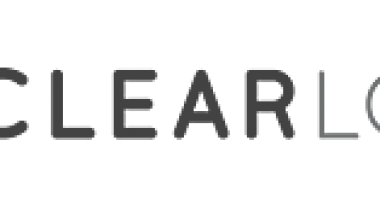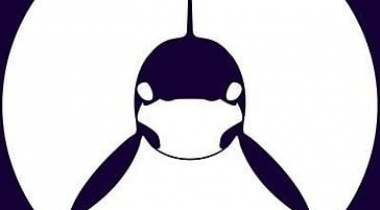KeePass, the free, open source, light-weight and easy-to-use password manager.
KeePass
Images
Check Software Images



Customer Reviews
KeePass Reviews
Shobhit J.
Advanced user of KeePassWhat do you like best?
1.) User friendly interface and all options are very easy and self understanding for usage.
2.) Open source software and freeware.
3.) Secure and trusted as it's completely offline software and does not upload anything over cloud.
4.) No ads or bloatware with this software in comparison to some other password manager software.
5.) Database is stored locally so it's secure.
6.) Encryption is available to secure logon key and database.
7.) You can easily customise into groups/folders and subgroups/subfolders and so on, as per requirement.
8.) Search option is available so you can find easily whatever saved credentials you are looking for.
9.) It also advice if you password is strong or weak along with we can set expiry dates for same.
What do you dislike?
I am using KeePass for more than 8 years and only one word for this software... Awesome, I don't dislike anything for this software.
Recommendations to others considering the product:
If you are looking for freeware and secure, trusted solution to save your credentials then you must consider KeePass, I am personally using this software for more than 8 years and it's best password manager for sure.
What problems are you solving with the product? What benefits have you realized?
In IT or any job profile as well as in daily e-commerce world, we are using multiple username passwords for various websites, portals, logins, etc., practically it's impossible to remember each and every password on tips, so KeePass is the key to store all credentials along with URL, website address etc.
Major benifit is we don't have to guess username passwords and reset if we don't remember same, we just logon KeePass and search for set of credentials we want.