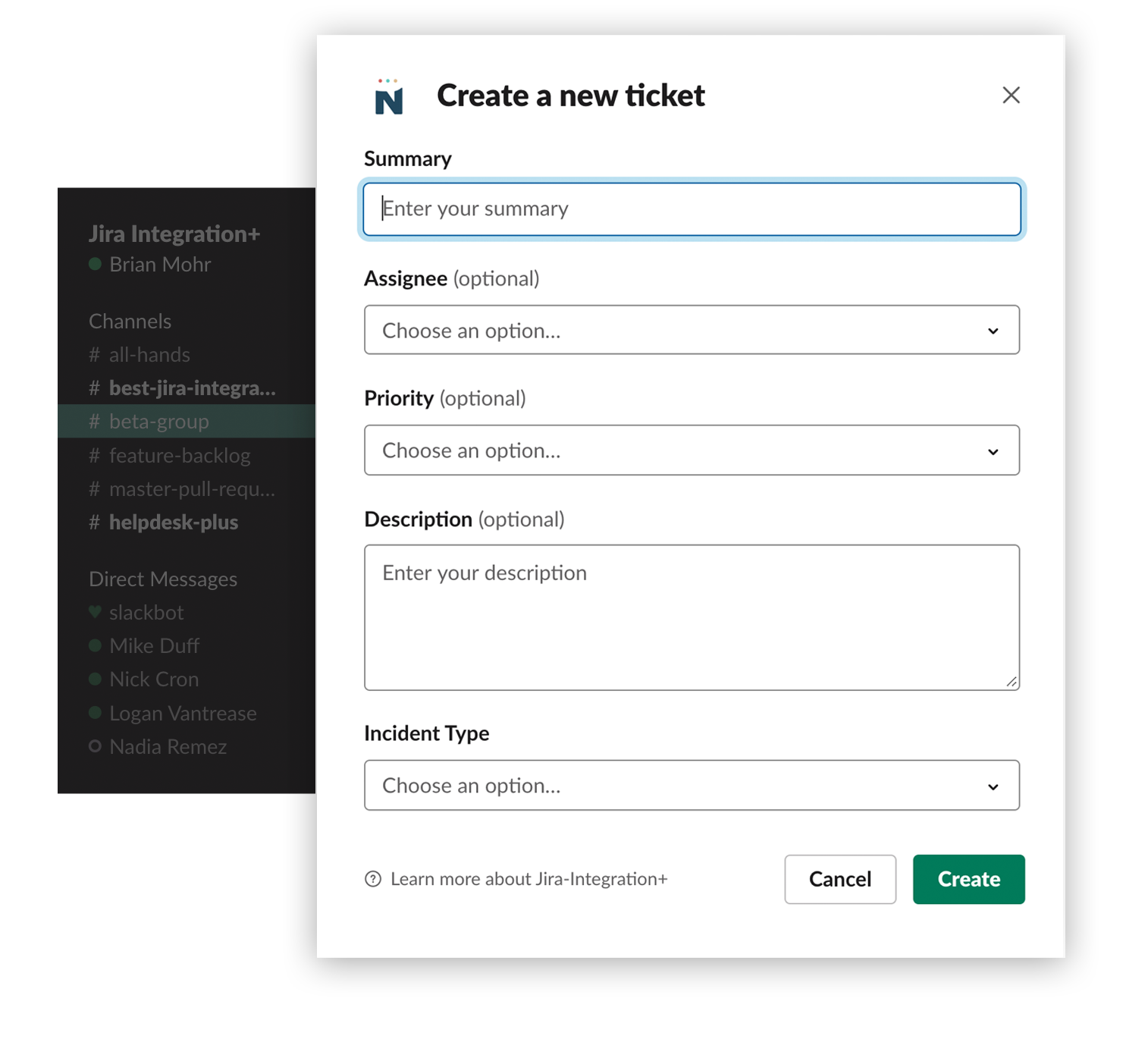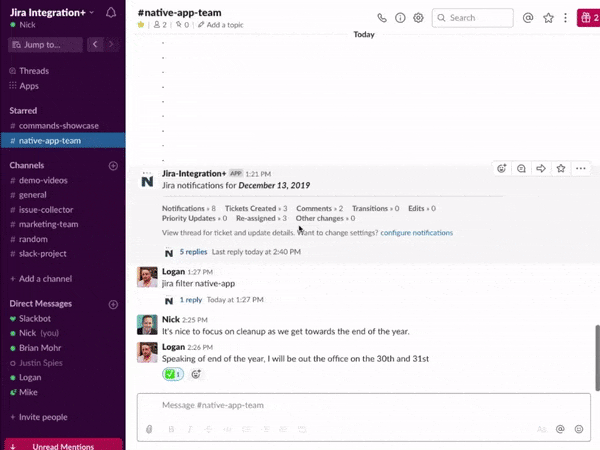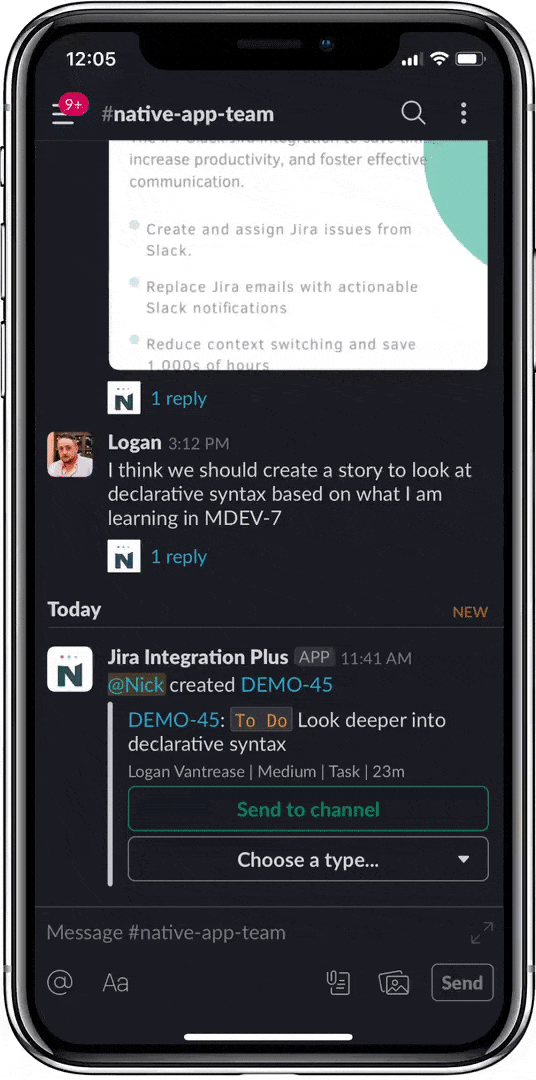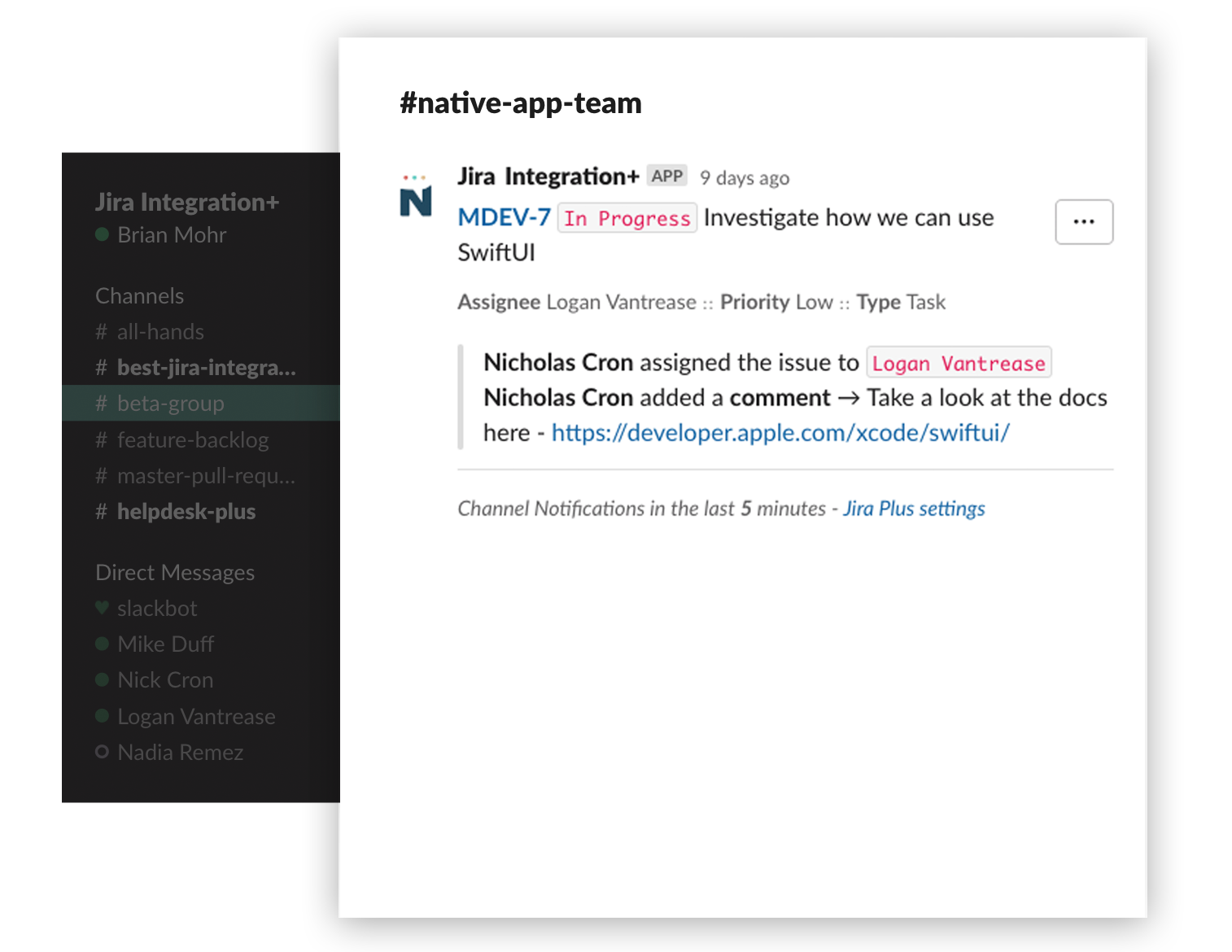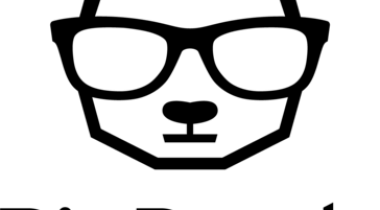Robust product from a responsive, customer-centric company
What do you like best?
Jira Integration+ furthers one of the most important goals of Slack: bringing work together. It allows everyone in the organization to interact with Issues in Jira wherever they would like, and it facilitates conversation and discussion where it is easiest. It's also one of the easiest ways to interact with Jira issues (create, update, assign, comment, transition, and resolve) while on mobile. It's far easier to use than the Slack integration on mobile than it is to use the native Atlassian mobile app, especially on Jira Server/Data Center.
What do you dislike?
Because of its reliance on the Jira API and Slack servers, sometimes the app can take a couple of seconds to load issues or show you a view of an issue. Because of this reliance, Nextup unfortunately isn't able to fix this entirely themselves, which is the nature of this type of integration.
Recommendations to others considering the product:
Make sure to reach out to the Nextup team - they are extremely knowledgeable about Slack, and very willing to help with implementation and rollout.
What problems are you solving with the product? What benefits have you realized?
Slack is our collaboration hub, and this integration allows us to bring work tracking, defect triage, and even critical incident management into that hub. For users who utilize Jira to get work done, it's allows them to track that work often without leaving the platform where they're doing the work (Slack) and it improves the method with which triage / discussion / management happens by allowing discussions to move to Slack while still maintaining records within Jira. For users who interact with Jira to request work from other teams, it allows those users to do so without ever having to log into a platform they don't regularly use. It's also a large time savings, as you can quickly create issues from Slack messages, view issue updates, and comment without leaving Slack.