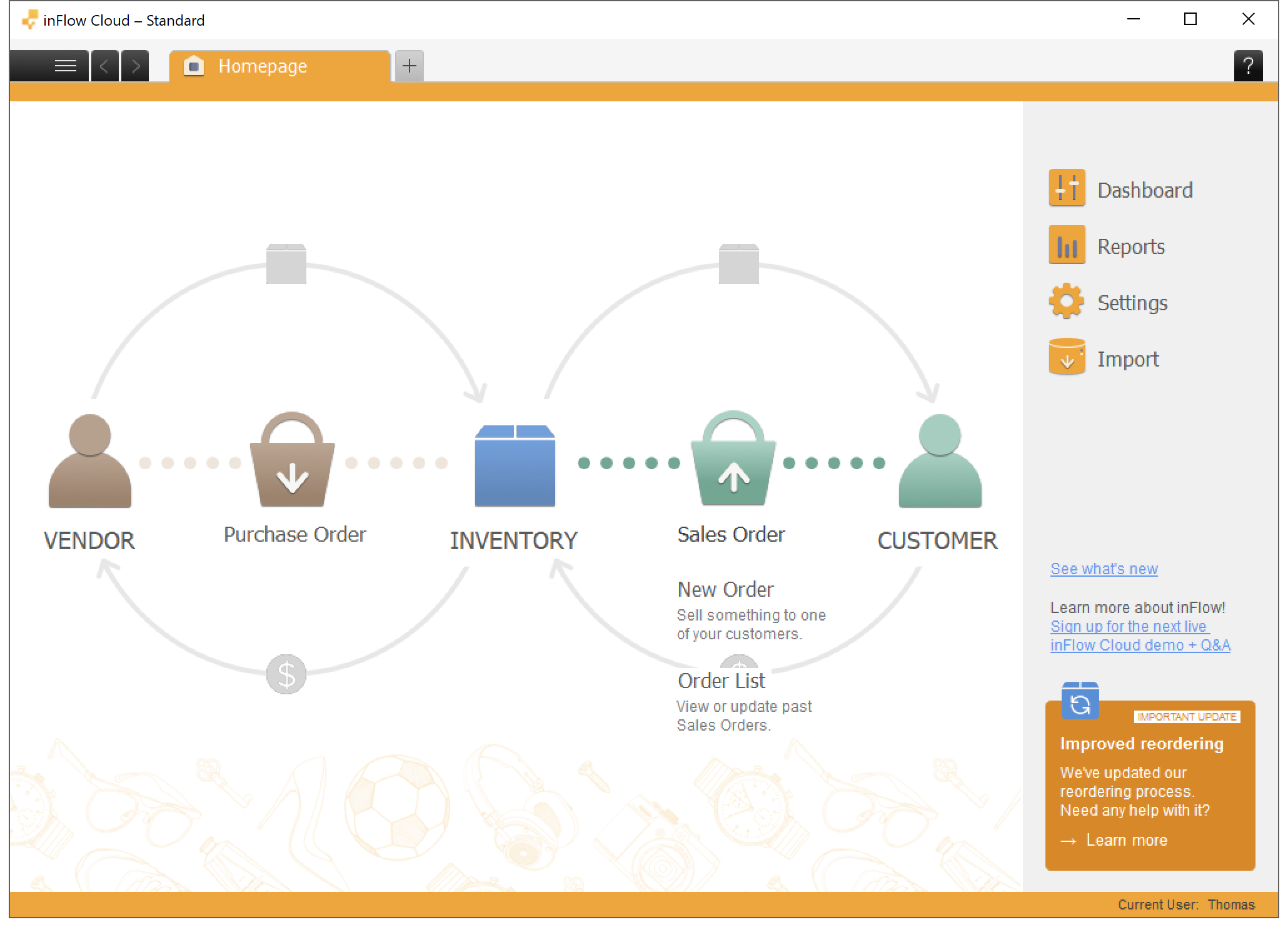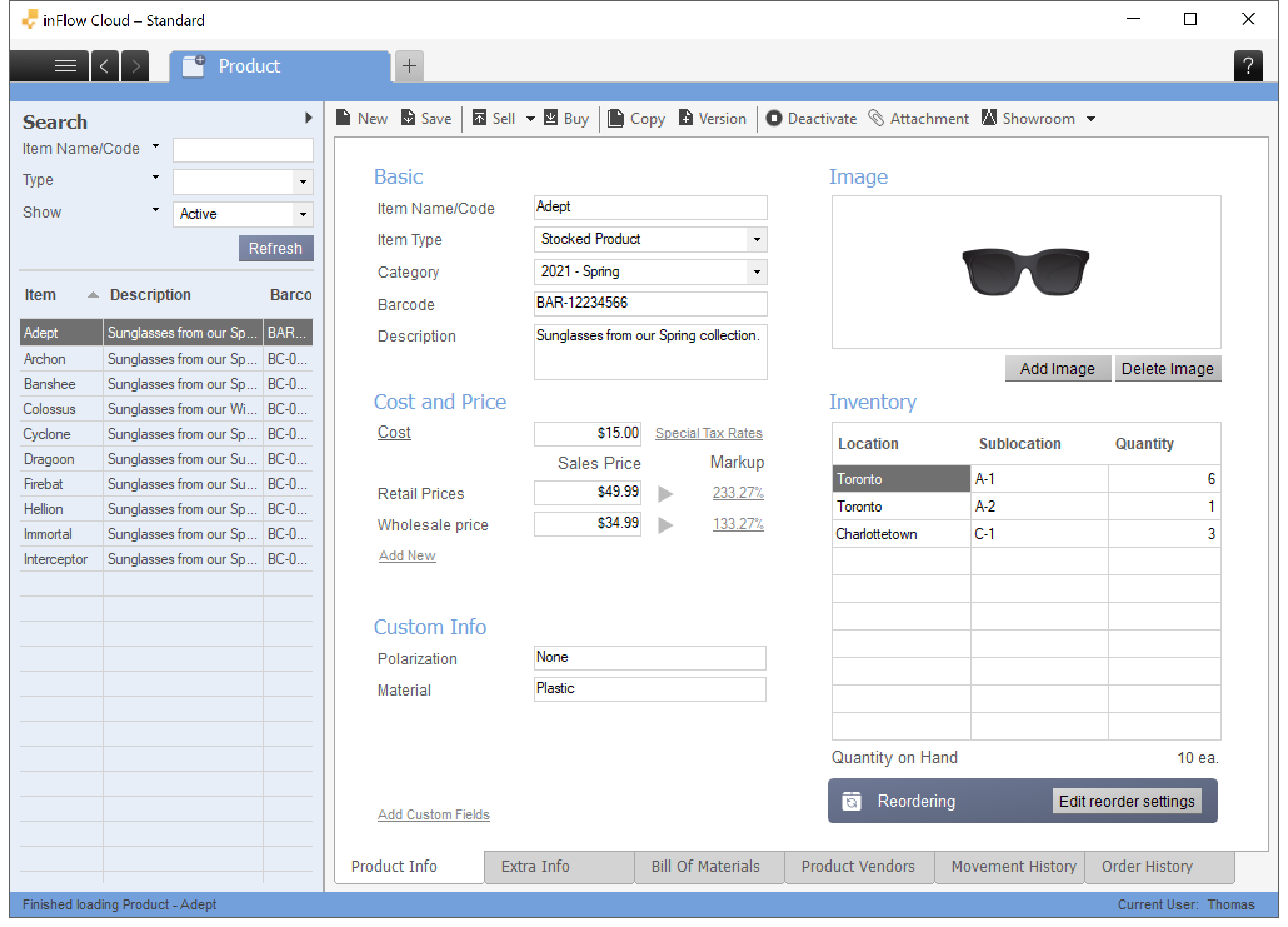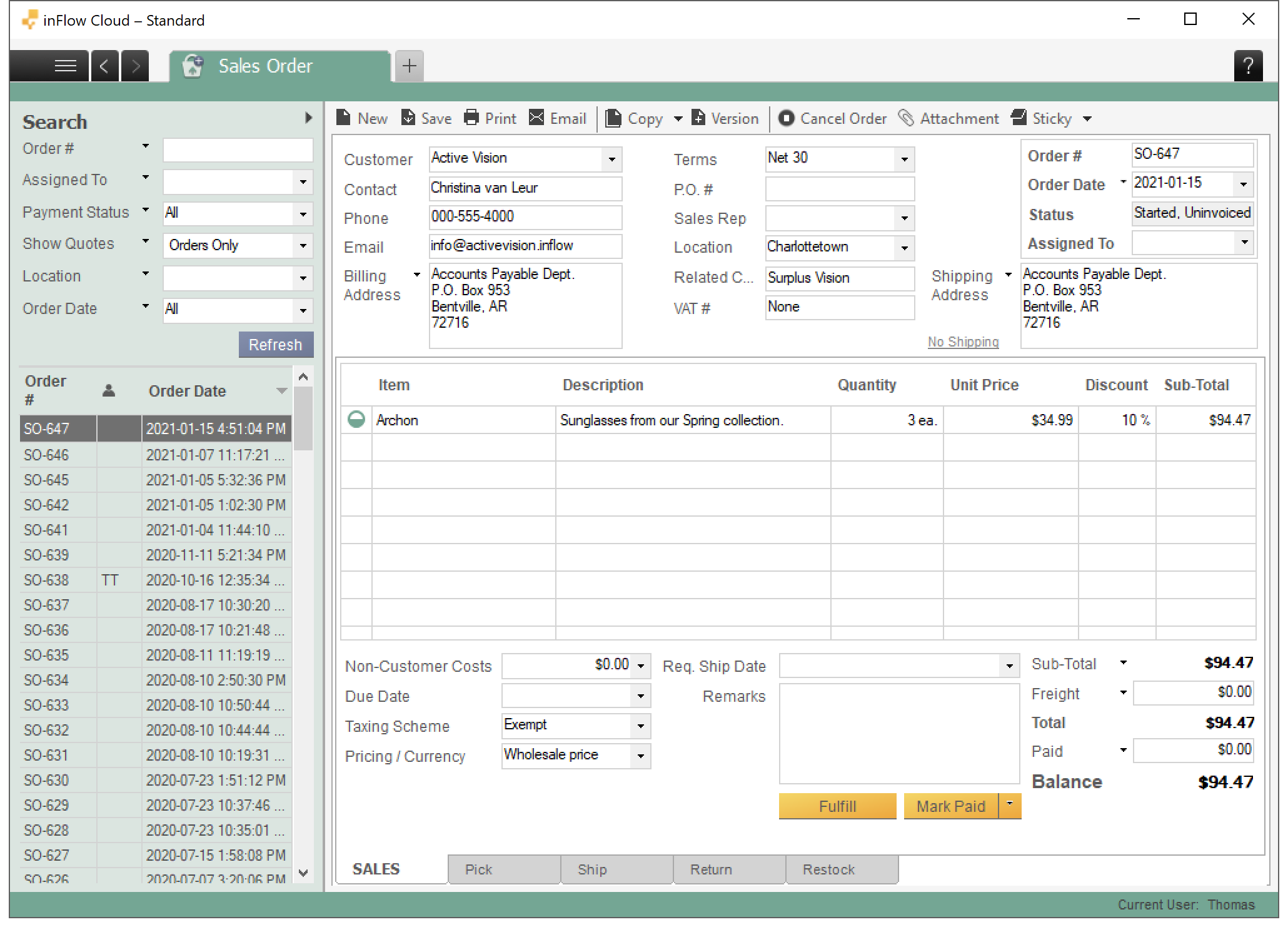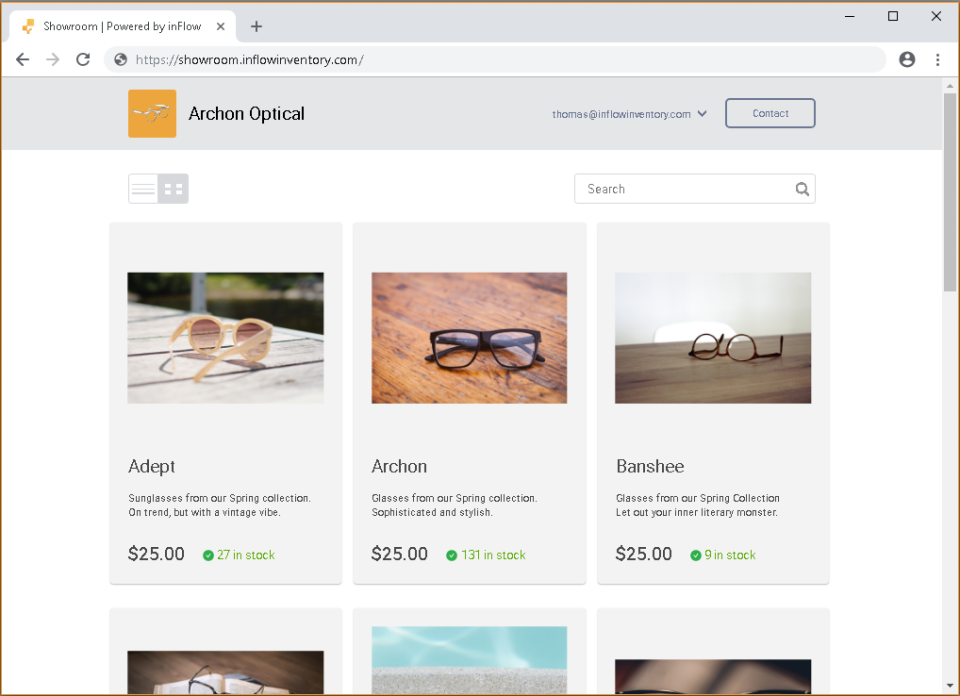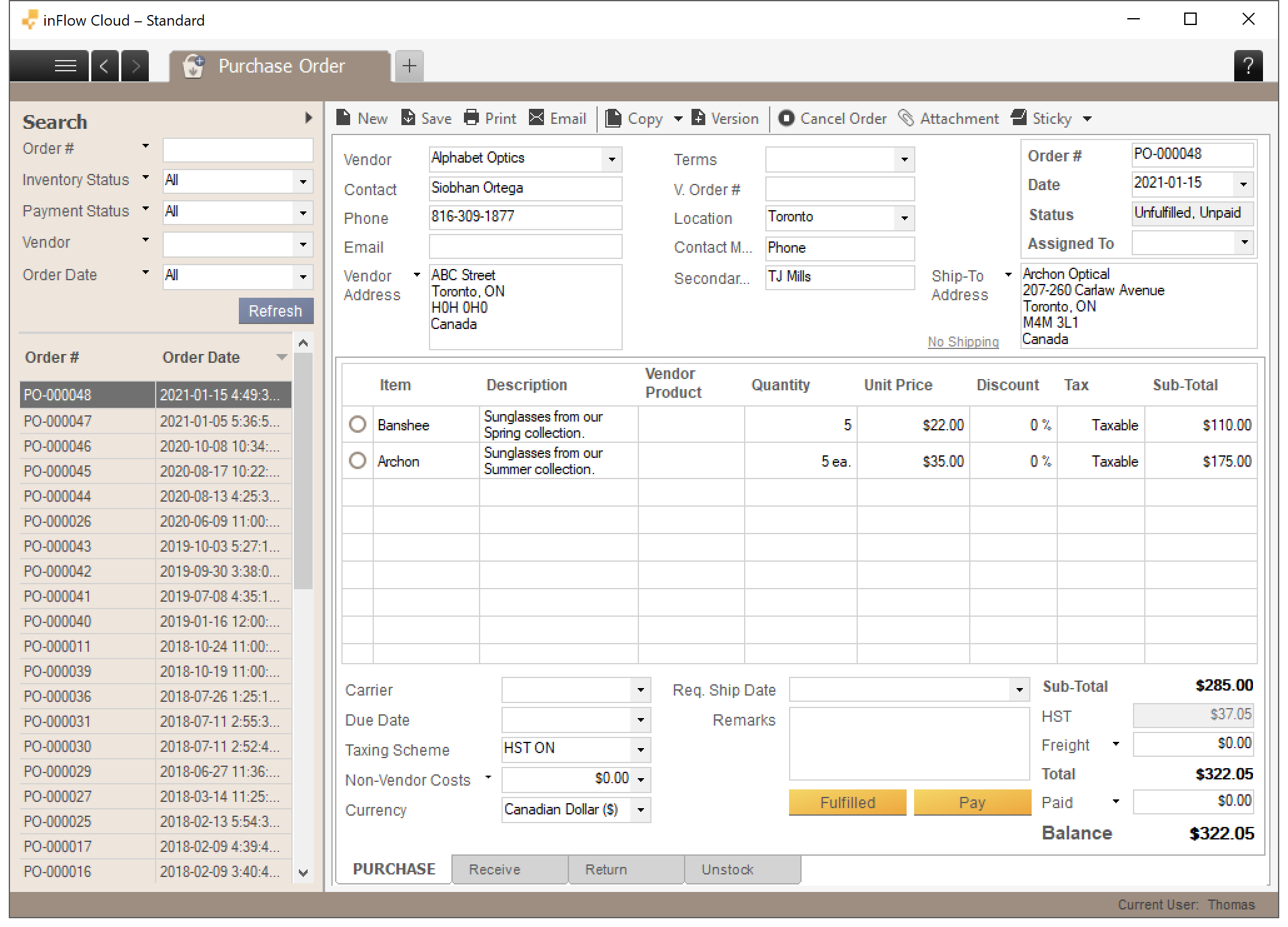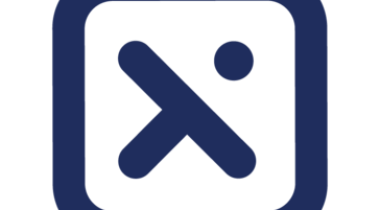inFlow inventory software keeps costs down so you can increase your profits.
Our cloud-based inventory management system helps you stay on top of the business, no matter what team you’re on, and no matter where you are.
Inventory Management:
– Track stock and costs across multiple locations
– Set reorder points to prevent stockouts
– Pick/pack/ship and manage orders from any device
– Generate and scan barcodes to speed up work
– Assemble kits or products from bill of materials
Order management:
– Reorder and receive stock with purchase orders
– Create and manage quotes and invoices
– Create Online Showrooms with VIP pricing
– Receive payments online (US & CA only)
Integrations:
– Pull ecommerce orders (Shopify, Amazon, etc.)
– Push financials to QuickBooks Online
– Integrate with other systems using Zapier or inFlow API
There are no big contracts when you use inFlow, just simple monthly or annual pricing.
And every plan comes with technical support and onboarding options.
Ready to take full inventory control?
Start your free 14 day trial today!
stephanie h.
Advanced user of inFlow Inventory
★★★★★
Amazing Software for Inventory and Production
What do you like best?
Inflow allows us to keep track of our inventory, BOMs, sales orders and quotes, cash flow and so much more with ease. The reports are easy to run and configure specifically to your needs. There is the ability to customize the way you process the materials in your inventory and setup was a dream. My favorite feature is the ability to change something in the WO section, but not in the BOM, like for a custom setup. It is also great that if you make a change to the BOM, it doesn't change every work order already completed which is something our old system did. Also, the ability to have multiple tabs open and easily get from one section to the next is amazing. Finally, the ease to use the program after your initial setup is great. There isn't a huge learning curve as the system is very user-friendly and customer service with Inflow is great if you get stuck.
What do you dislike?
We would like the ability to permanently remove items that are no longer available and not just deactivate them. Also maybe a way to create a note that pops up on either a WO or PO that has maybe information that we need to double-check. For the most part, there really isn't anything that we dislike about the software.
Recommendations to others considering the product:
Spend time getting to know the program by clicking around and really looking at all the options you have and customizations you can do. It is really easy once you get in there.
What problems are you solving with the product? What benefits have you realized?
The ability to actually see what we need to order, especially in the work order section. The indicators that are used to show if an item is missing and needs to be ordered, is ordered but hasn't arrived yet, or if actually in stock and the entire WO is completed and ready to begin to be built is great. This makes it a dream for purchasing.
Review source: G2.com