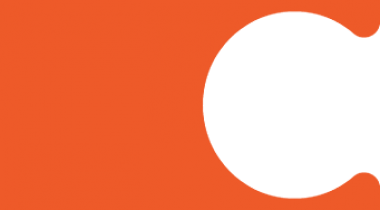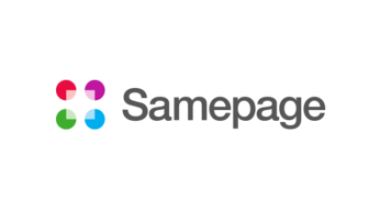iA Writer is writing machine for iOS, Mac, and Android that inludes Dropbox and iCloud syncs, focus writing, formatting, Microsoft Word Import and Export, Syntax Control, and more.
iA Writer
Images
Check Software Images
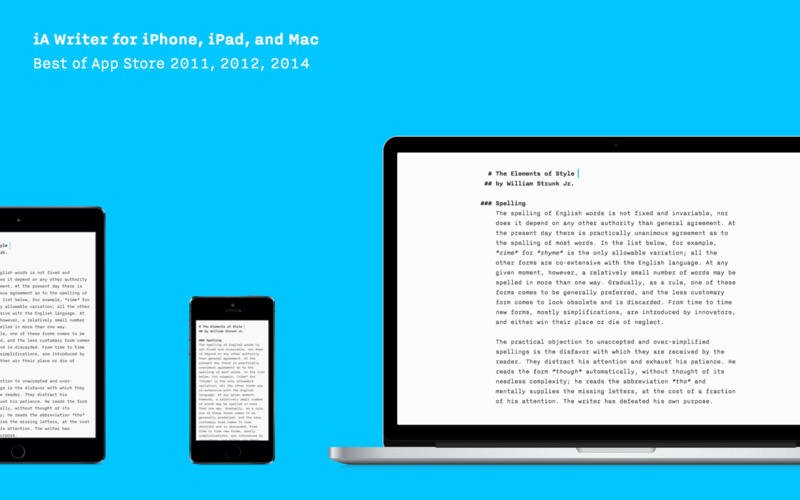
Customer Reviews
iA Writer Reviews
James A.
Advanced user of iA WriterWhat do you like best?
I write a lot on a computer and I decided to give iA Writer a chance a while back, around 2-3 years ago, because I loved the idea of it being a simplistic writing application that was minimal and modern. What I like about the application is that it does indeed offer a very bare bones approach to writing on a computer. There is not a lot in the way of an interface, and that is actually one of it's shining features. I, like many others, decided to give this application a try because I was tired of the overly complicated menus in word processing programs. When I want to write something without any distractions, this is the application that I use because it is without a doubt one of the most minimal and simplistic writing applications that I have ever used.
What do you dislike?
I personally dislike the fact that you really need to learn the language of the software to be able to get all of the benefits of using it. For example, instead of clicking a button to have text become a heading, you might type something like "###" and the software would read it as a command to make the text a heading. This is good if you are willing to take the time to learn some of these different command options, but I think your average user looking for a simple experience would find this cumbersome as I do. I have noticed that there are light gray quick command options at the bottom for things such as headings, you can just click it to have the "###" inserted for you, however your text is not displayed as a header but rather with the code-like command beside of it. It almost reminds me of typing in a word processor built for coding or programing.
Recommendations to others considering the product:
Take the time to learn some of the commands and experience all that the program has to offer. I think they will continue to add features in the future that make the experience more streamlined, so I will personally be sticking with it.
What problems are you solving with the product? What benefits have you realized?
When I need to simply focus on my writing and not have any distractions this application helps me to do so.