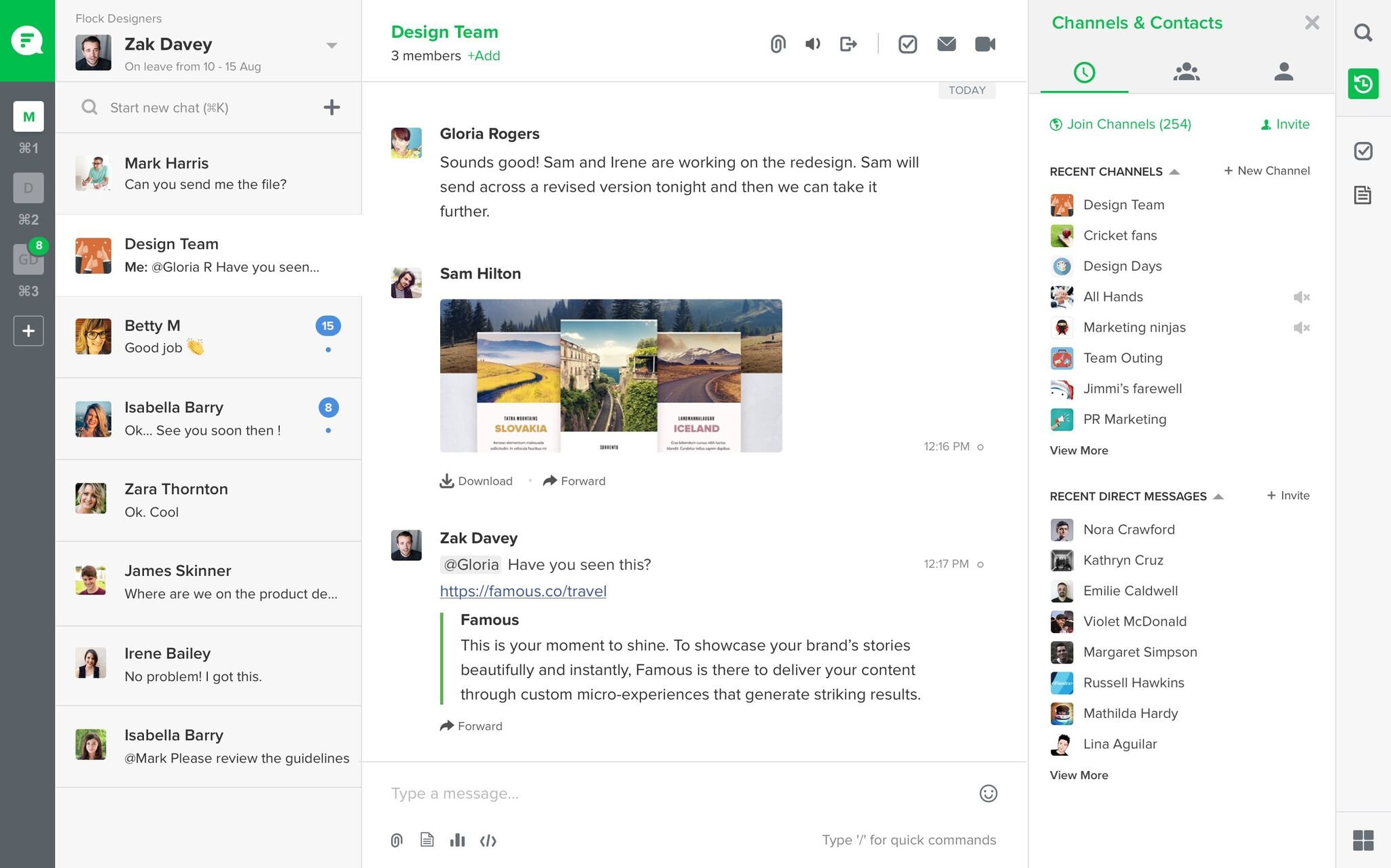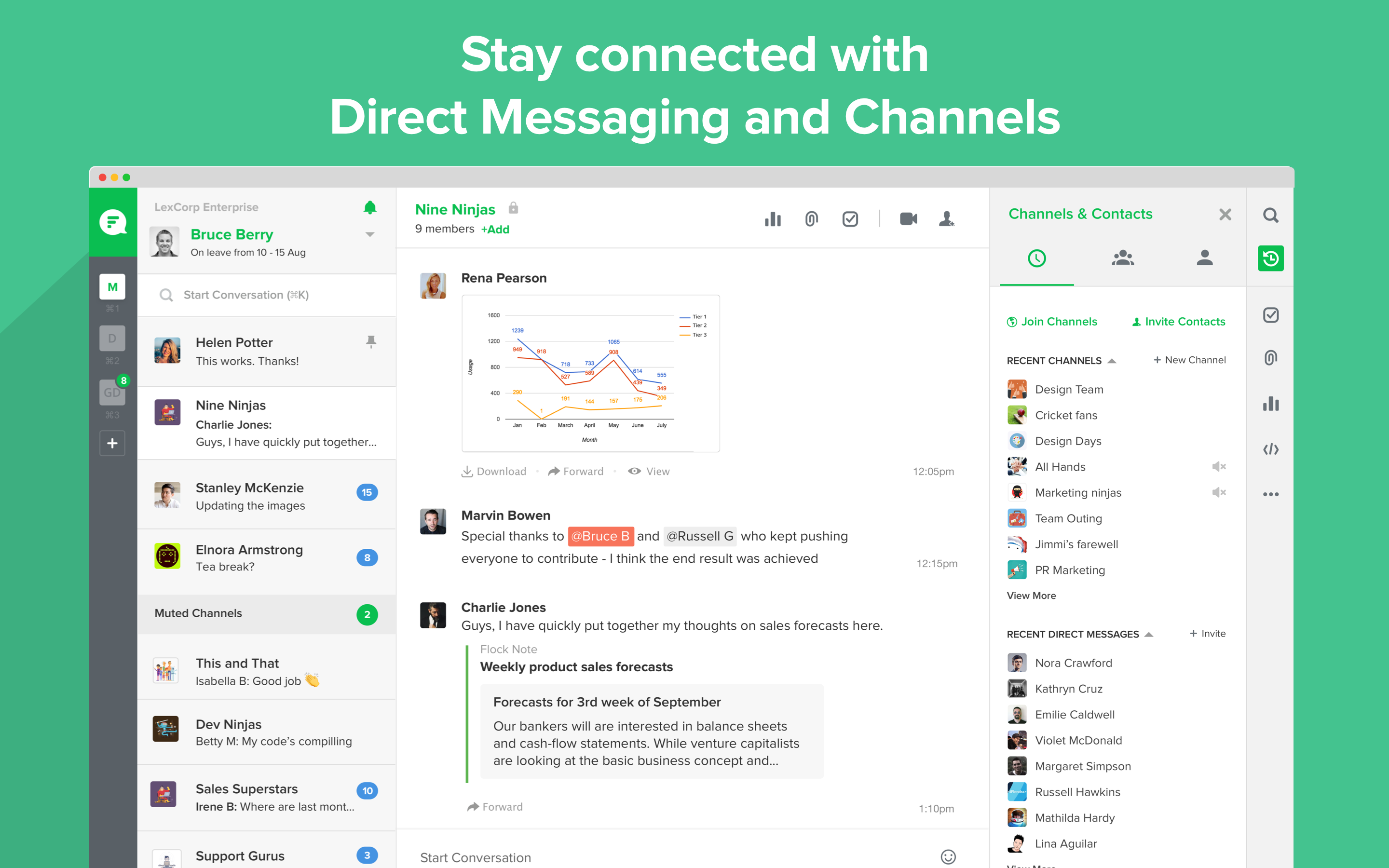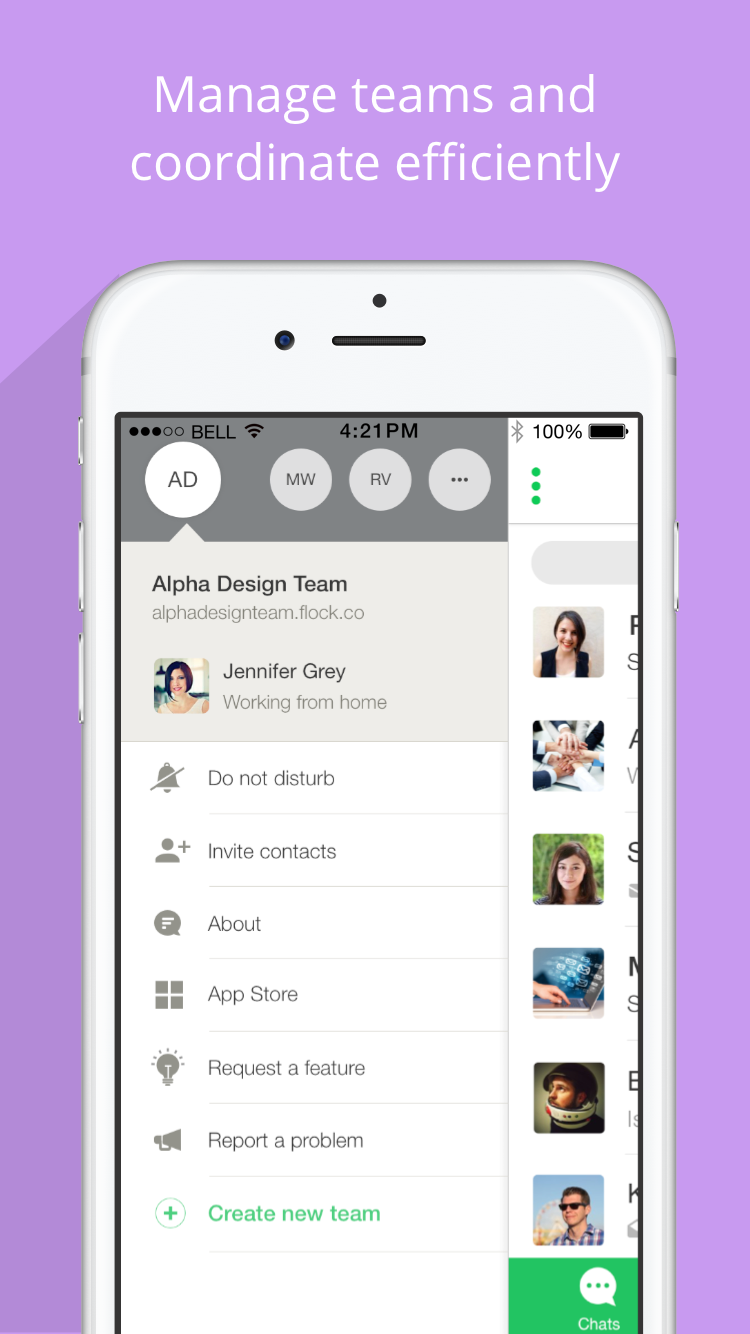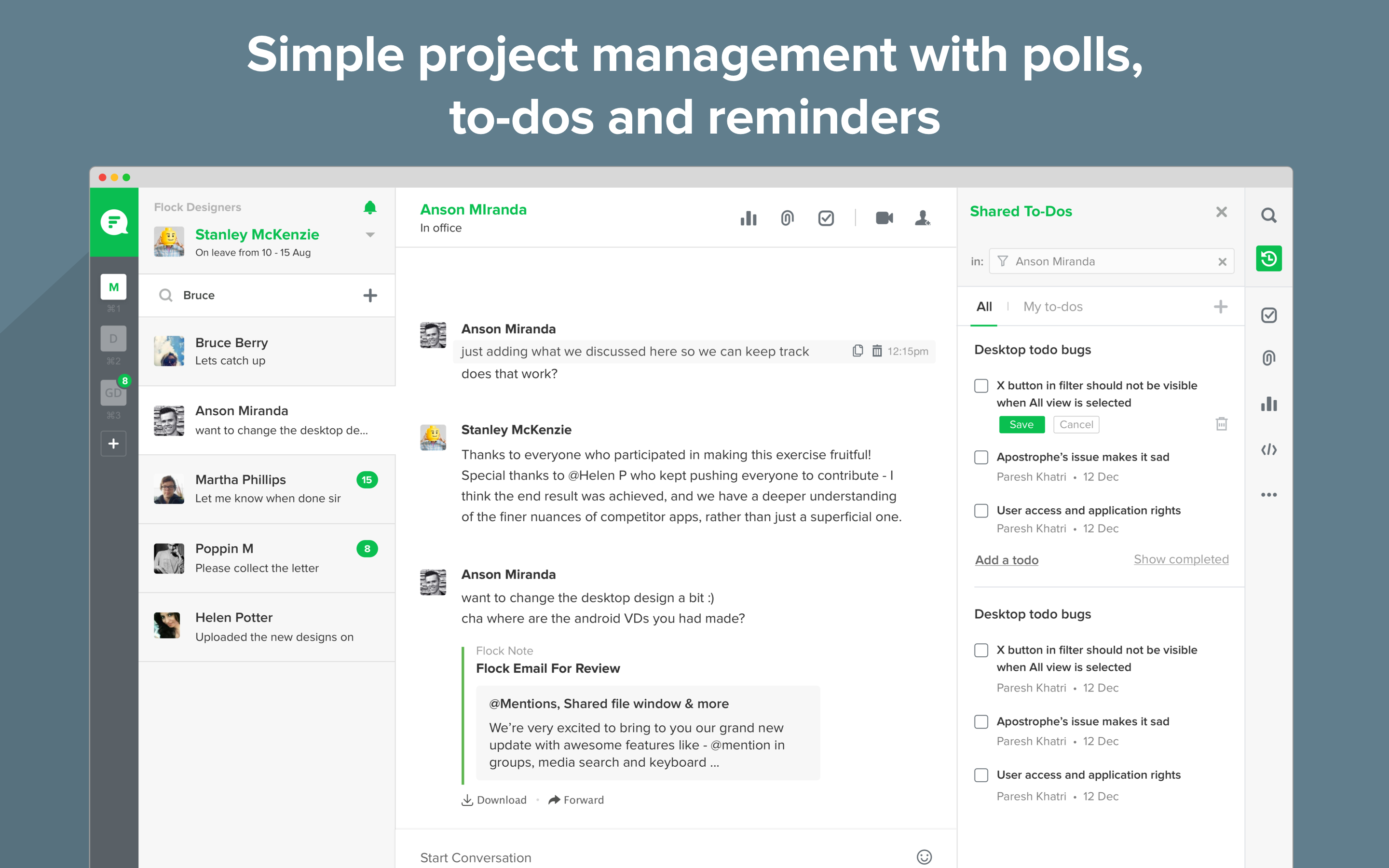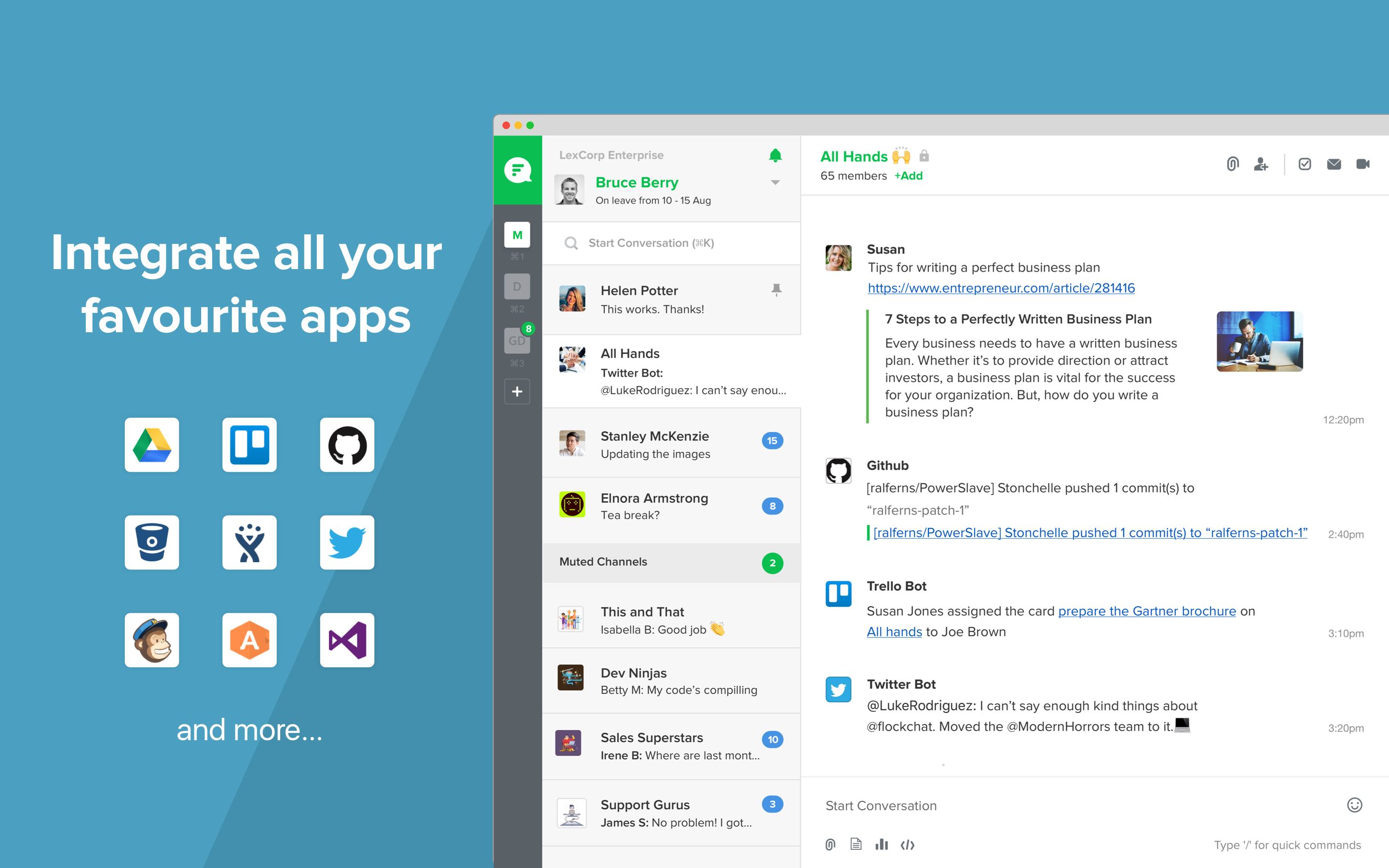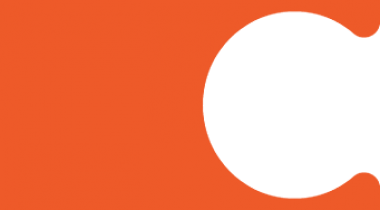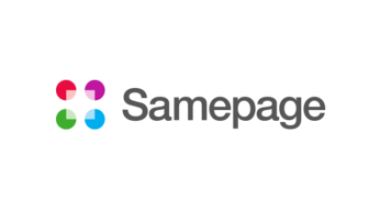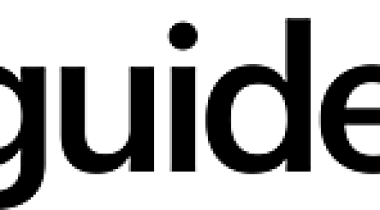Flock is a communication and collaboration app for modern teams and businesses. Flock empowers teams by providing them with a slew of in-built productivity tools such as shared notes, reminders, to-dos, polls. Users can talk to remote teams over audio and video calls. Screen sharing allows teams to collaborate and share information better. Flock also comes deeply integrated with Google Drive. Other popular third-party integrations include- Google Calendar, Analytics, JIRA, Asana, Github, Twitter, Facebook and lots more. Flock’s App Store allows teams to plug apps into Flock and eliminate the need to switch between multiple tools to get work done.
Flock’s features like bubbling up of recent conversations, easy keyboard shortcuts, and last message preview let teams easily use chats, rather than individually clicking on chat tabs. Flock’s magic search automatically displays important private channels and contacts without any need for typing. Flock lets you easily switch between teams, conversations, apps and much more. Flock Apps blend seamlessly with the core product, allowing for a more integrated experience.
Shilpa S.
Advanced user of Flock
★★★★★
What do you like best?
Flock is one of the best alternatives to Slack. It has the ability to reply to specific messages. One can also edit the message that's sent so it is easy to rectify your typos. This feature might not be unique to it's competitors but it can integrate 3rd-party apps like google-drive, Trello etc. Yu can use the tool in dark / bright mode. The app aloows you to change the notification tone in case you're someone who juggles multiple apps.
What do you dislike?
Not very wfh-friendly. If you haven't use the app for a while and it is only running in the background, it automatically resets your status to inactive, which is a bummer. It gives an impression that you've been away from the laptop, which might not be accurate. The download feature can be a bit more seamless as well. Right now, it directs me to another tab which is not a very good user experience for me.
What problems are you solving with the product? What benefits have you realized?
The in-built to-do enables the apt to be our project manager. It helps me in my daily tasks, which is great! This list can also be shared with other members on the team so I can see this as one of the biggest advantages of the app. I like to send messages to myself when I want to make a quick note. This functionality is not available in tools like Teams. The drag-and-drop feature allows for easy file sharing. Even the mobile version is quite user-friendly. Flock is a lot like slack, which is yet another powerful too.
Review source: G2.com