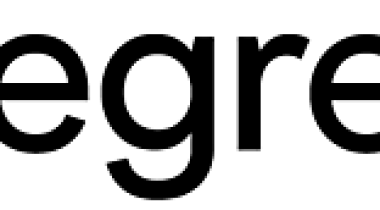Enable more than privacy. In a world dominated by customer-driven experience, digital growth, and ever-changing regulations, the business value of email encryption has moved beyond compliance-driven mandates.
ONEWORLD IS INFINITELY SCALABLE
WebTrust audited Certificate Authority providing fully managed Cloud, Private Cloud, and On Premise solutions.
ONEWORLD IS A FLEXIBLE PLATFORM
Flexible to meet each organization’s specific requirements, as well as streamline workflow processes, and protect information.
ONEWORLD CAN BE EASILY INTEGRATED
Our platform integrates with a host of solutions, including Office 365, whether
you’re working on desktop or Outlook on the web.
ONEWORLD IS CONFIGURABLE
Email encryption can be customized to reflect your business or organization’s
branding and language.
ONEWORLD IS USER FRIENDLY
Five flexible encrypted message delivery methods: TLS, Encrypted PDF, Encrypted Attachment, Certificate Encryption, Web Portal.
ONEWORLD IS EASY TO DEPLOY
A turn-on and manage service; using a simple point-n-click interface with no
need for hardware or software upgrades.
Echoworx Email Encryption Platform
Patrick M.
Advanced user of Echoworx Email Encryption Platform
★★★★★
What do you like best?
Echoworx Secure Email is easy to implement across your organization and works well with Outlook, which is what we use. It allows you to send emails encrypted by simply clicking a button. When the user receives the email they will need to quickly create an account or login to Echoworx Secure Email using an existing login. Once in they are able to quickly and easily read the email, and even respond from within the Echoworx portal to send a reply, which will then automatically be encrypted as well.
What do you dislike?
It takes some getting used to. The most annoying thing about it is that there is a popup that pops every time you click SEND in Outlook to send an email. The pop up can be turned off, but I find that I then forget to encrypt an email before sending it, which then causes compliance issues. Therefore I leave the pop up on, and have to click NO every time I want to send an email unencrypted. I suppose if you are better at remembering to click the SECURE button in the email you don't need the reminder, but I need it.
Recommendations to others considering the product:
Check it out before you buy it to see if it does what you need it to. The licenses aren't that expensive but if you need alot of them for alot of users they can add up, so check into the pricing of this versus other similar products.
What problems are you solving with the product? What benefits have you realized?
We are a SOC 2 Type 2 facility with one of our focuses being on security, so we need the ability to send emails encrypted when they contain confidential client data. Echoworx has allowed us to easily and inexpensively do this in our organization.
Review source: G2.com