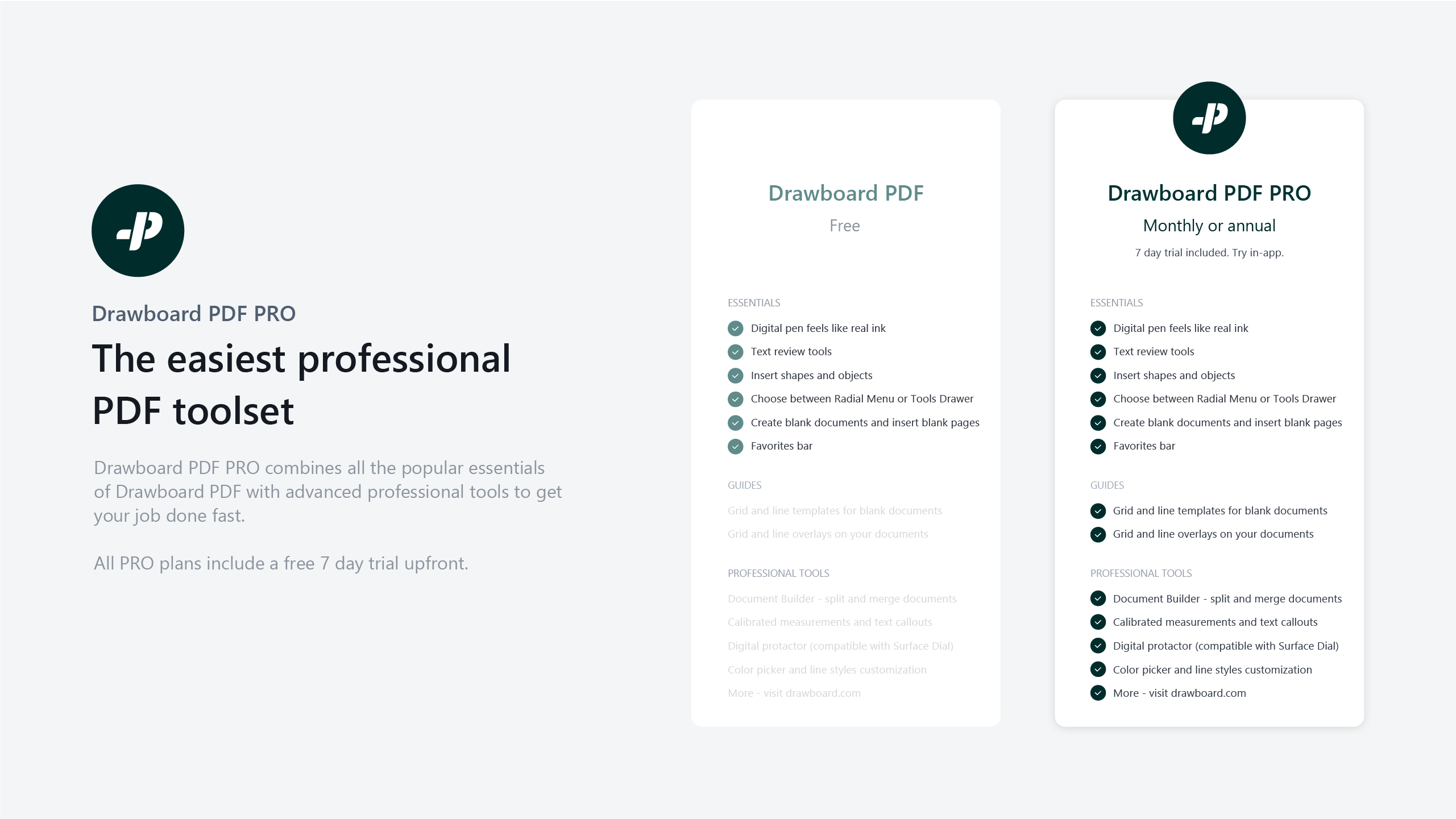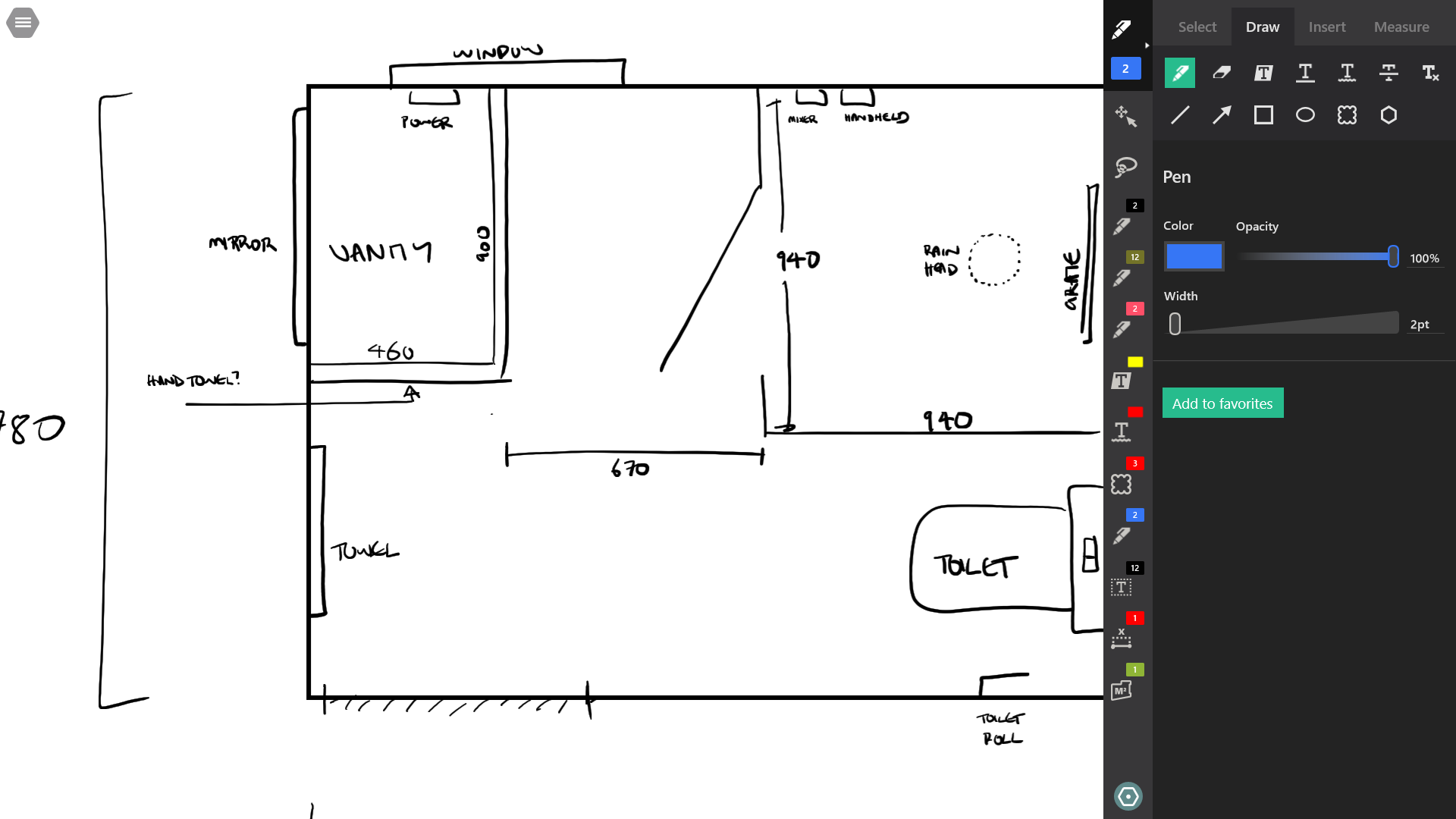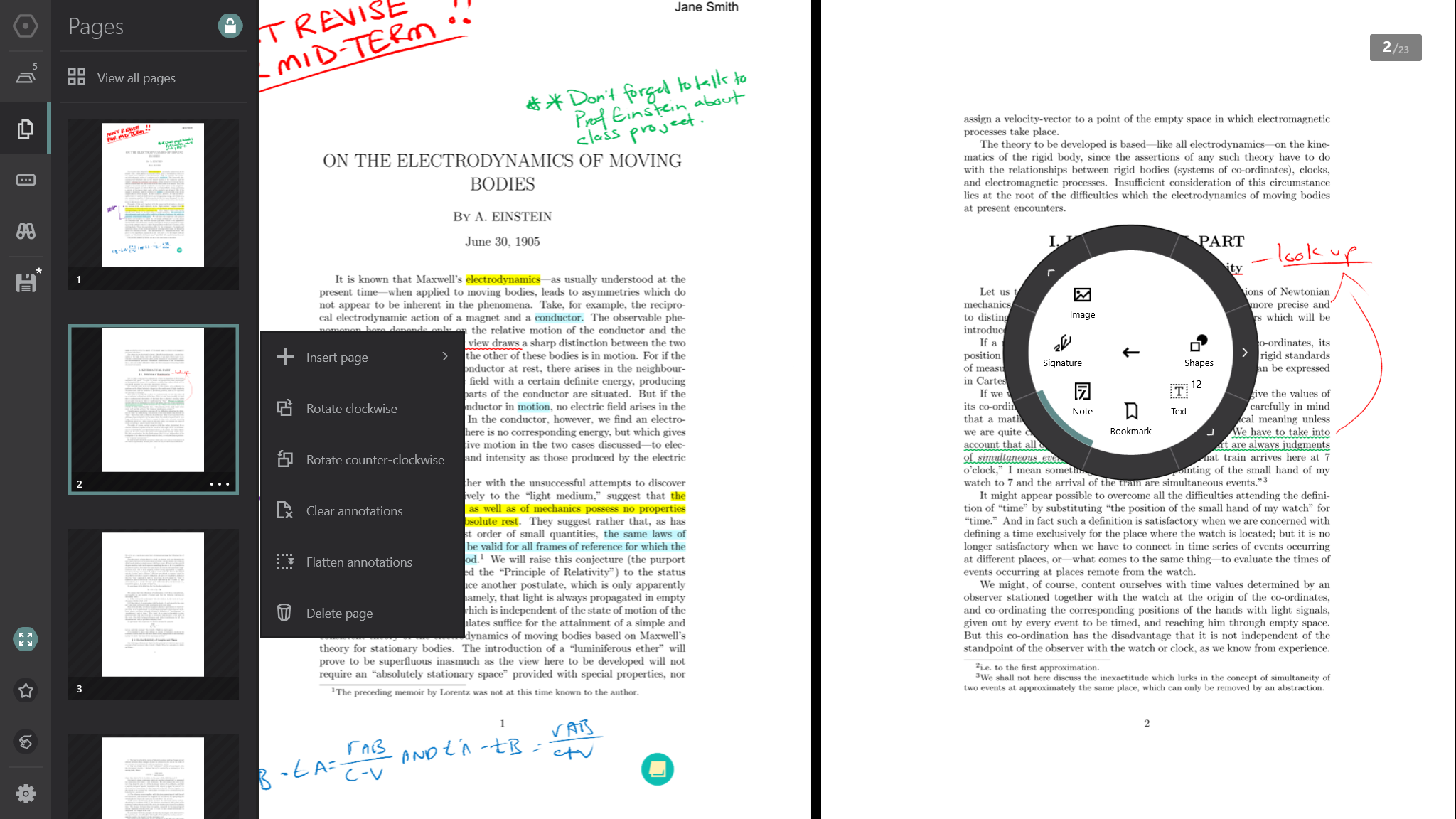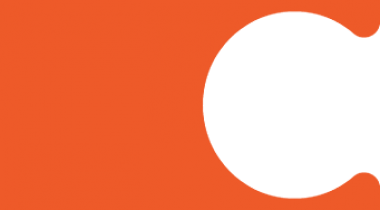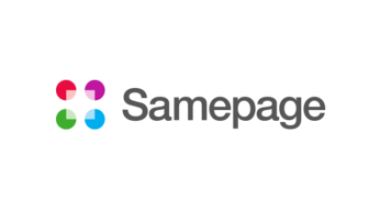Drawboard PDF is the #1 rated productivity app on the Microsoft Store.
Mark up with the ease of pen and paper and stop printing.
– Feels like real ink
– Text review tools
– Bookmarks, markup history and keyword search
– Favorites toolbar
– Draw objects and shapes
– Signatures library
– Add and remove pages
PRO
– Document Builder
– Calibrated Measurements
– Digital Protractor
– Grids and Lines
– Engineering Line Styles
– Callouts